Loading ...
Loading ...
Loading ...
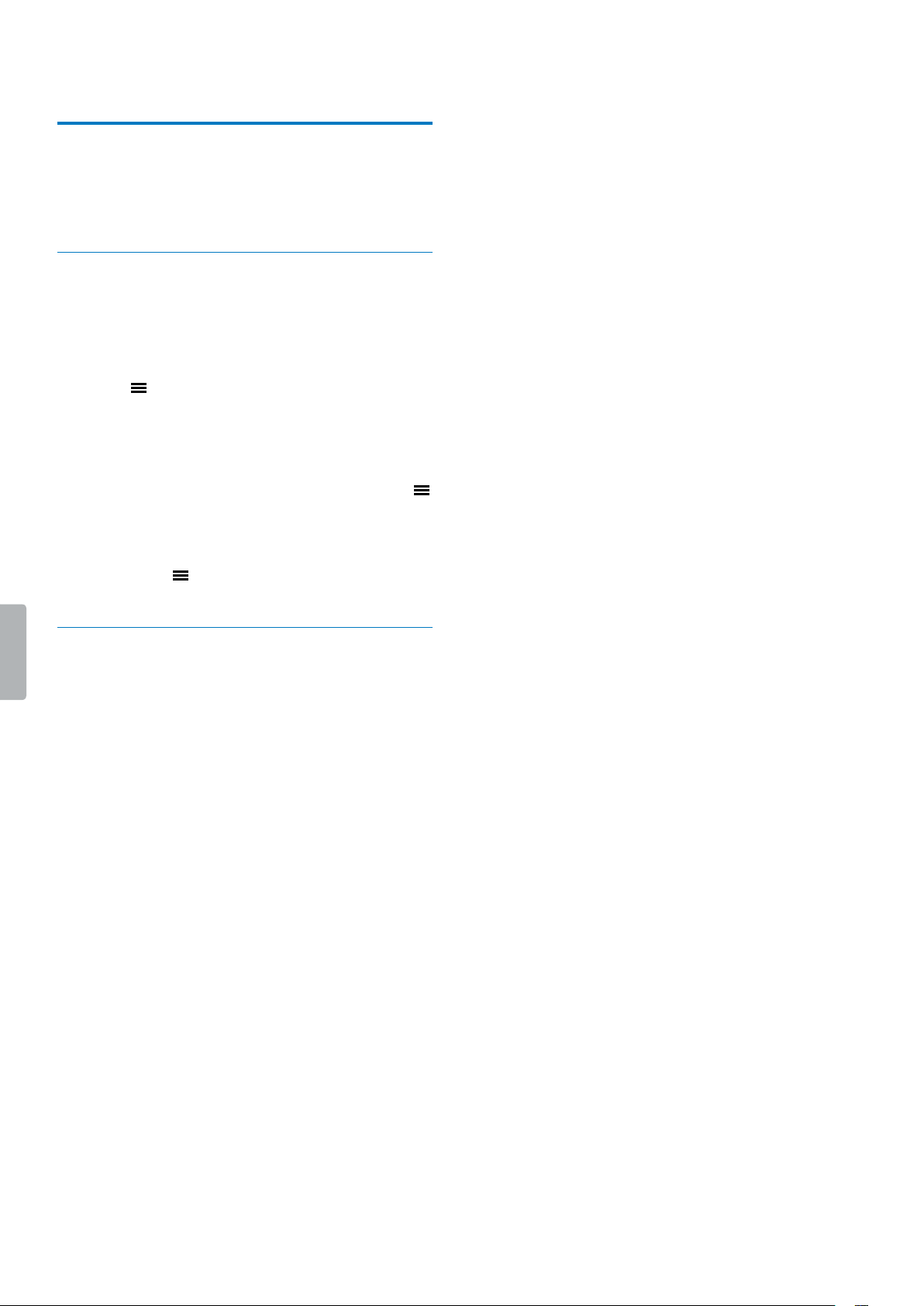
23Service and support
9 Service nd support
Don’t perform ny mintennce opertions tht ren’t
described in this user mnul. Don’t disssemble the
device into its component prts to crry out repirs.
The device my only be repired in uthorized service
centers.
Display device information
See vrious informtion bout your device, such s the
vilble memory spce, informtion bout the externl
microSD crd, or the rmwre version.
1
In stop mode of the recording screen, press the Menu
button to open the settings screen.
2
Use the Fst forwrd or Fst rewind button to switch
to the Device menu.
3
Use the Volume up or Volume down button to scroll
to the Information setting. Press the Menu button
to conrm your selection.
4
Use the Volume up or Volume down button to scroll
to the informtion you would like to see. Press the
Menu button to conrm your selection.
Contact our supporting Philips
partners
If you hve ny questions bout your Voice Trcer
or experience technicl issues, contct one of our
supporting Philips prtners. The locl prtner you
purchsed your Voice Trcer from will strive to nswer
your questions nd to solve your problem s soon s
possible.
Loading ...
Loading ...
Loading ...