Loading ...
Loading ...
Loading ...
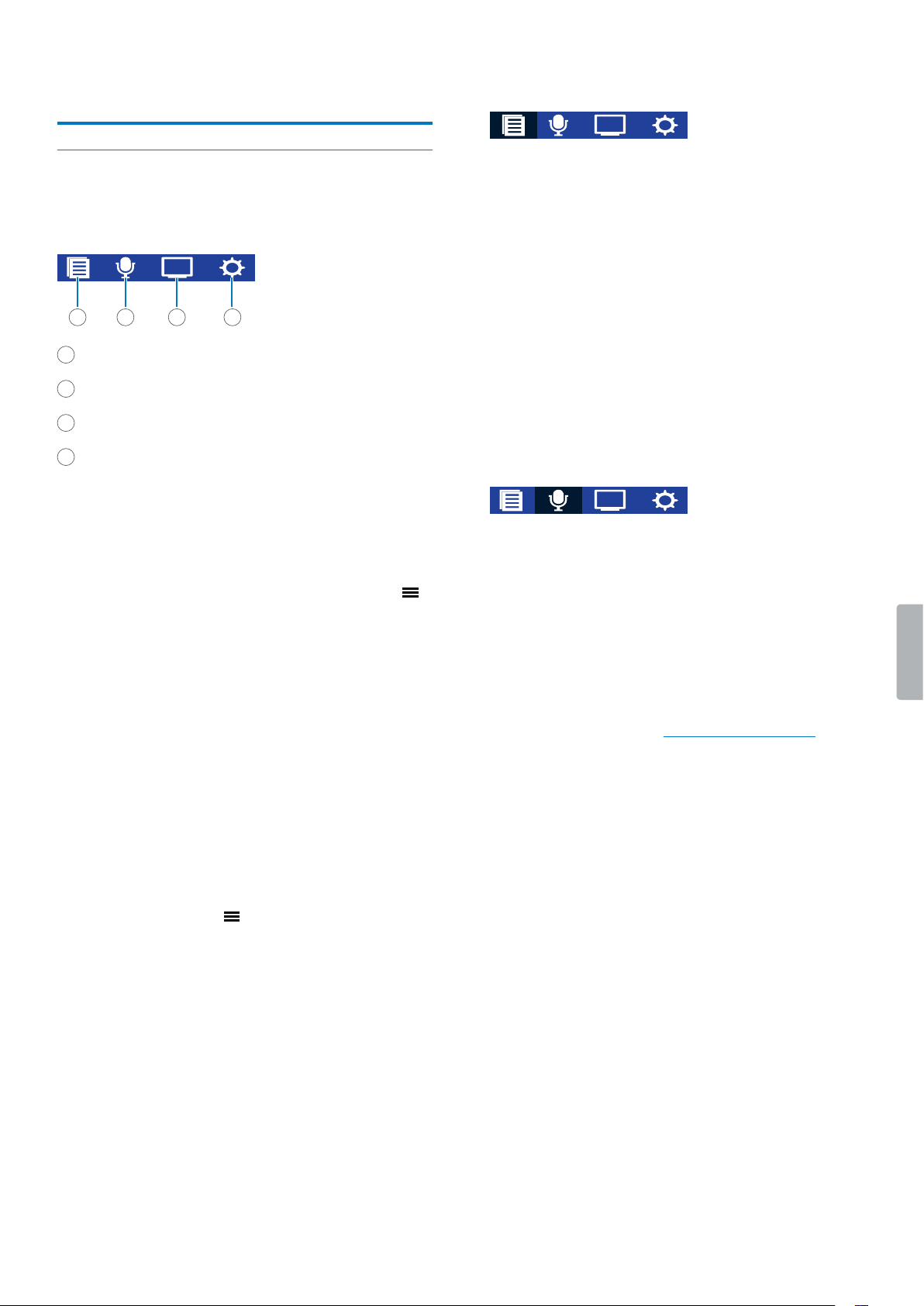
18 Settings
7 Settings
Settings mode
In the settings mode, you cn chnge nd djust vrious
settings ccording to your own preferences.
1 2 3 4
1
File
2
Record
3
Disply
4
Device
Start the settings mode
To open the settings overview:
• In the stop mode of the recording screen or music
plybck screen, press nd hold the Menu button .
Switch between settings menus
To switch between the settings menus File, Record,
Display, Device:
• Use the Fst forwrd or Fst rewind button.
Scroll through settings
To scroll through settings of each settings menu:
• Use the Volume up or Volume down button.
Select a setting
To select a setting or conrm a selection:
• Press the Menu button .
Exit the settings mode
To go one step back:
• Press the Stop button.
To exit the settings mode:
• Press the Stop button severl times until the recording
screen is displyed gin.
File
Repeat
O: Ply bck trcks in selected folder sequentilly.
Random: Ply bck trcks in selected folder rndomly.
Folder: Repet trcks in plylist.
File: Repet the current trck continuously.
When ll trcks in the current folder hve been plyed,
the plybck stops utomticlly.
Equalizer
Turn the equlizer o or choose between the equlizer
music options Rock, Pop, Soft, Jzz, Clssicl, or DBB
(Dynmic Bss Boost).
Record
Mic sensitivity
Adjust the microphone sensitivity of your Voice Trcer.
Select the sensitivity ccording to the bckground
noise, number of recorded sound sources nd distnce
between sound source nd microphones.
Input source
Choose between vrious input sources to gurntee the
best recording qulity for specic recording situtions.
For more informtion, see Multichnnel recording.
Stereo mic (L/R): Use the left nd right built-in
microphone to record.
Line-in: Use externl microphones to record.
XLR: Use n XLR chnnel to record.
Center mic: Use the middle built-in microphone to
record.
XLR + Stereo mic (L/R): Use n XLR chnnel nd the left
nd right built-in microphone to record.
Center mic + Stereo mic (L/R): Use the left, right nd
middle built-in microphone to record.
Line-in + Center mic: Use n externl microphone nd
the middle built-in microphone to record.
Line-in + XLR: Use n externl microphone nd n XLR
chnnel to record.
Loading ...
Loading ...
Loading ...