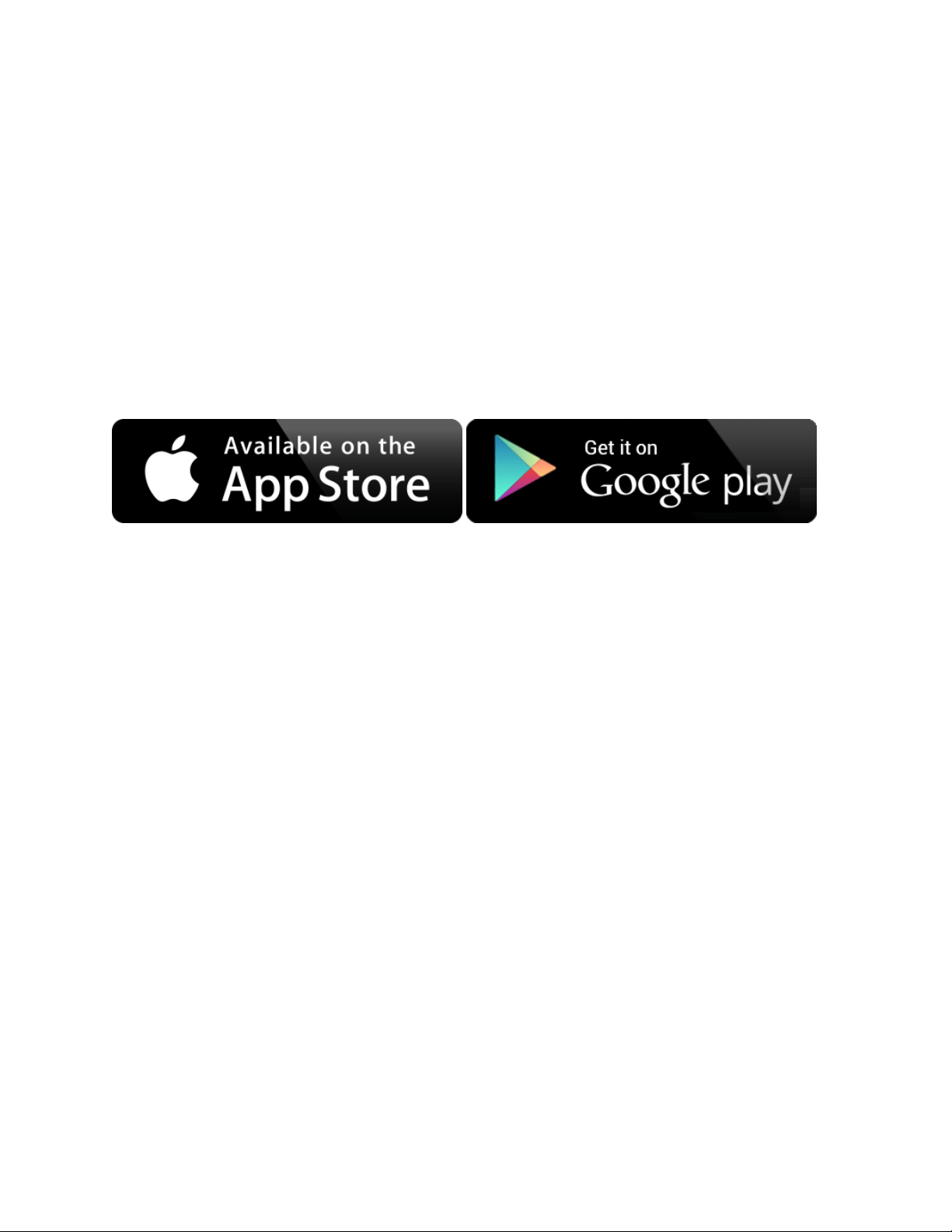
What you need to get started
To get started, you will need:
• Wyze Cam
• smartphone or tablet
• Your Wi-Fi network name and password.
The setup should take about 5 minutes.
Step 1: Download the Wyze app & Connecting to a Wi-Fi network
Download the Wyze App from the Google Play Store or the Apple App Store.
Once downloaded, open the Wyze app and login or create an account.
To create a new account:
• Tap "Sign up" on the app screen
• Enter your email address, then enter your password twice
o You can tap the icon in the password field to view the password and make sure
you entered the same password in each field.
• Tap "Continue"
• Follow the rest of the instructions in the app
Connect your phone to your 2.4gHz Wi-Fi network and have your network password ready.
Step 2: Plug in the camera using the included USB cable and power adapter
When setting up your camera, make sure to use the included USB cable and power adapter to
ensure the right amount of power is going to the camera and prevent performance issues.
Loading ...
Loading ...
Loading ...
