Loading ...
Loading ...
Loading ...
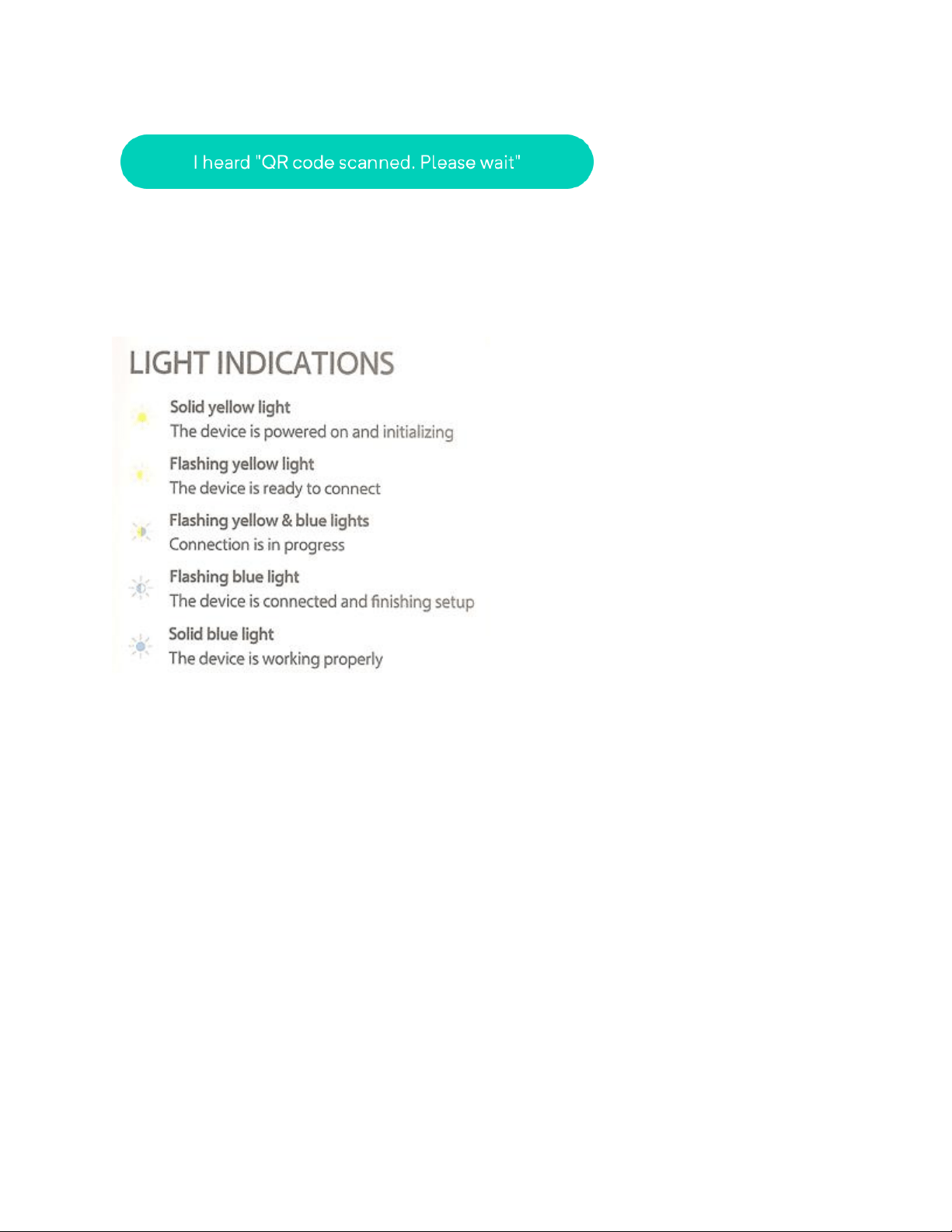
Wyze Cam will then complete the setup.
The LED light indicator on the back will flash yellow and blue, then flash blue, and when setup
is complete, it turns to a solid blue and says, "Setup is completed."
Now you can name your camera and you are good to go.
Moving your Wyze Cam
At any point, you can move your Wyze Cam. Unplug the device and move. Once it is plugged in,
it should power up and automatically connect to the same Wi-Fi.
If you have changed the Wi-Fi, you will have to reset the device and start the setup process again
to generate a new QR code and with the latest Wi-Fi settings.
Please Note: You do not need to delete the cameras from the Wyze app. Doing the Setup process
again will override the previous Wi-Fi setup. Other camera settings will be retained.
Loading ...