Documents: Go to download!
User Manual
- User Manual - (English)
- Installation Manual - (English)
- Specification Sheet - (English)
- Waranty - (English)
- IN THE BOX
- SETUP
- LIGHT INDICATIONS
- FAQs
Table of contents
User Manual
IN THE BOX
Wyze Cam Pan x1
USB Cable x1
Power Adapter x1
Quick Start Guide x1
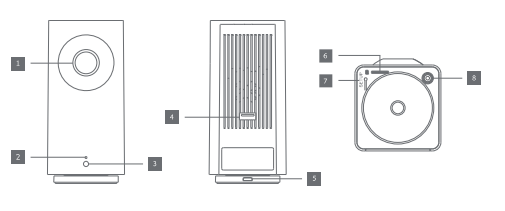
- Lens
- Status Light
- Light Sensor
- USB Port
- Power Input
- MicroSD Slot (SD card not included)
- SETUP Button
- Microphone
SETUP
1 Download the Wyze app and create an account
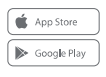
2 Connect the camera to a power outlet and wait for 15 seconds until the yellow status light flashes
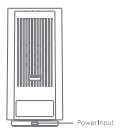
3 Press the SETUP button for 3 seconds until you hear a voice prompt
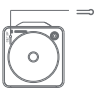
4 Follow the Wyze app to finish setup

LIGHT INDICATIONS

- Solid yellow light
- The device is powered on and initializing

- Flashing yellow light
- The device is ready to connect

- Flashing yellow & blue lights
- Connection is in progress

- Flashing blue light
- The device is connected and finishing setup

- Solid blue light
- The device is working properly
FAQs
What is the difference between Wyze Cam Pan and Wyze Cam Pan v2?
Wyze Cam Pan v2 includes all the features you love from the previous version, with the addition of Color Night Vision, an upgraded CPU with more processing power, and improved motion tracking.
What is Color Night Vision?
Wyze Cam Pan v2 is equipped with a Starlight sensor that allows the camera to see color in extremely low light conditions.
What is the Starlight sensor?
The Starlight CMOS sensor is a sensor that is very sensitive to light. It allows Wyze Cam Pan v2 to create an astonishingly clear image with very little light.
Can I use Wyze Cam Pan v2 outdoors?
No, Wyze Cam Pan v2 is not IP rated and it is meant for indoor-use only.
How do I turn on Color Night Vision?
While viewing the Live Stream, simply turn Night Vision off. A small amount of light is needed to create a clear image, but a street light outside or even a night light is enough.
What is the Siren and how does it work?
We’ve improved the volume of the speaker so that it can be used as a siren, which is loud so you can use it to ward off intruders. Control the Siren feature from the Wyze app manually, or through Rules.
Is Wyze Cam Pan v2 wireless?
No, Wyze Cam Pan v2 powered by a USB cable but connects to the Internet via 2.4GHz WiFi.
Does Wyze Cam Pan v2 support 5GHz WiFi?
No, Wyze Cam Pan v2 does not support 5GHz WiFi. It only supports 2.4GHz networks.
What is the resolution of the Wyze Cam Pan v2?
1920 x1080p Full HD
Does Wyze Cam Pan v2 support Wyze Sense Bridge?
No, Wyze Cam Pan v2 does not support Wyze Sense Bridge. Keep a Wyze Cam v2 or Wyze Cam Pan on hand to use Wyze Sense Bridge, or upgrade to a Wyze Sense Hub, included with the Wyze Home Monitoring service.
Does Wyze Cam Pan v2 have a battery?
No, Wyze Cam Pan v2 is powered via a USB cable.
How does the Wyze Cam Pan v2 + 1 Month of Cam Plus promotion work?
First, sign in or create a Wyze account — this is required. Then, purchase a Wyze device that includes 1-3 months of Cam Plus. No further action is needed! Your new Cam Plus license will be applied to your Wyze account automatically, and it will be activated once the device ships. Your Cam Plus subscription will not auto-renew unless you have added a payment method
See other models: NC1102ES WYZEC2X2 AT1521 AT1520 IFTTT,
