Loading ...
Loading ...
Loading ...
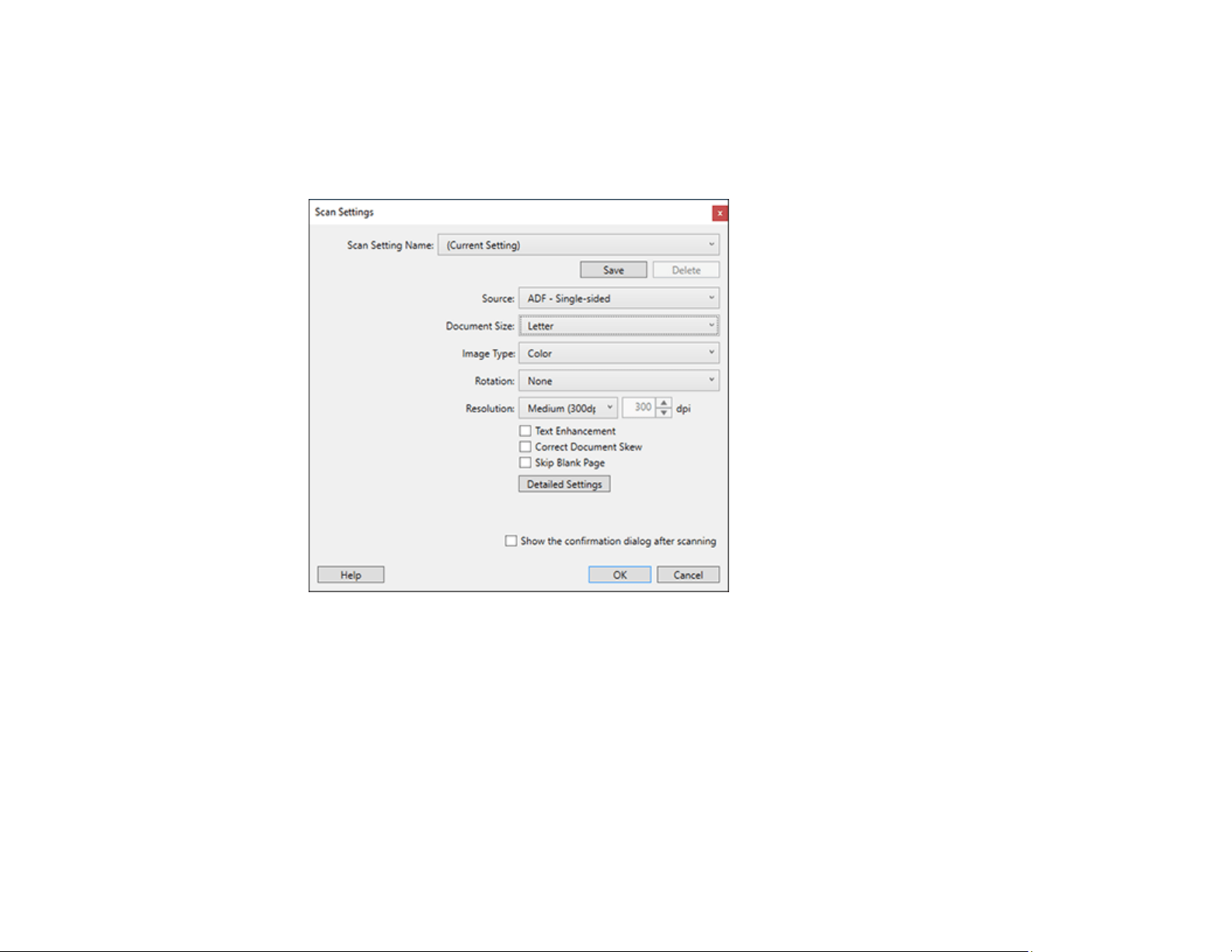
74
6. If you want to select scan settings for a particular destination, click the Scan Settings button, select
any displayed settings you want to use, and click OK.
Note: See the help information in Document Capture Pro for details. If you do not see the Scan
Settings button, click the < symbol in the Scan and... bar.
7. Click one of the destination icons in the Scan and... section of the window. Your product starts
scanning and you see the settings window.
8. Select any destination settings as necessary and click OK.
Note: See the help information in Document Capture Pro for details.
9. Confirm your settings and click OK.
Parent topic: Scanning
Loading ...
Loading ...
Loading ...