Loading ...
Loading ...
Loading ...
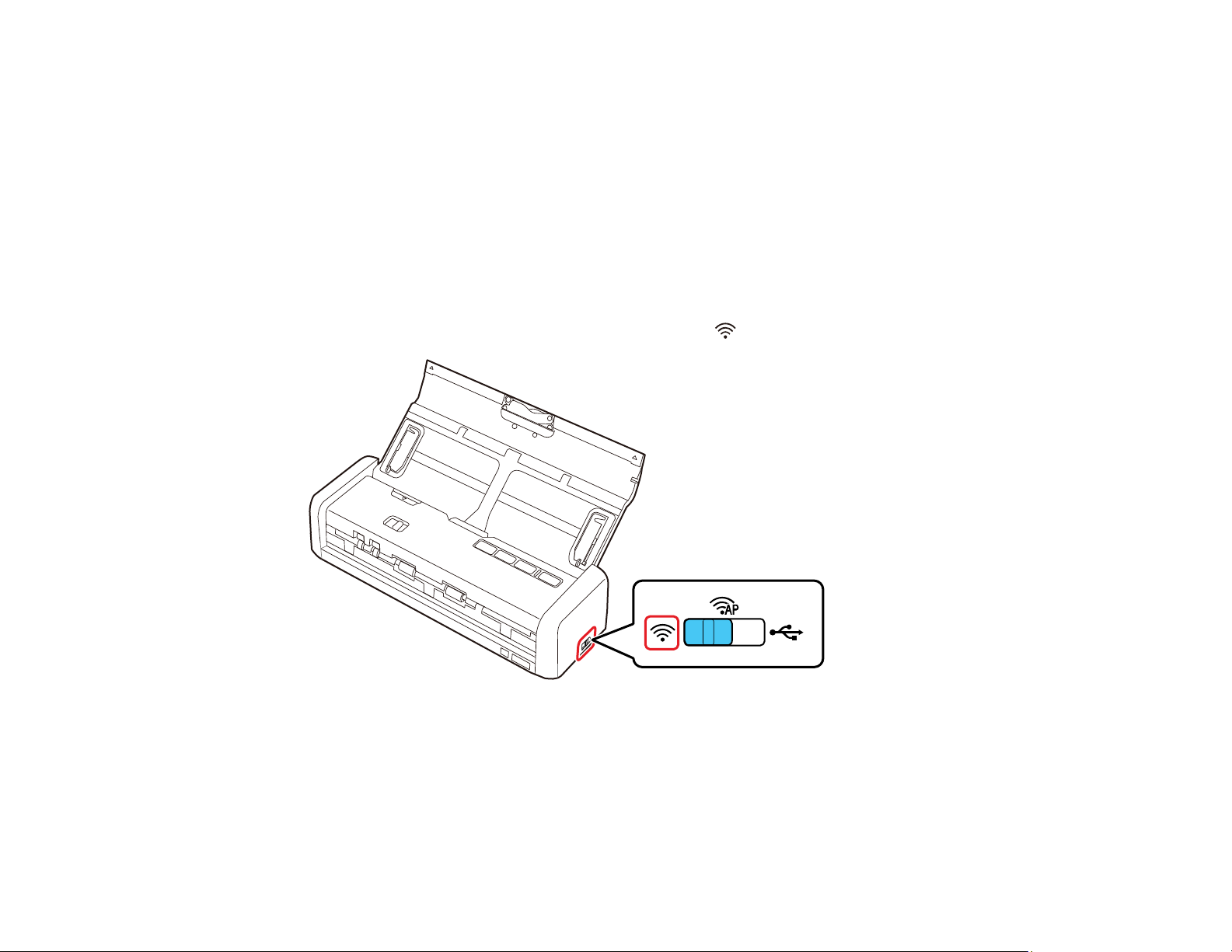
49
Using WPS to Connect to a Network
Using WPS PIN Mode to Connect to a Network
Parent topic: Connecting to an Existing Wi-Fi Network
Using WPS to Connect to a Network
If you have a WPS-enabled wireless router, you can use Wi-Fi Protected Setup (WPS) to connect your
scanner to the network (ES-300W/ES-300WR). Make sure you have installed your scanner software as
described on your scanner Start Here sheet.
Note: For best results, re-install your scanner software and follow the on-screen instructions to connect
to a network.
1. Set the connection mode switch on the scanner to the Wi-Fi position.
2. Enable WPS on your router by pressing and holding the WPS button until the security light flashes or
by enabling the WPS setting in your router firmware.
The router enters WPS discovery mode for 2 minutes.
Note: If you cannot locate the WPS button, or there are no buttons on the router, see the
documentation provided with your router for details.
Loading ...
Loading ...
Loading ...