Loading ...
Loading ...
Loading ...
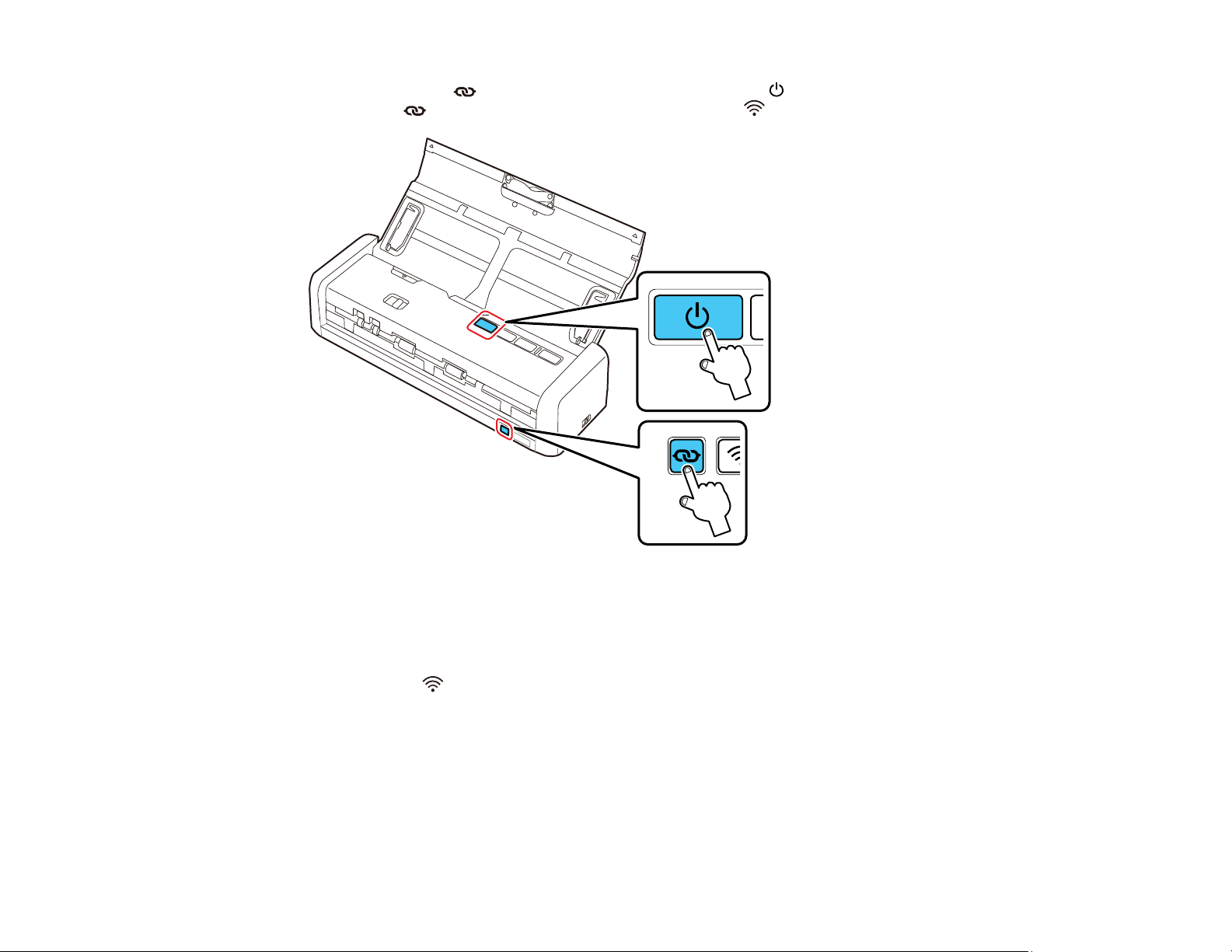
53
5. Press and hold the Wi-Fi connect button as you press the power button to turn on the scanner.
Release the Wi-Fi connect button when the ready and Wi-Fi lights flash alternately.
Note: The scanner enters WPS discovery mode for 2 minutes.
6. Use your computer to enter the PIN code 01234565 into the WPS PIN number setting in the wireless
router within two minutes.
The ready and Wi-Fi lights on the scanner stay on, indicating that the scanner is connected to the
network.
Note: If you do not enter the code within 2 minutes, repeat steps 1 through 6.
7. Turn off the scanner.
Loading ...
Loading ...
Loading ...