Loading ...
Loading ...
Loading ...
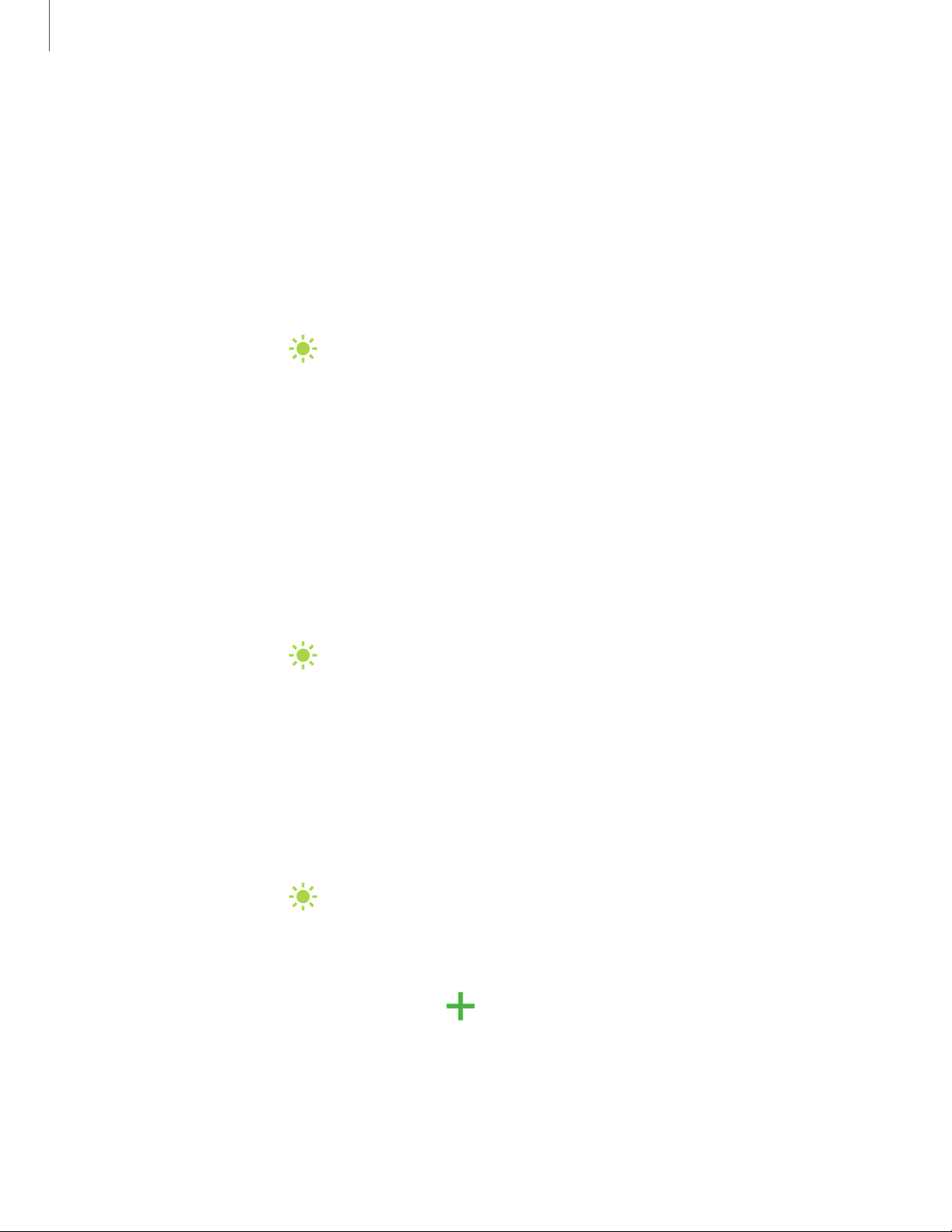
~I#
-•-
#I~
~I#
-•-
#I~
~I#
-•-
#I~
+
Settings
7
6
Display
You can configure the screen brightness, timeout delay, font size, and many other
display settings.
Screen brightness
Adjust the screen brightness according to lighting conditions or personal preference.
1.
From Settings, tap Display.
2. Customize options under Brightness:
• Drag the Brightness slider to set a custom brightness level.
• Tap Outdoor mode to increase the screen brightness for 15 minutes for
greater visibility when outdoors.
Night mode
Night mode allows you to switch to a darker theme to keep your eyes more
comfortable at night.
◌
From Settings, tap Display > Night mode for the following options:
•
Turn on now: Put your device in Night mode.
•
Turn on as scheduled: Configure Night mode for either Sunset to sunrise or
Custom schedule.
Font size and style
You can change the font size and style to customize your device.
◌
From Settings, tap Display > Font size and style for the following options:
•
Drag the Font size slider to adjust the size of text.
•
Tap Font style to choose a different font.
–
Tap a font to select it, or tap Download f
onts to add fonts from
Galaxy Apps.
•
Tap Bold font to make all fonts appear with bold weight.
Loading ...
Loading ...
Loading ...