Loading ...
Loading ...
Loading ...
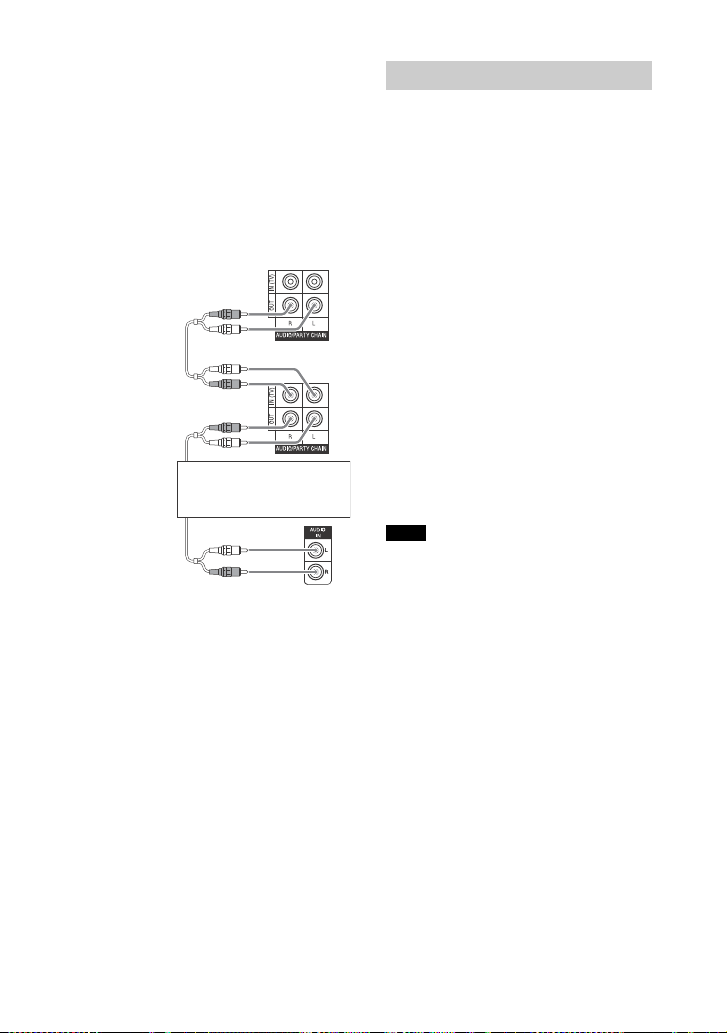
50
GB
model name [MHC-GT4D]
[4-584-051-14(1)] GB
filename[C:\Users\DTP9\Desktop\SO160027\MHC-GT4D (PMRF
03)\4584051141_GB\080SND.fm]
masterpage:Left
The last system must be connected
to the first system.
Any system can become a Party Host.
You can select a new Party Host
when Party Chain function is
activated. For details, see “To select a
new Party Host” (page 51).
If one of the system is not
equipped with Party Chain
function
The last system is not connected to
the first system.
Connect the system which is not
equipped with Party Chain function
at the last system. Be sure to select
the audio in function on the last
system.
You must select the first system as
Party Host so that all systems are
playing the same music when Party
Chain function is activated.
Use the buttons on the subwoofer to
perform this operation.
1 Plug in the AC power cord (mains
lead) and turn on all the systems.
2 Adjust the volume on each
system.
3 Activate the Party Chain function
on the system which you want it
to be the Party Host.
Press FUNCTION repeatedly to
select the function you want (except
AUDIO IN in connection
(page 49)). Start playback the
music, then press PARTY CHAIN.
“PARTY CHAIN” appears in the
display panel. The system starts the
party as Party Host and other
systems will become Party Guest
automatically. All systems play the
same music as the Party Host.
Depending on the total unit of systems
you have connected, Party Guest may
take some time to start playing the
music.
Changing the volume level and sound
effect on the Party Host will not affect
the output on the Party Guest.
The Party Guest continues playing the
music source as Party Host even when
you change the function on Party Guest.
However, you can adjust the volume
and change the sound effect on Party
Guest.
When you use the microphone on Party
Host, the sound will not be output from
Party Guest.
When one of the system in the
connection is performing USB transfer,
wait the system to complete or stop the
transfer before you activate the Party
Chain function.
For detailed operation on other systems,
refer to the operating instructions of the
systems.
First system
Continue the connection
until the last system
Second
system
Last system
Enjoying the Party Chain
Notes
Loading ...
Loading ...
Loading ...