Loading ...
Loading ...
Loading ...
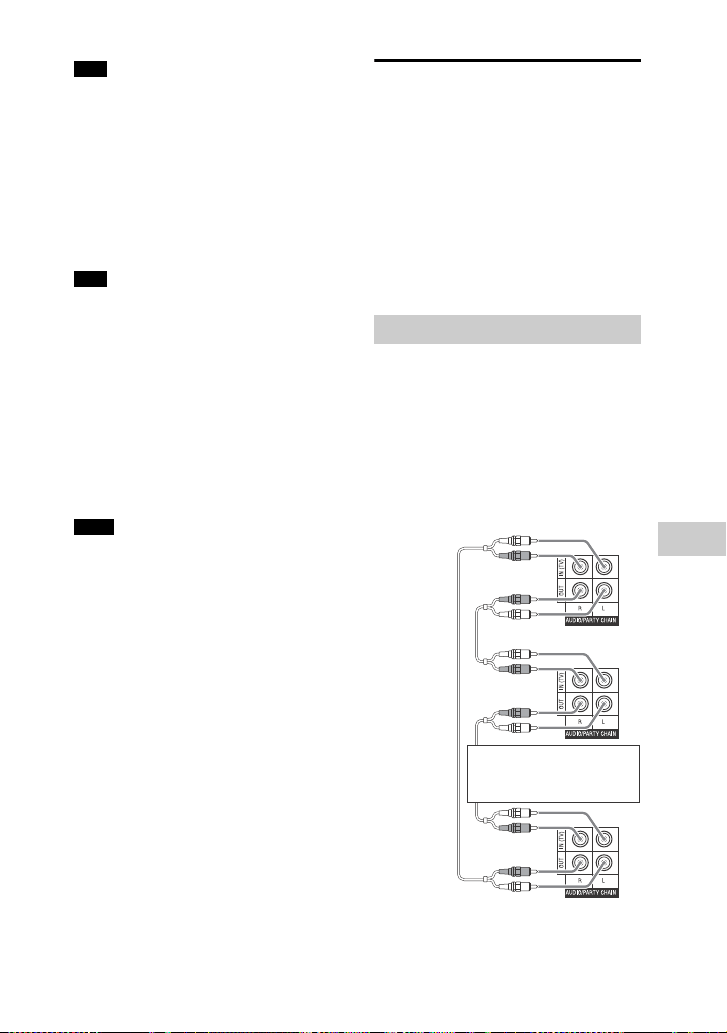
49
GB
Other Operations
filename[C:\Users\DTP9\Desktop\SO160027\MHC-GT4D (PMRF
03)\4584051141_GB\080SND.fm]
masterpage:Right
model name [MHC-GT4D]
[4-584-051-14(1)] GB
If the TV is not compatible with Audio
Return Channel, an audio cable (not
supplied) needs to be connected
(page 23).
One-Touch Play function
When you play content on the system,
the TV is turned on automatically. The
TV’s input is switched to the HDMI
input which the system is connected.
Depending on the TV, the beginning part
of content being played may not play
correctly.
Remote Easy Control
You can select the system by the SYNC
MENU button on the TV remote control
and operate the system.
This function can be used if the TV
supports the link menu. For details,
refer to the operating instructions of
your TV.
In the TV’s link menu, the system is
recognized by the TV as “Player”.
Some operations may not be available
with some TVs.
Language Follow
When you change the language for the
on-screen display of the TV, the
system’s on-screen display language
is also changed.
Using the Party Chain
function
You can connect multiple audio
systems in a chain to create a more
interesting party environment and to
produce higher sound output.
Activate a system in the chain to be the
“Party Host” and share the music.
Other systems will become “Party
Guest” and play the same music as the
“Party Host”.
Set up a Party Chain by connecting all
the systems using audio cords (not
supplied).
Before connecting cords, be sure to
disconnect the AC power cord (mains
lead).
If all the systems are equipped
with Party Chain function
Note
Note
Notes
Setting up the Party Chain
First system
Continue the connection
until the last system
Second
system
Last system
Loading ...
Loading ...
Loading ...