Loading ...
Loading ...
Loading ...
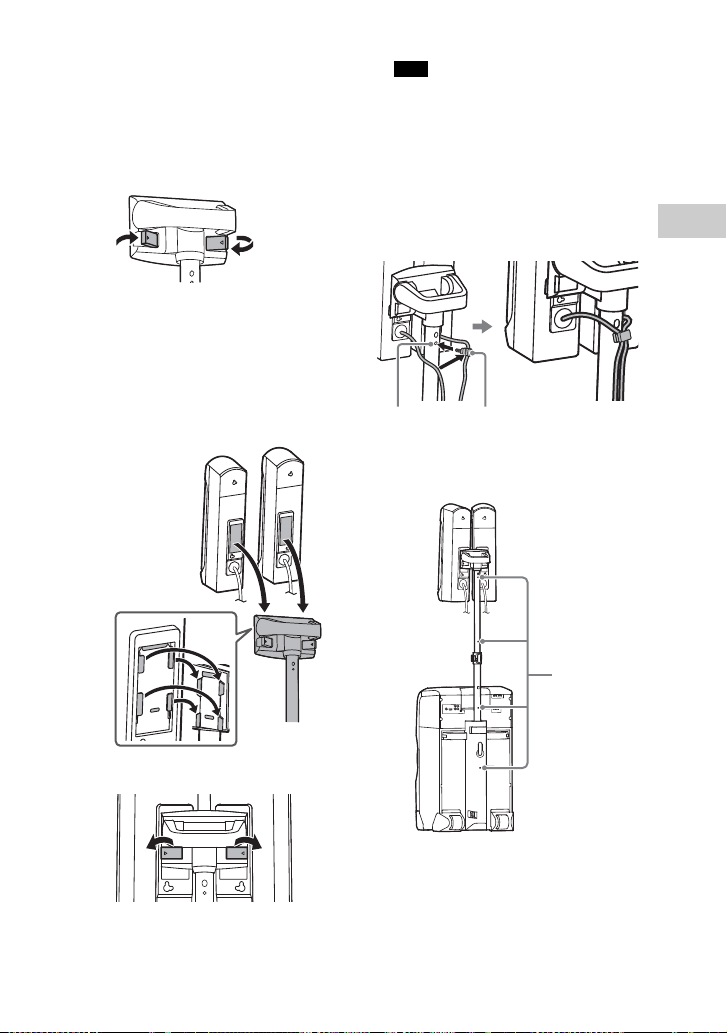
19
GB
Getting Started
filename[C:\Users\DTP9\Desktop\SO160027\MHC-GT4D (PMRF
03)\4584051141_GB\050CON.fm]
masterpage:Right
model name [MHC-GT4D]
[4-584-051-14(1)] GB
Be careful not to get your hand
caught when putting the rod back
into the storing position.
2 Mount the speaker units to the
attachments.
Open the lock lever.
Align the bracket of the speaker
unit with the bracket of the
speaker attachment, and then
slide down to attach the speaker
unit.
Close the lock lever.
Be sure to close the lock lever when
detaching the speaker units as it may
generate noise during playback.
3 Fasten the speaker cables on the
mounting rod.
Thread the speaker cable into
the cable clip and plug into the
clip hole on the mounting rod.
Repeat step above to install all
the cable clips.
4 Connect the speaker connectors
and LED speaker connectors to the
respective terminals.
For details, see illustration in
page 21.
Left
speaker
unit
Right
speaker
unit
Note
Cable
clip
Clip hole
Clip hole
Loading ...
Loading ...
Loading ...