Loading ...
Loading ...
Loading ...
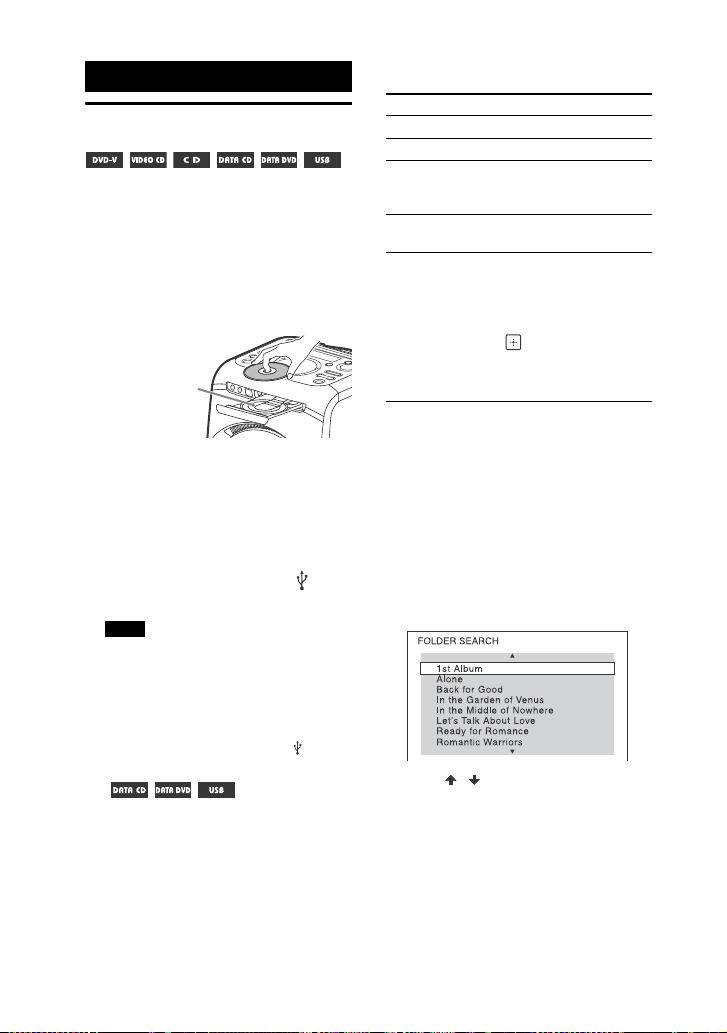
26
GB
filename[C:\Users\DTP9\Desktop\SO160027\MHC-GT4D (PMRF
03)\4584051141_GB\060CDP.fm]
masterpage:Left
model name [MHC-GT4D]
[4-584-051-14(1)] GB
Basic playback
1 Press FUNCTION +/– repeatedly to
select “DVD/CD” or “USB”.
2 For DVD/CD function:
Press on the subwoofer to open
the disc tray and load a disc with the
label facing up.
Press on the subwoofer again to
close the disc tray.
Do not forcibly push the disc tray to
close it as this may cause a
malfunction.
For USB function:
Connect a USB device to the (USB)
port.
You can use your iPhone/iPod with
this system via BLUETOOTH
connection only.
You can use a USB adaptor (not
supplied) to connect the USB device
to the subwoofer if the USB device
cannot be plugged into the (USB)
port.
3 ( only)
Press MEDIA MODE repeatedly to
select the media ([MUSIC]/
[VIDEO]) you want.
4 Press to start playback.
To use the Gesture Control
during playback
See page 45.
To play from a specific audio or
video file
1 Press MEDIA MODE repeatedly to
select [MUSIC] or [VIDEO].
2 Press SEARCH to display the Folder
List.
3 Press / repeatedly to select the
folder you want.
Disc/USB Playback
Notes
When you
play back an
8 cm disc such
as a CD single,
place it on the
inner circle of
the tray
To Press
Stop playback
Pause playback
Resume playback
or return to normal
playback
Cancel the resume
point
twice
Select a track, file,
chapter or scene
or during
playback.
Or, hold down SHIFT,
then press the numeric
buttons, and then press
.
(Operation might be
prohibited by disc or
USB device)
Loading ...
Loading ...
Loading ...