Loading ...
Loading ...
Loading ...
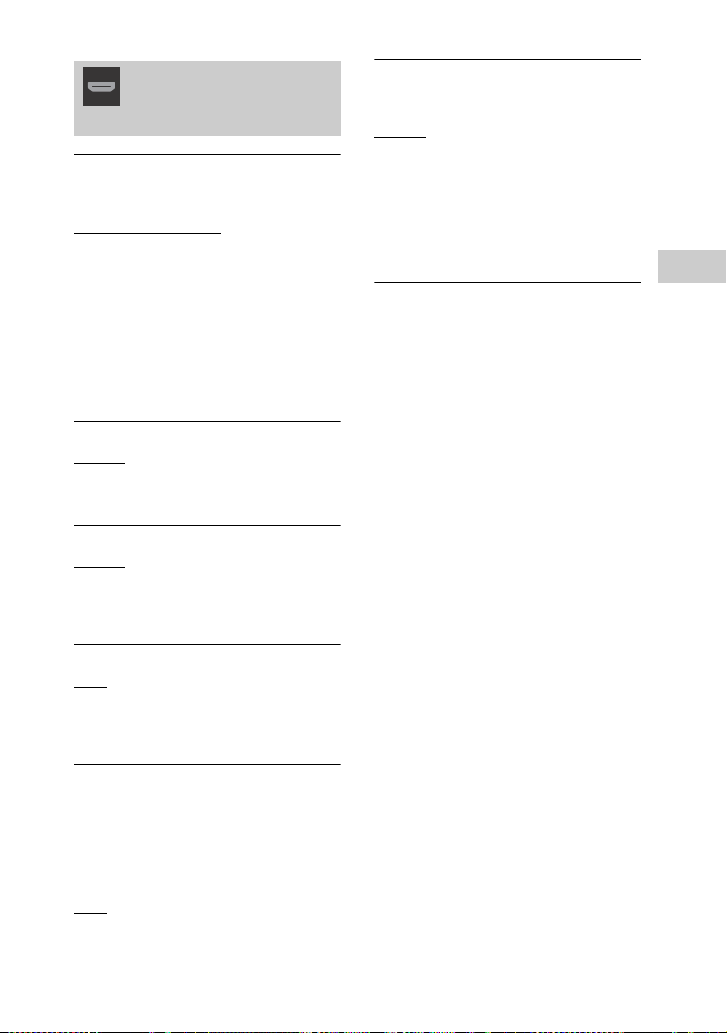
35
GB
Disc/USB Playback
filename[C:\Users\DTP9\Desktop\SO160027\MHC-GT4D (PMRF
03)\4584051141_GB\060CDP.fm]
masterpage:Right
model name [MHC-GT4D]
[4-584-051-14(1)] GB
[HDMI RESOLUTION]
Selects the TV output resolution when
the TV is connected via HDMI cable.
[AUTO(1920×1080p)]
1)
: Outputs video
signals according to the resolution of
the TV.
[1920×1080i]/[1280×720p]/
[720×480p]
2)
/[720×480p/576p]
3)
:
Outputs video signals according to the
selected resolution setting.
1)
For Russian models, the default setting
is [АВТО(1920×1080p)].
2)
For Latin American models only.
3)
For other models.
[YCBCR/RGB(HDMI)]
[YCBCR]: Outputs YCBCR video signals.
Set to [RGB] if the playback picture is
distorted.
[RGB]: Outputs RGB video signals.
[AUDIO(HDMI)]
[AUTO]: Outputs audio signals in
original format from HDMI OUT (TV)
jack.
[PCM]: Outputs 2-channel Linear PCM
signals from HDMI OUT (TV) jack.
[CONTROL FOR HDMI]
[ON]
: The Control for HDMI function is
enabled. You can operate mutually
between system and TV connected
with an HDMI cable.
[OFF]: Off.
[AUDIO RETURN CHANNEL]
Set this function when the system is
connected to a TV’s HDMI IN jack that is
compatible with Audio Return
Channel. This function is available
when you set [CONTROL FOR HDMI] to
[ON].
[ON]
: You can listen to TV sound from
the speakers of the system.
[OFF]: Off.
[STANDBY LINKED TO TV]
This function is available when you set
[CONTROL FOR HDMI] to [ON].
[AUTO]: If the input of the system is
“TV”, the system turns off
automatically when you turn off the
TV.
[ON]: The system turns off
automatically when you turn off the TV
regardless of the input.
[OFF]: The system does not turn off
when you turn off the TV.
Setting the HDMI
options – [HDMI
SETUP]
Loading ...
Loading ...
Loading ...