Loading ...
Loading ...
Loading ...
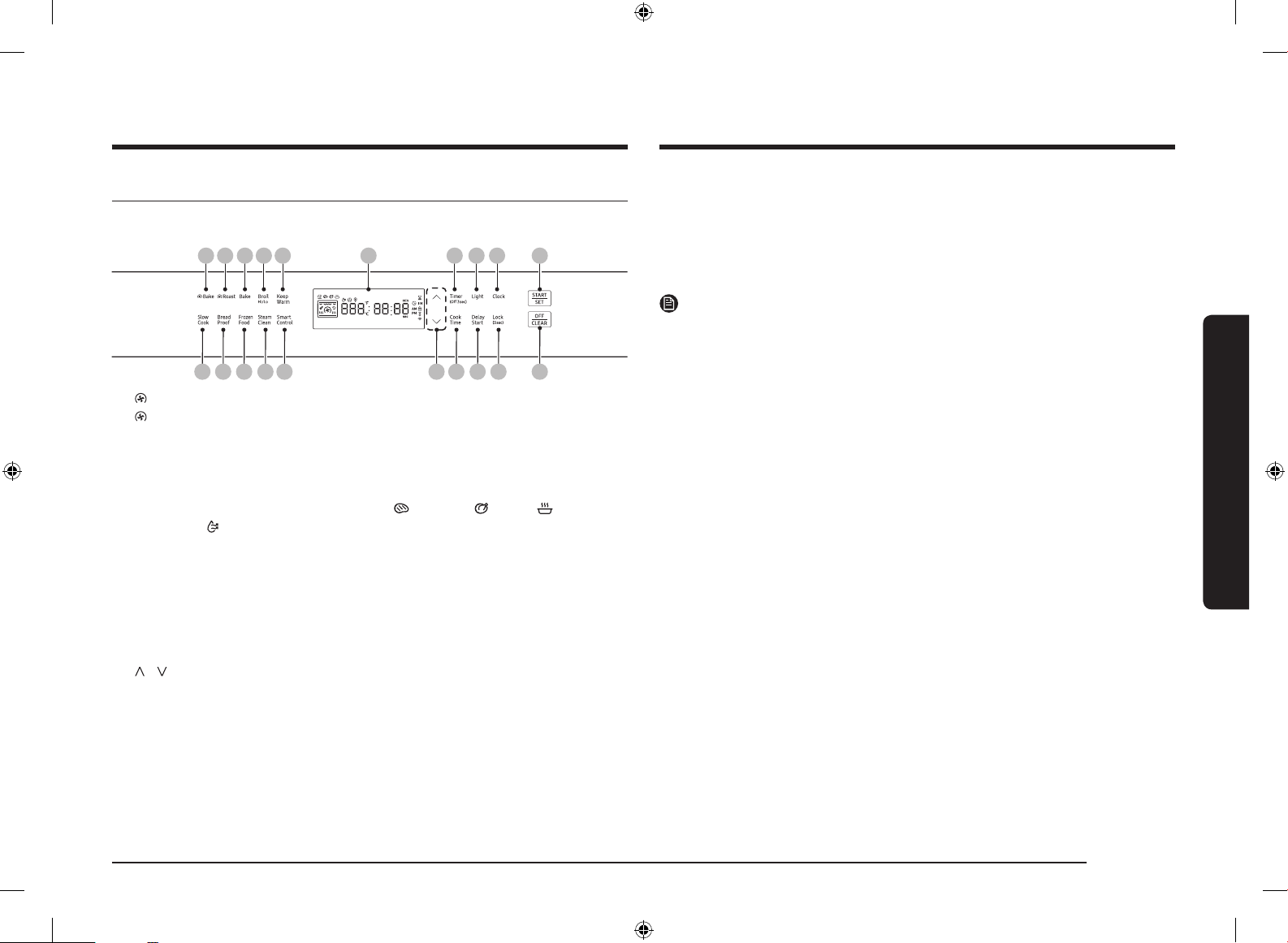
English 19
Operations
16 Cook Time: Touch to set the cooking time.
17 Delay Start: Touch to set the desired time to start cooking.
18 Lock: Touch and hold for 3 seconds to activate or deactivate the Lock function.
The Lock function disables all controls to prevent accidents.
19 START/SET: Touch to conrm your setting or start cook modes and functions.
20 OFF/CLEAR: Touch to end current process or cancel your setting.
NOTE
Tapping on the display while wearing plastic or oven gloves may not operate
properly.
Operations
Control panel
For improved quality, the actual appearance of the oven is subject to change
without notice.
01 02 03 04 05 11 13 14 15
06 07 08 09 10 16 17 18
19
2012
01 Bake (Convection Bake): Activates Convection Bake mode.
02 Roast (Convection Roast): Activates Convection Roast mode.
03 Bake: Activates Bake mode.
04 Broil: Activates Broil mode.
05 Keep Warm: Activates Keep Warm mode.
06 Slow Cook: Activates one of the four Slow Cook modes. You can touch this
button repeatedly to cycle through meat ( ), poultry ( ), stew ( ), or
dehydrate ( ).
07 Bread Proof: Activates Bread Proof mode.
08 Frozen Food: Activates Frozen Food mode.
09 Steam Clean: Activates steam clean function.
10 Smart Control: Activates the Smart Control function. You must connect the
product to Wi- through the SmartThings app. Touch and hold for 3 seconds to
connect the product to the SmartThings app.
11 Display: Shows necessary information of selected mode or settings.
12 / (Up / Down): Use to adjust the setting value for your selection.
13 Timer: Touch to set the timer.
14 Light: Touch to turn the internal light on or off.
15 Clock: Touch to set the time.
NV31T4551SS_AA_DG68-01265A-00_EN+MES+CFR.indb 19 2020-02-25 12:59:50
Loading ...
Loading ...
Loading ...