Loading ...
Loading ...
Loading ...
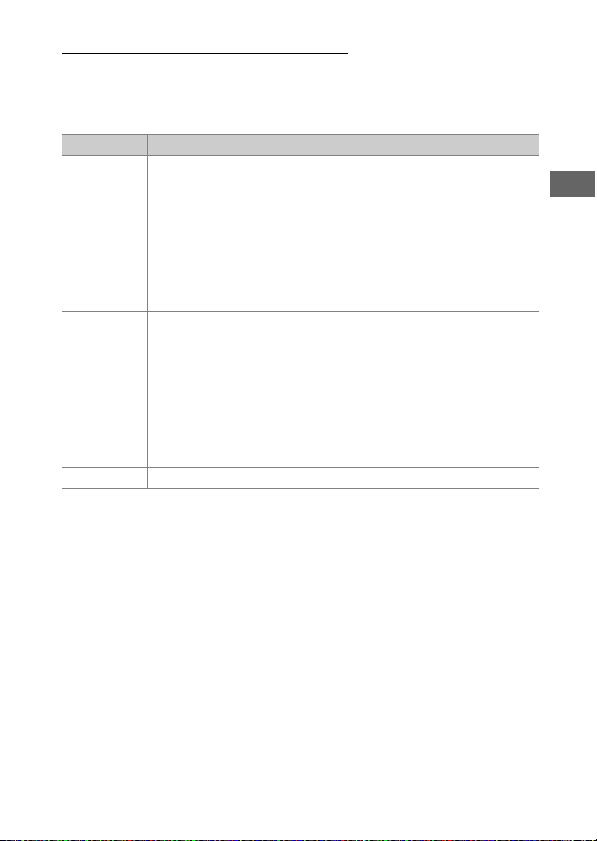
49
Silent Live View Photography
To eliminate shutter sounds during live view photography, press
the i button and select On (Mode 1) or On (Mode 2) for Silent
live view photography.
Option Description
On (Mode 1)
Reduce vibrations caused by the shutter when shooting
landscapes and other static subjects. Use of a tripod is
recommended. The maximum frame rate for release mode
C
H is approximately 6 fps. In CL mode, the user can choose
from frame rates of 1–6 fps, but the maximum rate will not
exceed approximately 3 fps regardless of the option
selected. ISO sensitivity (0 119) can be set to values of
from Lo 1 to 25600.
On (Mode 2)
Photographs can be taken at a higher rate than when On
(Mode 1) is selected. In release modes S, Q, E, and M
UP, one
photograph will be taken each time the shutter-release
button is pressed, while in continuous modes photos will
be taken at approximately 15 fps (C
L and QC) or 30 fps (CH)
for a maximum of 3 seconds. Image area is fixed at
DX (24×16), image size at 3600 × 2400, and image quality
at JPEG normal★.
Off Silent live view photography disabled.
Loading ...
Loading ...
Loading ...