Loading ...
Loading ...
Loading ...
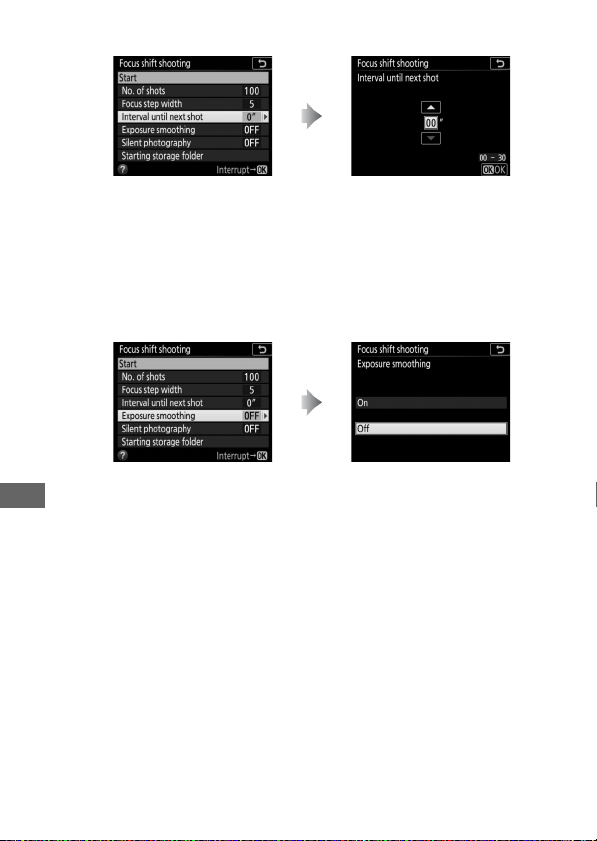
214
• To choose the interval between shots:
Select 00 to take photos at approximately 5 fps (release
modes S, C
L, CH, and MUP) or 3 fps (release modes Q and QC). To
ensure the correct exposure when using a flash, choose an
interval long enough for the flash to charge.
• To enable or disable exposure smoothing:
Selecting On allows the camera to adjust exposure to match
previous shot in modes other than M (note that exposure
smoothing only takes effect in mode M if auto ISO sensitivity
control is on). Large changes in subject brightness during
shooting may result in apparent variations in exposure, in
which case it may be necessary to shorten the interval
between shots.
Highlight Interval until next
shot and press 2.
Choose the number of seconds
between shots and press J.
Highlight Exposure smoothing
and press 2.
Highlight an option and
press J.
Loading ...
Loading ...
Loading ...