Loading ...
Loading ...
Loading ...
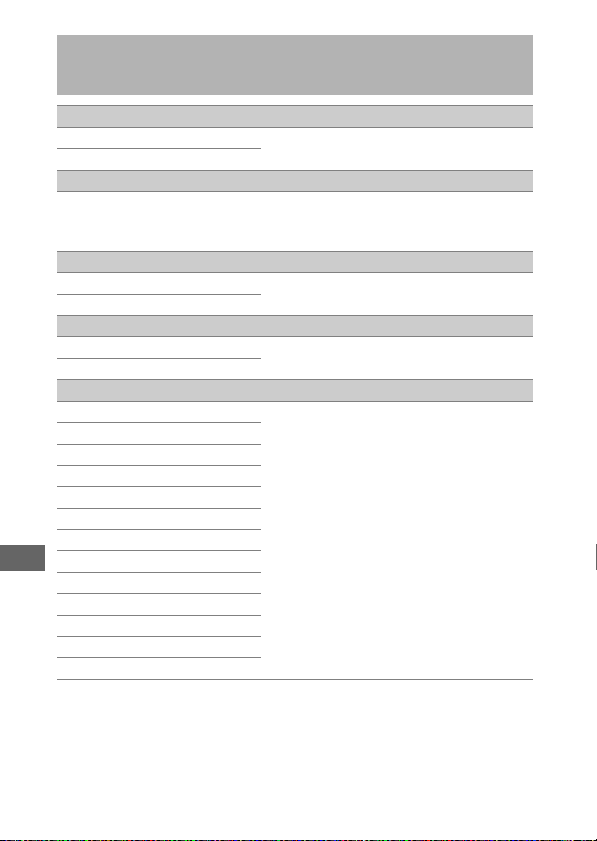
256
1 The Movie Shooting Menu:
Movie Shooting Options
Reset movie shooting menu
Ye s Select Ye s to restore movie shooting
menu options to their default values.
No
File naming
Choose the three-letter prefix used in
naming the image files in which movies
are stored. The default prefix is “DSC”.
Destination (defaults to XQD card slot)
XQD card slot Choose the slot to which movies are
recorded.
SD card slot
Image area
Choose image area Choose the image area (0 68).
Auto DX crop
Frame size/frame rate (defaults to 1920×1080; 60p)
3840×2160; 30p Choose movie frame size (in pixels) and
frame rate (0 69).
3840×2160; 25p
3840×2160; 24p
1920×1080; 60p
1920×1080; 50p
1920×1080; 30p
1920×1080; 25p
1920×1080; 24p
1280× 720; 60p
1280× 720; 50p
1920×1080; 30p ×4 (slow-mo)
1920×1080; 25p ×4 (slow-mo)
1920×1080; 24p ×5 (slow-mo)
Loading ...
Loading ...
Loading ...