Loading ...
Loading ...
Loading ...
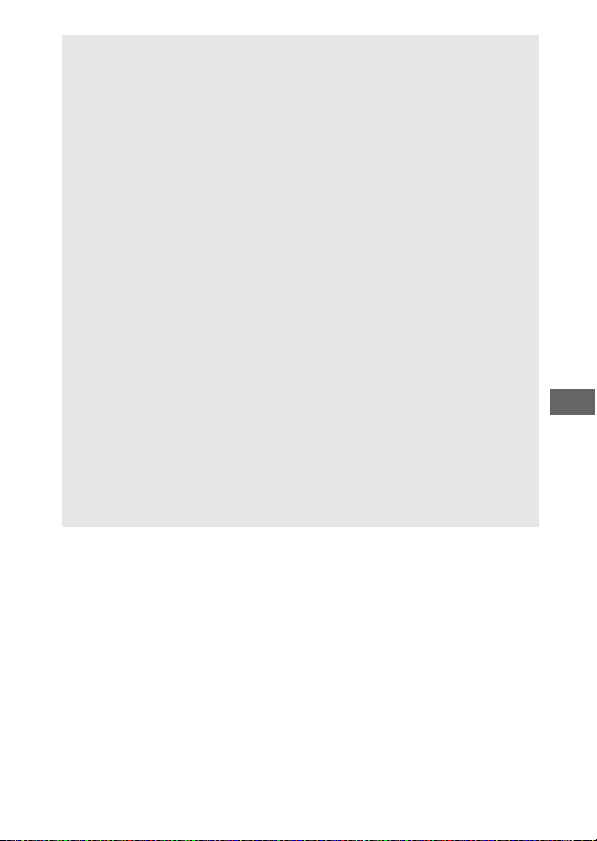
159
A The Shooting Menus
White balance can also be adjusted using the White balance option in
the photo or movie shooting menu (0 252, 257), which also can be
used to fine-tune white balance (0 161) or manage white-balance
presets (0 165).
A v (“Auto”)
v (Auto) offers a choice of v0 (Keep white (reduce warm
colors)), v1 (Normal), and v2 (Keep warm lighting colors).
v0 (Keep white (reduce warm colors)) makes whites recorded
under incandescent lighting appear white, while v2 (Keep warm
lighting colors) preserves the warm tints we normally perceive under
incandescent lighting.
A D (“Natural Light Auto”)
D (Natural light auto) may not produce the desired results under
artificial light. Choose v (Auto) or an option that matches the light
source.
A Studio Flash Lighting
v (Auto) may not produce the desired results with large studio flash
units. Use preset white balance or set white balance to N (Flash) and
use fine-tuning to adjust white balance.
A See Also
For information on varying white balance to “bracket” the current
value, see “Bracketing” (0 142).
Loading ...
Loading ...
Loading ...