Loading ...
Loading ...
Loading ...
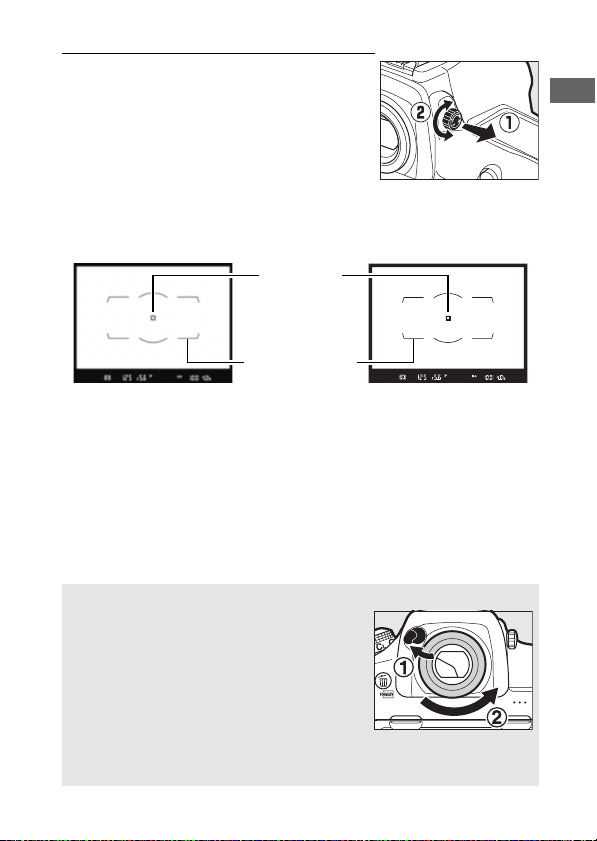
9
The Diopter Adjustment Control
Lift the diopter adjustment control and
rotate it until the viewfinder display,
focus points, and AF area brackets are in
sharp focus. When operating the control
with your eye to the viewfinder, be
careful not to put your fingers or
fingernails in your eye. Push the diopter
adjustment control back in once you have adjusted focus to your
satisfaction.
A Diopter-Adjustment Viewfinder Lenses
Corrective lenses (available separately;
0 296) can be used to further adjust
viewfinder diopter. Before attaching a
diopter-adjustment viewfinder lens, remove
the DK-17F viewfinder eyepiece by closing
the viewfinder shutter to release the
eyepiece lock (q) and then grasping the
eyepiece lightly between your finger and thumb and unscrewing it as
shown (w).
AF area brackets
Focus point
Viewfinder not in focus Viewfinder in focus
Loading ...
Loading ...
Loading ...