Loading ...
Loading ...
Loading ...
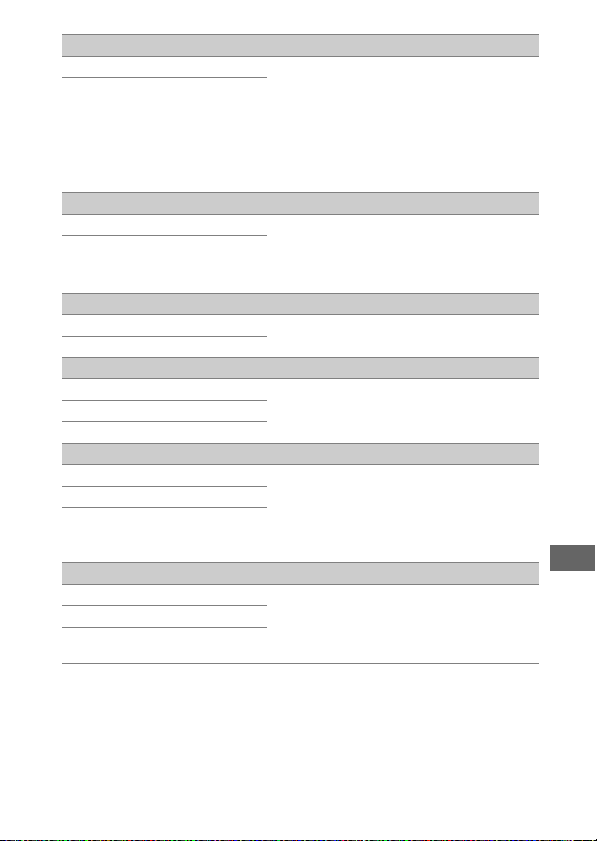
275
Airplane mode (defaults to Disable)
Enable Enable airplane mode to disable the
wireless features of Eye-Fi cards and
Bluetooth and Wi-Fi connections to
smart devices. Connections to other
devices using a wireless transmitter can
only be disabled by removing the
transmitter from the camera.
Disable
Connect to smart device
Start Pair the camera to a smart device
running the SnapBridge app as
described in the supplied SnapBridge
Connection Guide (for D-SLR Cameras).
Password protection
Send to smart device (auto) (defaults to Off)
On Select On to upload photos to a smart
device as they are taken.
Off
Wi-Fi
Network settings Adjust Wi-Fi (wireless LAN) settings for
connection to smart devices.
Current settings
Reset connection settings
Bluetooth
Network connection Adjust settings for Bluetooth
connections to smart devices. The
camera can be paired with up to
five smart devices but can only connect
to one at a time.
Paired devices
Send while off
Network
Choose hardware Adjust ftp and network settings for
Ethernet and wireless LANs using a
WT-7. This option is available only when
a WT-7 is attached.
Network settings
Options
Loading ...
Loading ...
Loading ...