Loading ...
Loading ...
Loading ...
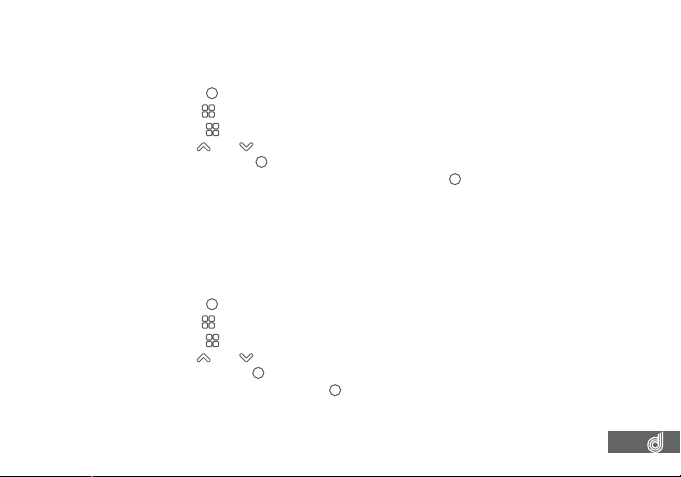
25
9.1.5 EXPOSURE
Exposure is used to manually control the light sensitivity of the Dash Cam.
To set your Exposure setting please follow the instructions below.
1. Press the
(OK) button to stop your Dash Cam from recording.
2. Hold the
(Menu) button for 2 seconds to enter Still Mode.
3. Press the
(Menu) button to enter the Still menu.
4. Use the
and buttons to navigate the Still menu and highlight the Exposure
setting and press
(OK) to select.
5. Select your required Exposure setting and press the
(OK) button to conirm.
__________________________________________________________________________________________________________________________
NOTE:
• Menus cannot be accessed while the Dash Cam is recording. Please stop the recording to access the menu.
• Exposure can only be accessed from the Still Menu
__________________________________________________________________________________________________________________________
9.1.6 ANTI SHAKING
Anti Shaking assists and corrects any blurring caused by hand held photography.
To activate the Anti Shaking function please follow the instructions below.
1. Press the
(OK) button to stop your Dash Cam from recording.
2. Hold the
(Menu) button for 2 seconds to enter Still Mode.
3. Press the
(Menu) button to enter the Still menu.
4. Use the
and buttons to navigate the Still menu and highlight the Anti Shaking
setting and press
(OK) to select.
5. Select Off or On and press the
(OK) button to conirm.
__________________________________________________________________________________________________________________________
NOTE:
• Menus cannot be accessed while the Dash Cam is recording. Please stop the recording to access the menu.
• Anti-Shanking Mode can only be accessed from the Still Menu
___________________________________________________________________________________________________________________
Loading ...
Loading ...
Loading ...