Loading ...
Loading ...
Loading ...
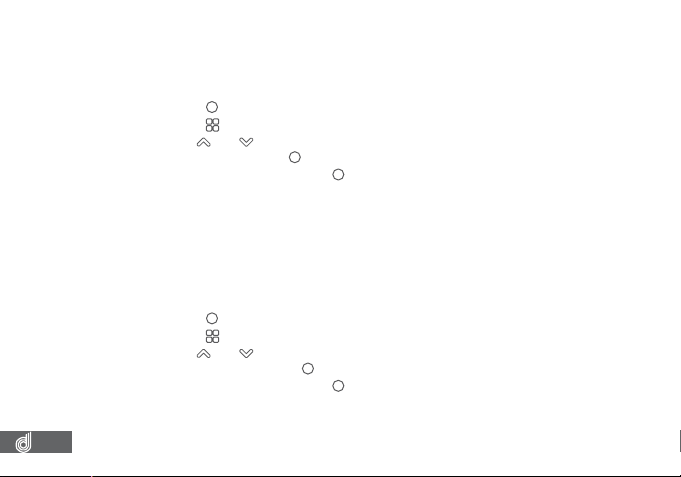
20
8.1.6 RECORD AUDIO
Record Audio allows you to set whether the Dash Cam records audio or if the
microphone is muted.
To edit the Record Audio settings please follow the instructions below.
1. Press the
(OK) button to stop your Dash Cam from recording.
2. Press the
(Menu) button to enter the Video menu.
3. Use the
and buttons to navigate the Video menu and highlight the Record
Audio setting and press
(OK) to select.
4. Select On or Off and press the
(OK) button to conirm.
__________________________________________________________________________________________________________________________
NOTE:
• Menus cannot be accessed while the Dash Cam is recording. Please stop the recording to access the menu.
__________________________________________________________________________________________________________________________
8.1.7 PARKING MONITOR
The Parking Monitor setting allows you to activate Park Mode which detects when
there is an impact to your parked vehicle. When an impact is detected the Dash Cam
will power up and begin recording a clip.
To edit the Parking Monitor settings please follow the instructions below.
1. Press the
(OK) button to stop your Dash Cam from recording.
2. Press the
(Menu) button to enter the Video menu.
3. Use the
and buttons to navigate the Video menu and highlight the Parking
Monitor setting and press
(OK) to select.
4. Select On or Off and press the
(OK) button to conirm.
__________________________________________________________________________________________________________________________
NOTE:
• Menus cannot be accessed while the Dash Cam is recording. Please stop the recording to access the menu.
• Parking Monitor will only begin recording after an impact to your parked vehicle is detected.
______________________________________________________________________________________________________________________
Loading ...
Loading ...
Loading ...