Loading ...
Loading ...
Loading ...
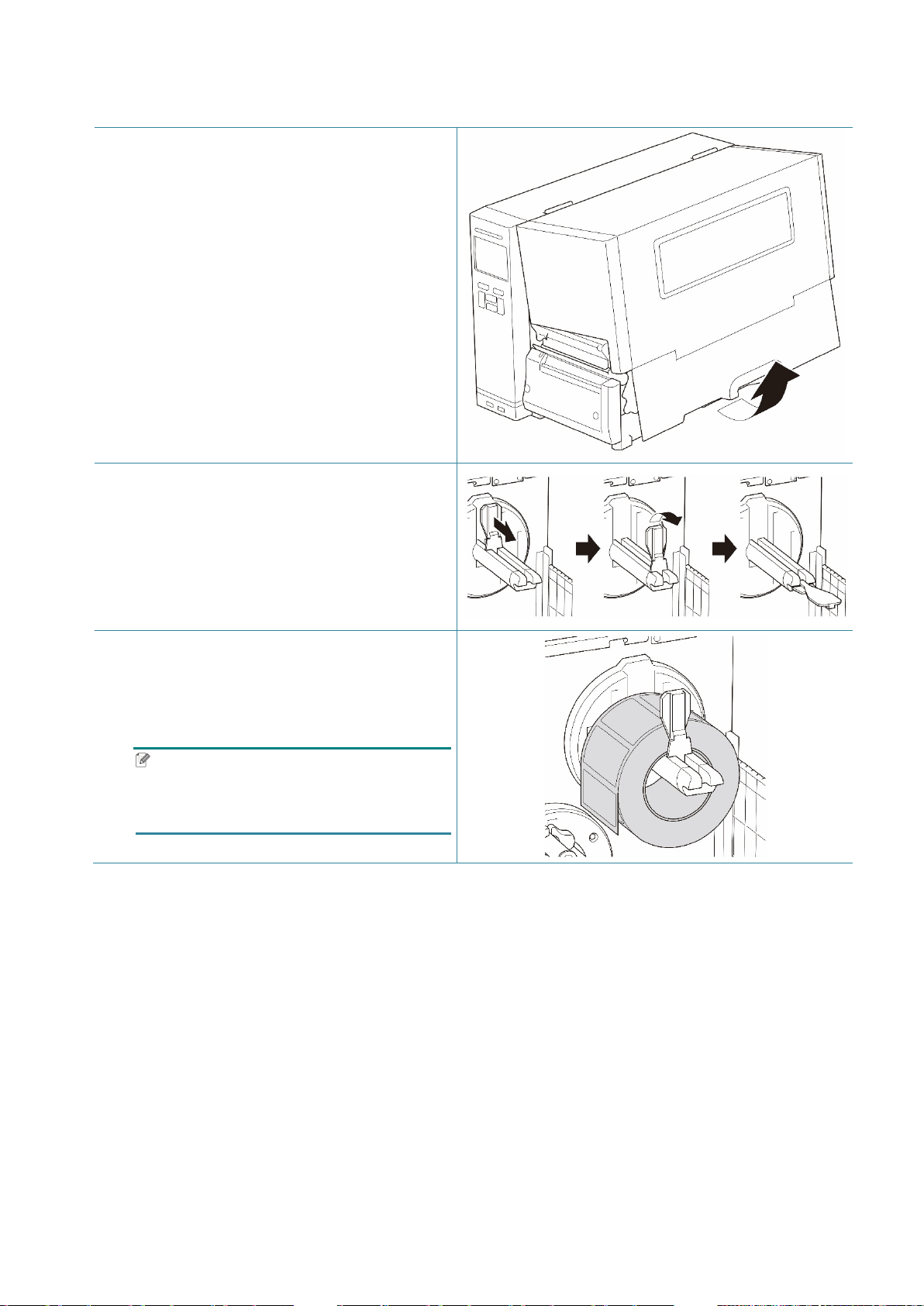
29
3.4.3 Load the Media in Peeler Mode (Optional for TJ-4420TN/TJ-4520TN/TJ-4620TN)
1. Open the Media Cover.
2. Slide the Label Roll Guard horizontally to
the end of the Label Supply Spindle, and
then flip down the Label Roll Guard.
3. Place the label roll on the Label Supply
Spindle and then flip the Label Roll Guard
upwards to hold it in place.
Note
Make sure the label print side is facing
up.
Loading ...
Loading ...
Loading ...
