Loading ...
Loading ...
Loading ...
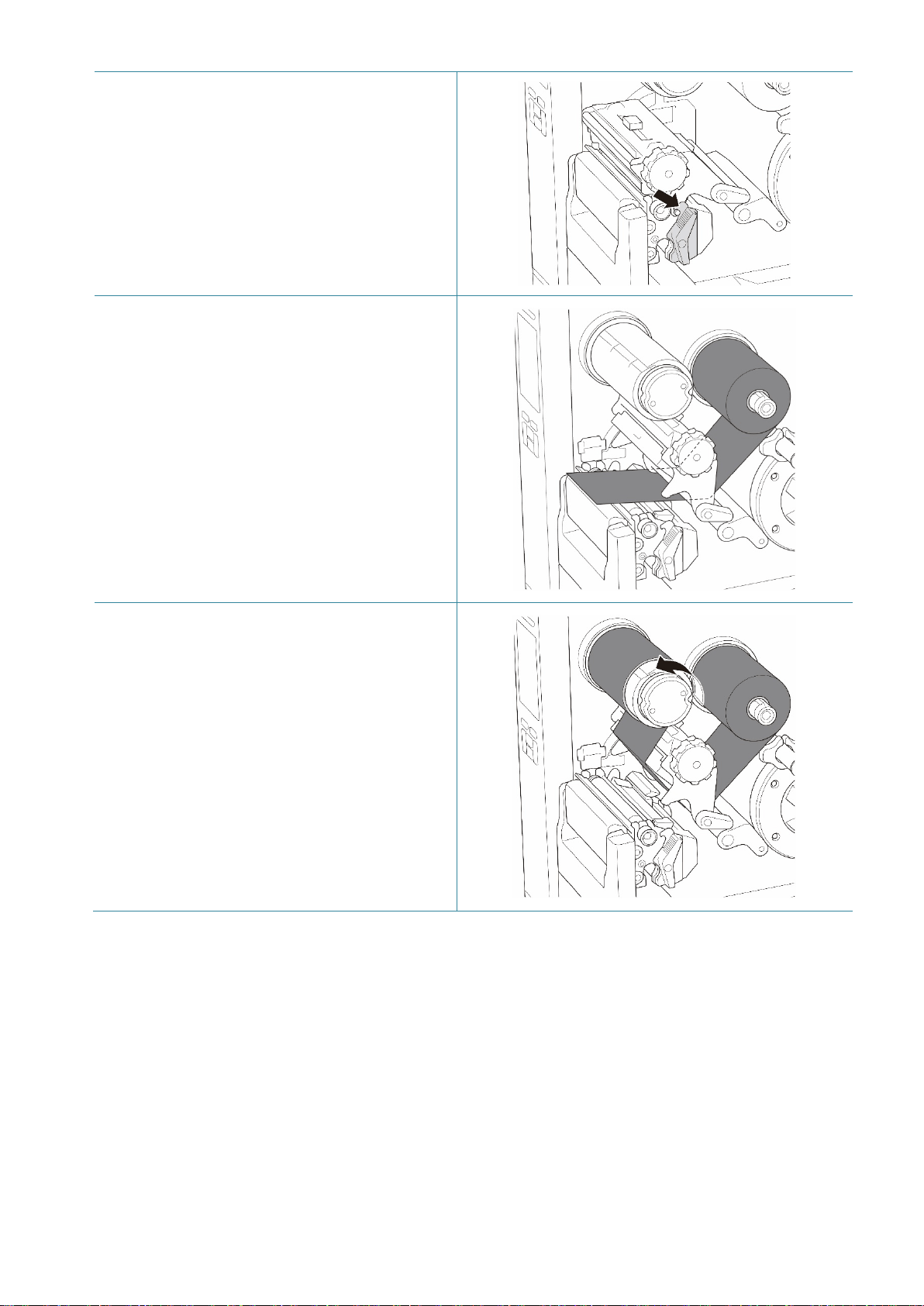
20
3. Push the Print Head Release Lever to
open the Print Head.
4. Thread the ribbon under the ribbon guide
bar and through the ribbon sensor slot
following the loading path printed on the
Media Cover.
5. Wind the Ribbon Rewind Spindle
counterclockwise about three to five turns
until the ribbon is smooth, flat, and without
wrinkles.
Loading ...
Loading ...
Loading ...
