Loading ...
Loading ...
Loading ...
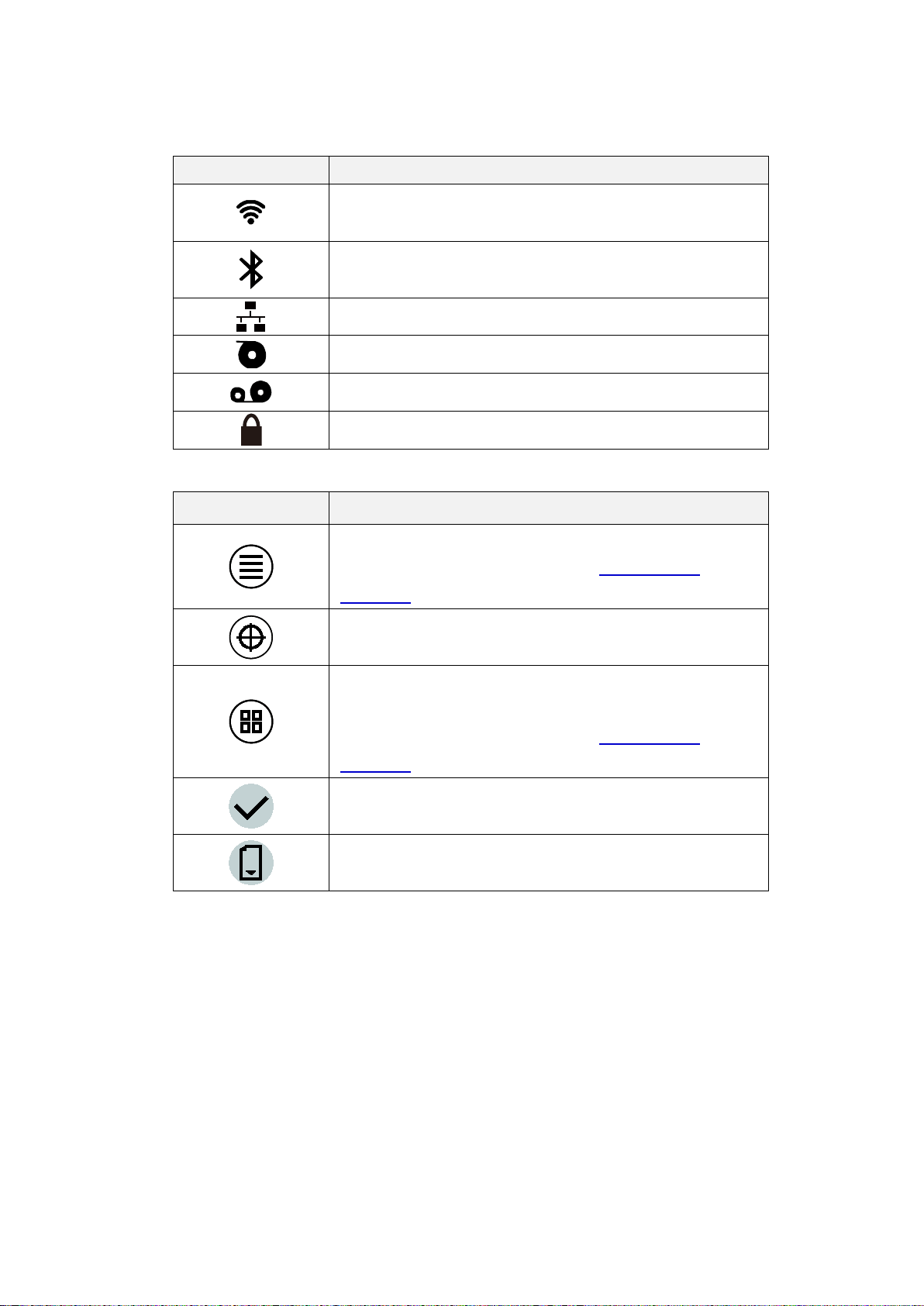
11
2.3.2 Home Screen Icons
Printer Status Icons
Option Icons
Icon Indication
Wi-Fi device is ready (Available when the Wi-Fi Interface
is installed)
Bluetooth device is ready (Available when the Bluetooth
Interface is installed)
Ethernet is connected
Media capacity
Ribbon capacity (m)
Security lock
Icon Function
Access the Main Menu
For more information, see section 2.3.3 Screen
Overview.
(TJ-4422TN/TJ-4522TN only)
Calibrate the media sensor
(TJ-4422TN/TJ-4522TN only)
Enter the “Favorites” screen
For more information, see section 2.3.3 Screen
Overview.
Accept your selection
Feed one label
Loading ...
Loading ...
Loading ...
