Loading ...
Loading ...
Loading ...
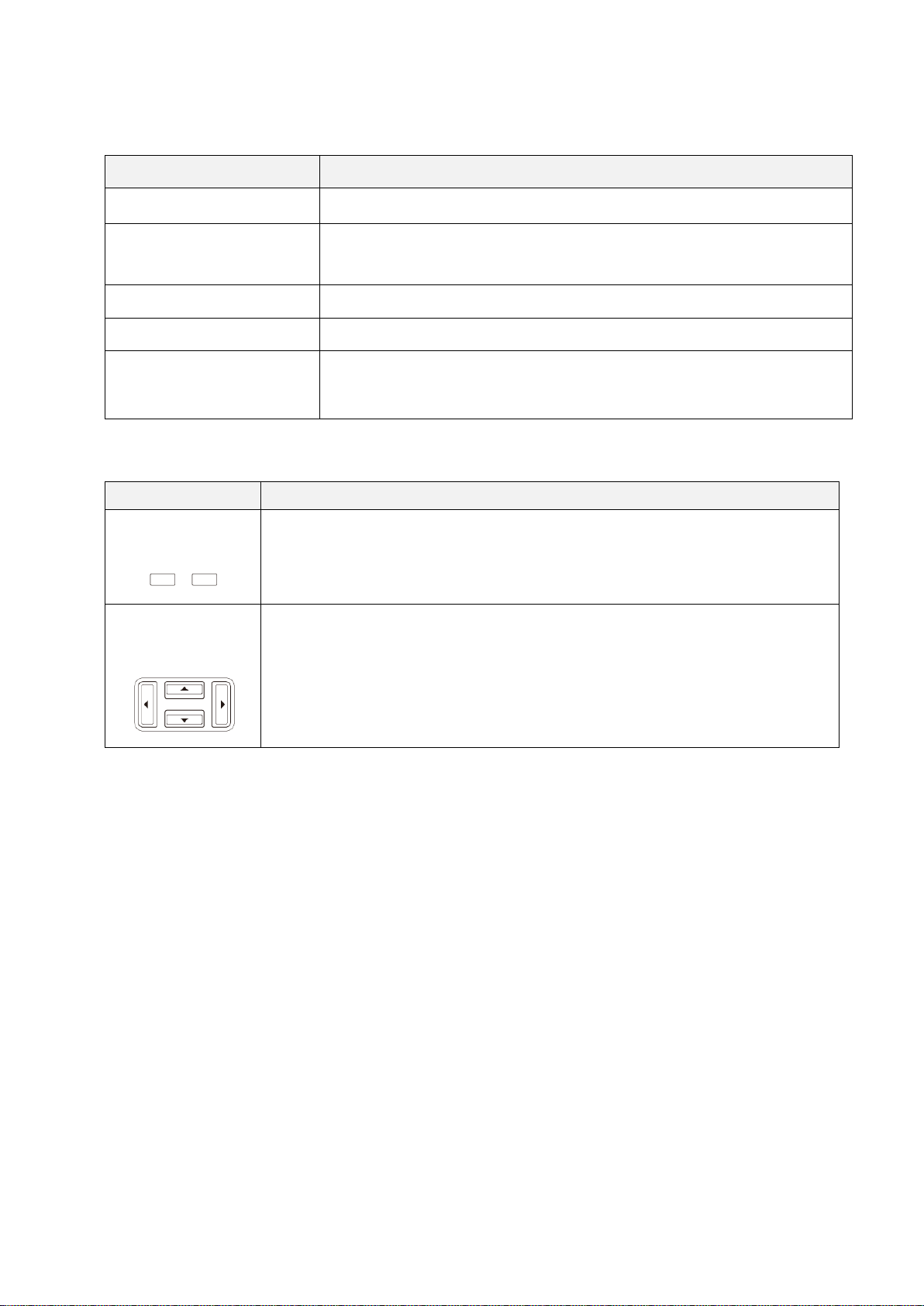
10
2.3.1 LED Indicators and Buttons
LED Indications
LED Color Description
Green (Lit) The power is on and the printer is ready to use.
Green (Flashing)
- The printer is downloading data from a computer.
- The printer is paused.
Amber (Lit) The printer is removing data from memory.
Red (Lit) The Print Head is open or there is a Cutter error.
Red (Flashing) There is a printing error, such as "Paper Empty", "Paper Jam",
"Ribbon Empty", or "Memory Error".
Selection and Navigation Buttons
Buttons Function
Selection Buttons
Use to select the icons on the LCD/Touchscreen.
Navigation Buttons
Use to navigate the LCD/Touchscreen and highlight icons and menus.
Loading ...
Loading ...
Loading ...
