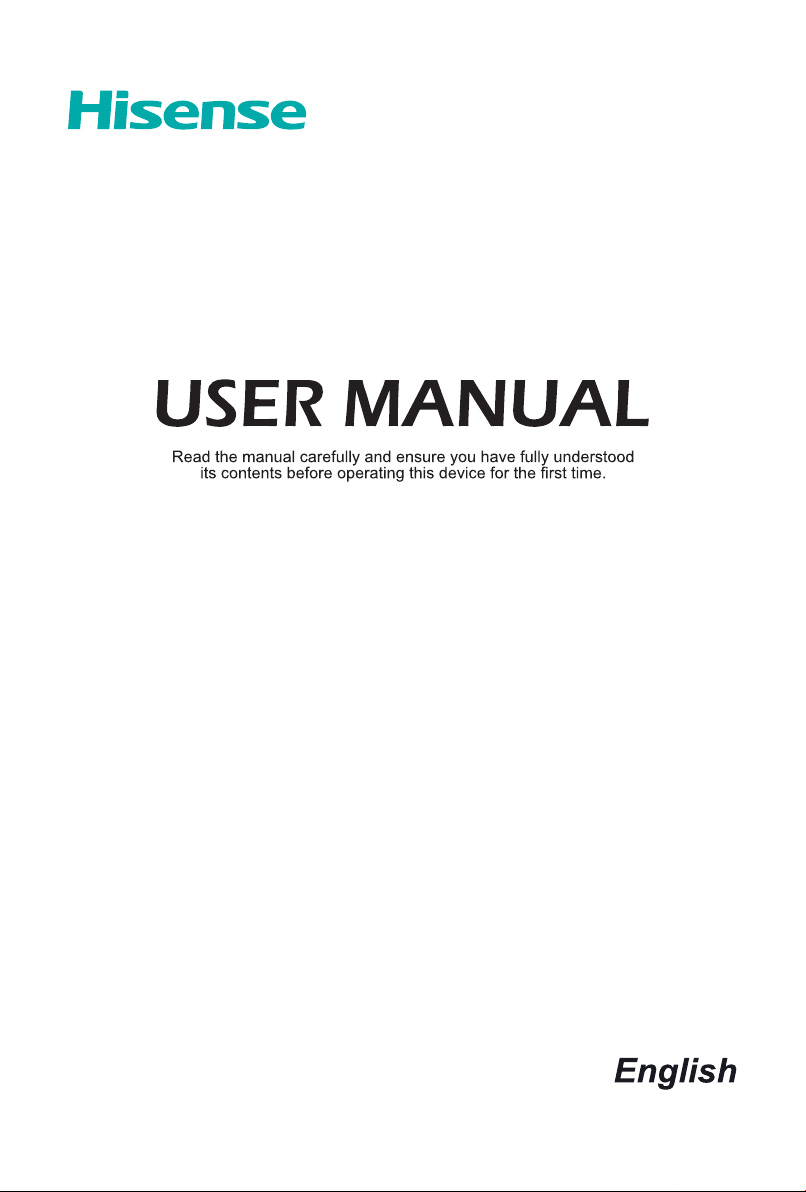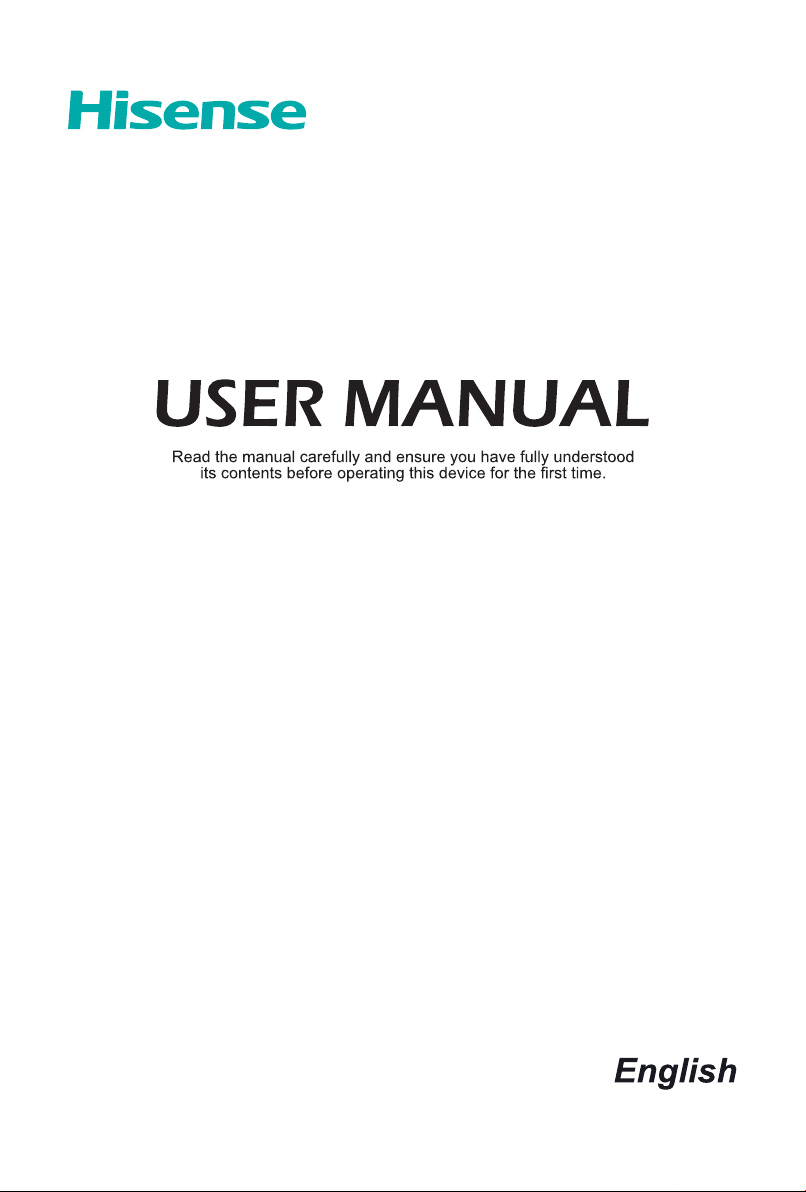#1 Where can I find my serial number?
The serial number can be located on the back of the TV on a small white sticker under the barcode. If you are unable to access behind the TV you can also find it on the box the TV arrived in. If this is also not possible, some retailers may keep a track of serial numbers at the point of purchase, so it may be worthwhile to contact your retailer’s customer service number.