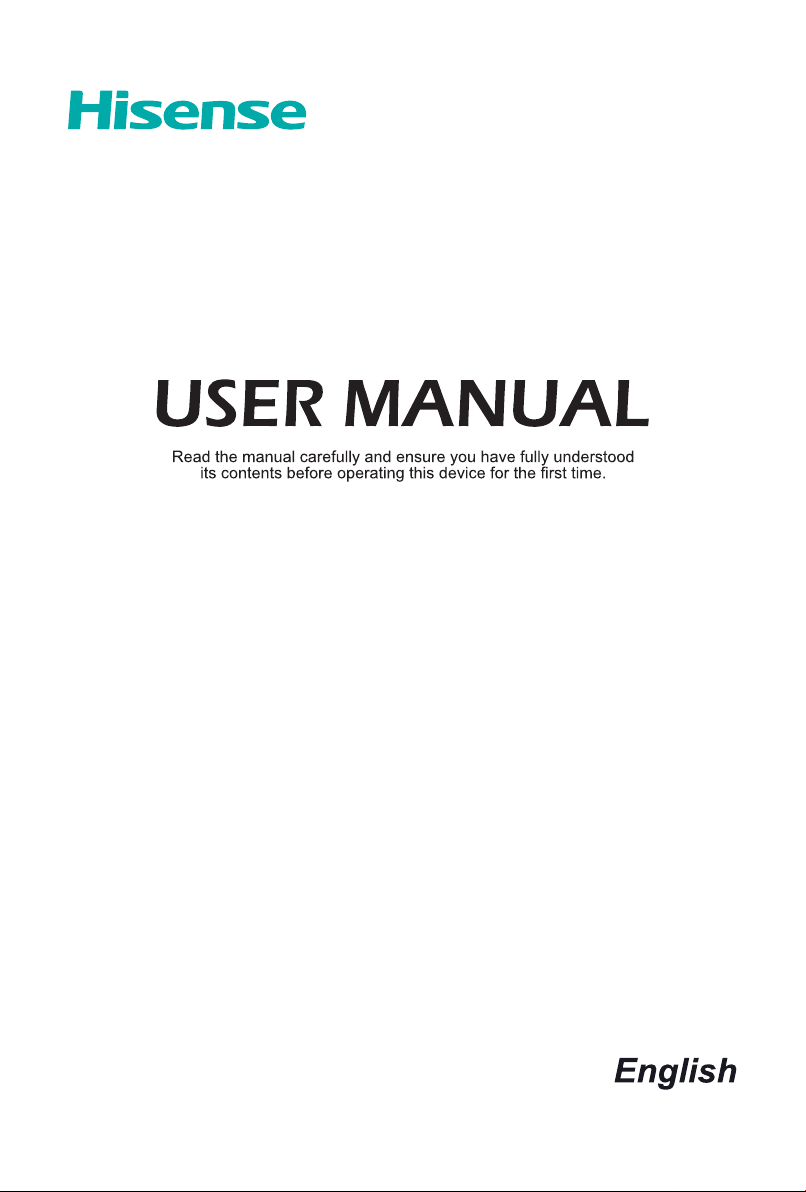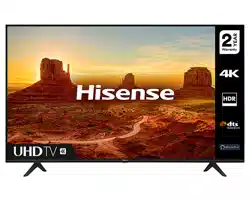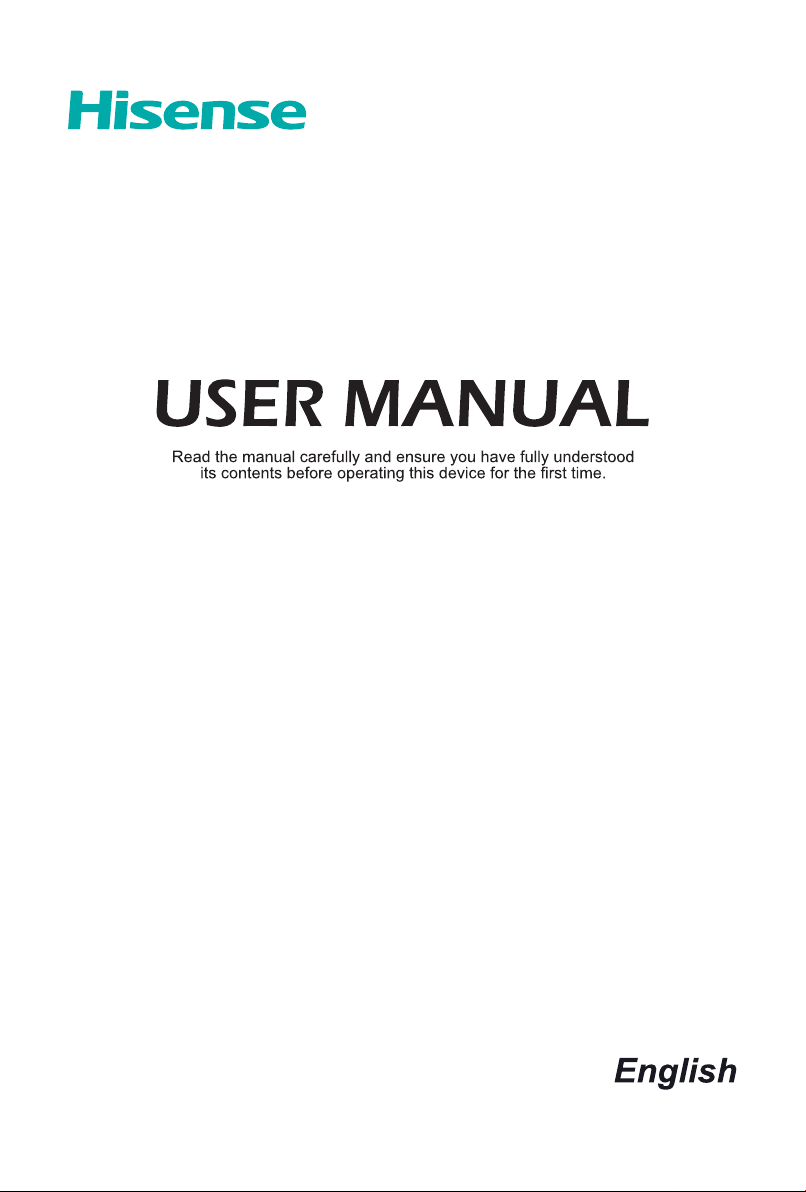#2 If my TV goes for repair will my data be protected?
Our engineers are fully compliant with data protection laws. If you are concerned, simply perform a factory reset on your television before it is taken away for repair. To do this simply use your remote control and go to Settings–System–About TV–Restore to Factory Default.