Loading ...
Loading ...
Loading ...
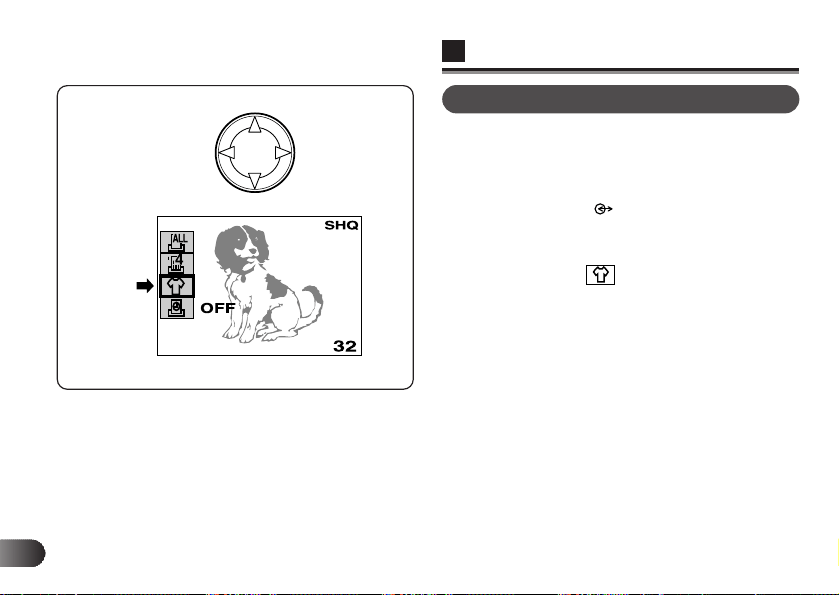
E
206
MIRROR PRINT (P-300)
You can make mirror-image prints using the P-
300 printer.
This mode is especially useful for making T-shirt prints.
1 Set the Mode dial to “ ” with the camera connected to
the printer, and select the picture you want to print using
the Jog dial.
2 Press the Menu button, then press the bottom arrow on
the Jog dial to select .
3 Enter the number of copies to be printed on the printer,
then press the DIRECT PRINT button to start printing.
● See page 192 for connection to the printer.
LCD Monitor
Écran ACL
Monitor LCD
Jog dial
Molette de défilement
Disco Jog
Loading ...
Loading ...
Loading ...