Loading ...
Loading ...
Loading ...
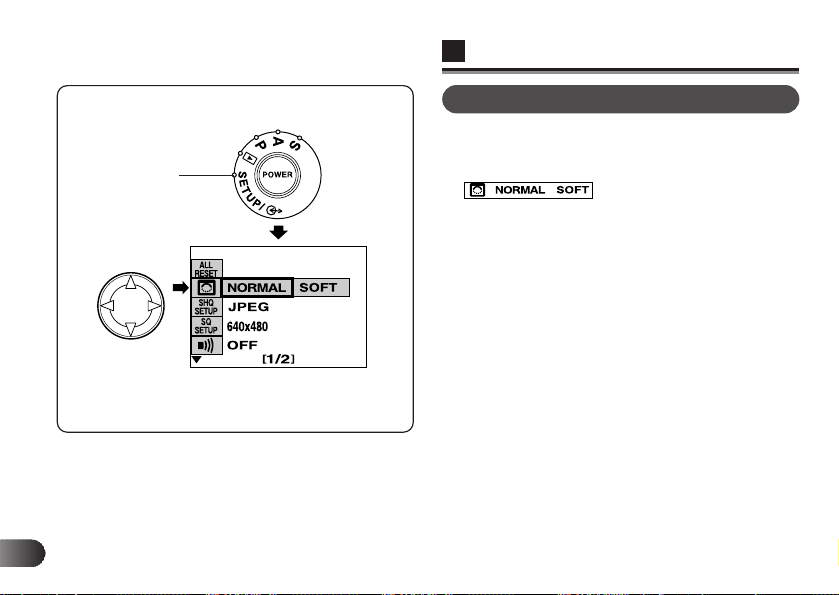
E
SHARPNESS
172
You can select the image sharpness.
1 In the Setup mode without other equipment connected,
press the bottom arrow on the Jog dial to select
.
2 Press the right/left arrows on the Jog dial to select
NORMAL or SOFT.
● Select NORMAL for clear images.
● Select SOFT for soft images.
LCD Monitor
Écran ACL
Monitor LCD
Jog dial
Molette de défilement
Disco Jog
Mode dial
Molette de mode
Disco de modo
Setup mode
Mode Réglage
Modo de instalación
Loading ...
Loading ...
Loading ...