Loading ...
Loading ...
Loading ...
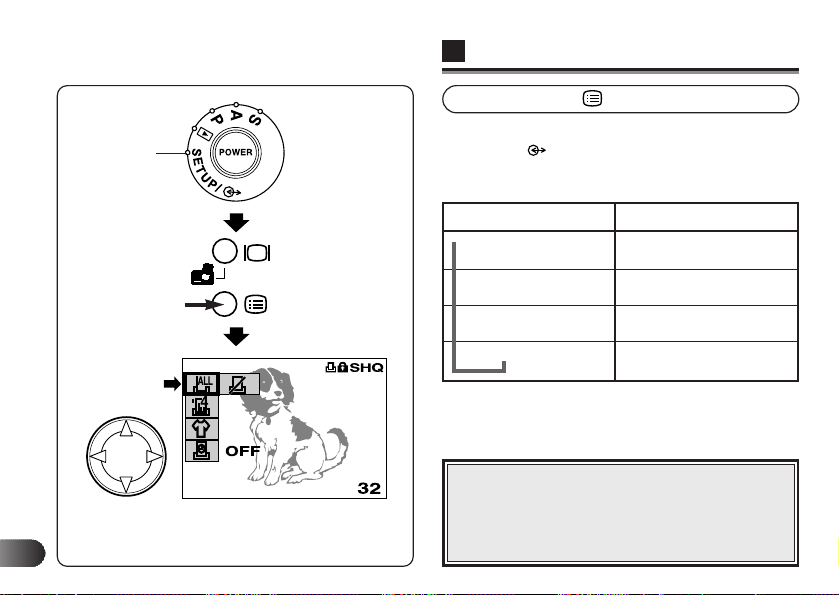
E
200
You can select the following items to adjust by setting the
Mode dial to “ ” with the camera connected to the printer,
turning on the power, then pressing the Menu button and the
top/bottom arrows on the Jog dial.
◆ To cancel the adjustment and the Menu mode
altogether, press the Menu button again.
◆ Selections can also be made from the Index (p.
194) or Close-Up (p. 196) screen.
◆ See page 192 for connecting to a printer.
Note:
Mode Use
All print For printing all the pictures
in the card. (p. 202)
Cut print For making 4/16-cut prints.
(p. 204)
Mirror print For making mirror-image
prints. (p. 206)
Date print For printing the date with
pictures. (p. 208)
➟
➟➟
➟
LCD Monitor
Écran ACL
Monitor LCD
Jog dial
Molette de
défilement
Disco Jog
Mode dial
Molette de mode
Disco de modo
Menu button
Touche Menu
Botón de menú
Outer
connection
Raccordement
externe
Conexión
externa
MENU
Loading ...
Loading ...
Loading ...