Loading ...
Loading ...
Loading ...
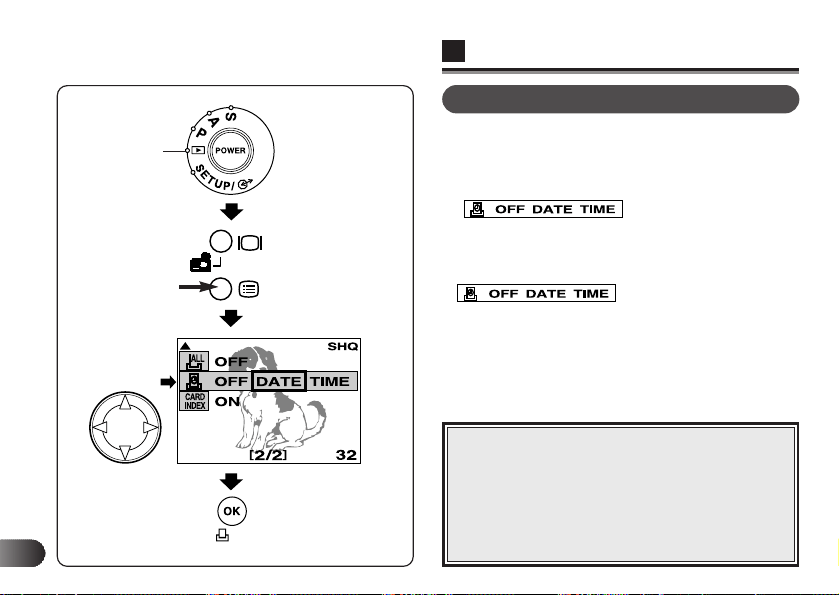
E
188
You can store data for printing the date with
pictures. (p.158)
1 Press the Menu button in the Display mode, then press
the bottom arrow on the Jog dial to select
.
2 Press the right/left arrows on the Jog dial to select OFF,
DATE or TIME.
3 Press the OK button.
● Make sure to press the OK button while
is displayed on the LCD
monitor.
DATE PRINT (CARD)
◆ Pictures taken after this function is selected will
not be printed.
◆ The data will remain in the card until the setting
is changed.
◆ When using the P-330 printer, Date print must be
set on the printer.
◆ It may take a while to store data in the card.
Note:
LCD Monitor
Écran ACL
Monitor LCD
OK button
Touche OK
Botón OK
Jog dial
Molette de
défilement
Disco Jog
Mode dial
Molette de mode
Disco de modo
Menu button
Touche Menu
Botón de menú
Display mode
Mode d’affichage
Modo de
indicación
Loading ...
Loading ...
Loading ...