Loading ...
Loading ...
Loading ...
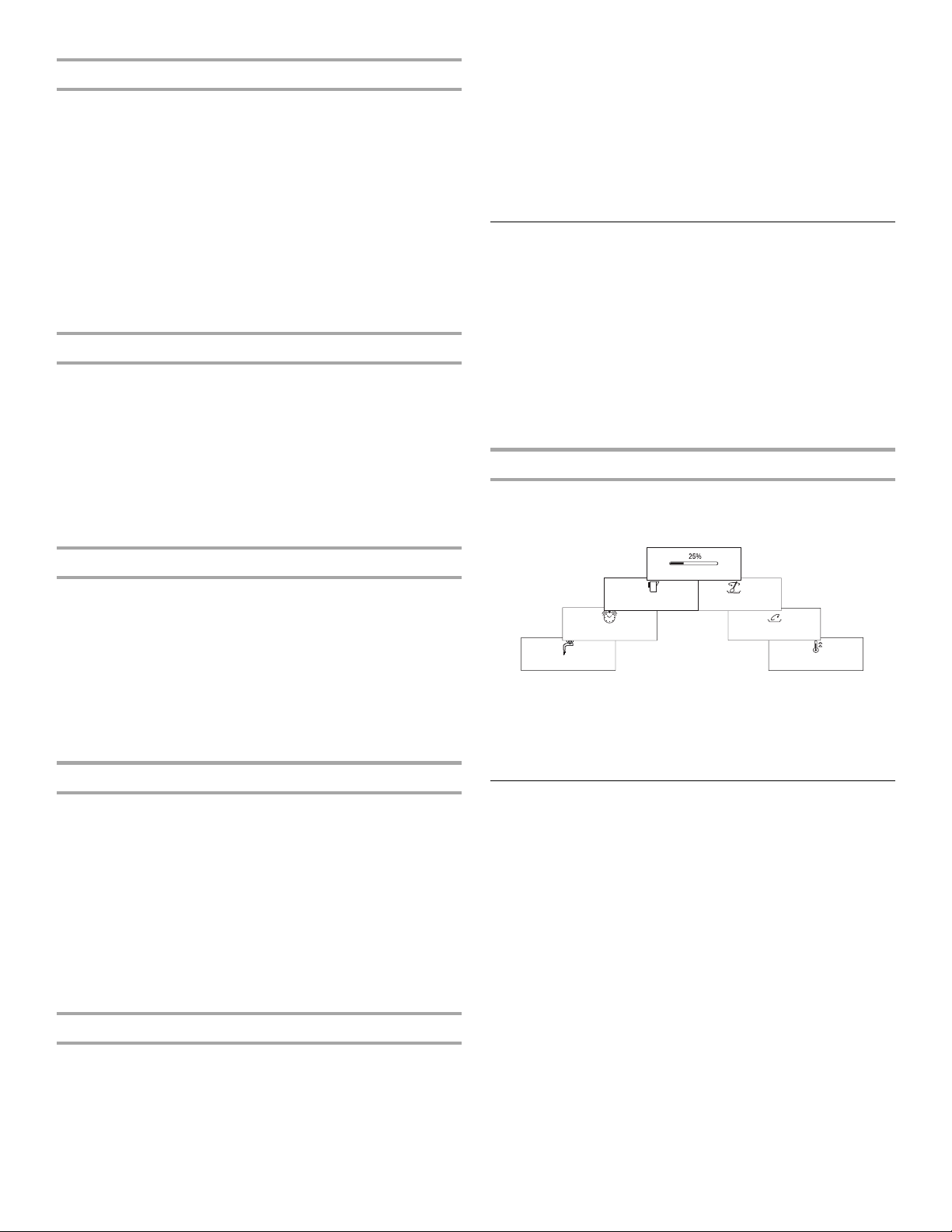
6
Time
The time must be set on the display after power is supplied to the
oven or after a power failure.
To Set the Time:
1. Press ON/HOME.
2. Press the up or down buttons until “Settings” is selected on
the display, then press OK to confirm.
3. Press the up or down buttons until “Time” is selected on the
display, then press OK to confirm.
The digits on the display will flicker.
4. Press the up or down buttons until the correct time is
displayed, then press OK to confirm.
5. Press BACK to exit the settings function when you are done.
Brightness
To Set the Brightness of the Display:
1. Press ON/HOME.
2. Press the up or down buttons until “Settings” is selected on
the display, then press OK to confirm.
3. Press the up or down buttons until “Brightness” is selected
on the display, then press OK to confirm.
4. Press the up or down buttons until the desired brightness is
selected on the display, then press OK to confirm.
5. Press BACK to exit the settings function when you are done.
Volume
To Set the Signal Volume:
1. Press ON/HOME.
2. Press the up or down buttons until “Settings” is selected on
the display, then press OK to confirm.
3. Press the up or down buttons until “Volume” is selected on
the display, then press OK to confirm.
4. Press the up or down buttons until the desired volume is
selected on the display, then press OK to confirm.
5. Press BACK to exit the settings function when you are done.
Temperature Unit
The temperature unit default is Fahrenheit, but it can be changed
to Celsius.
To Set the Temperature Unit:
1. Press ON/HOME.
2. Press the up or down buttons until “Settings” is selected on
the display, then press OK to confirm.
3. Press the up or down buttons until “Temperature Unit” is
selected on the display, then press OK to confirm.
4. Press the up or down buttons until the desired temperature
unit is selected on the display, then press OK to confirm.
5. Press BACK to exit the settings function when you are done.
Eco Mode
During Eco Mode, the display switches off after inactivity. To view
information on the display, press ON/HOME or open the oven
door.
When Eco Mode is Off, the display will not turn off, and the
24-hour clock will always be visible.
To Set Eco Mode:
1. Press ON/HOME.
2. Press the up or down buttons until “Settings” is selected on
the display, then press OK to confirm.
3. Press the up or down buttons until “Eco Mode” is selected on
the display, then press OK to confirm.
4. Press the up or down buttons until “On” or “Off” is selected
on the display, then press OK to confirm.
5. Press BACK to exit the settings function when you are done.
Control Lock
The Control Lock function can be used to avoid unintended use
of the oven. When the keypads are locked, the keypads will
become nonresponsive.
To Activate/Deactivate:
1. Press and hold START for approximately 3 seconds, then
release. Two beeps will sound.
NOTE: The keypad can be locked only when the oven is Off.
2. A confirmation message will appear on the display for
3 seconds before returning to the previous view.
3. Repeat Step 1 to deactivate the control lock.
Messages
During some functions, the oven may stop and a message may
appear on the display, prompting you to perform an action or
advising you on which accessory to use.
When a Message Appears:
1. Open the door (if needed).
2. Perform the action listed on the display (if needed).
3. Close the door and restart by following the on-screen
message or pressing START.
Most Used Functions
For your convenience, the oven automatically compiles a list of
your favorite shortcuts for you to use.
When you begin using your oven, the lists consists of 8 empty
positions marked “Most used,” as well as two permanent
shortcuts at the top of the list: Steam and Convection Bake. Over
time, it will automatically fill in the list with shortcuts to your most
frequently used functions.
NOTE: The order of the functions presented in the shortcut menu
will automatically change according to your cooking habits.
To Access Your Shortcuts:
1. Press ON/HOME.
2. Press MOST USED.
The default selection will be number 1.
3. Press the up or down buttons until the desired shortcut is
selected on the display, then press OK to confirm.
4. Make any necessary adjustments using the up/down and OK
buttons.
5. Press START.
Draining boiler
Please remove and empty the container
Press OK when done
Please stir food
Please turn food
Temperature reached
Insert food and press START
Empty and refill water container
Cooking nearly finished
Please check on food
Loading ...
Loading ...
Loading ...