Loading ...
Loading ...
Loading ...
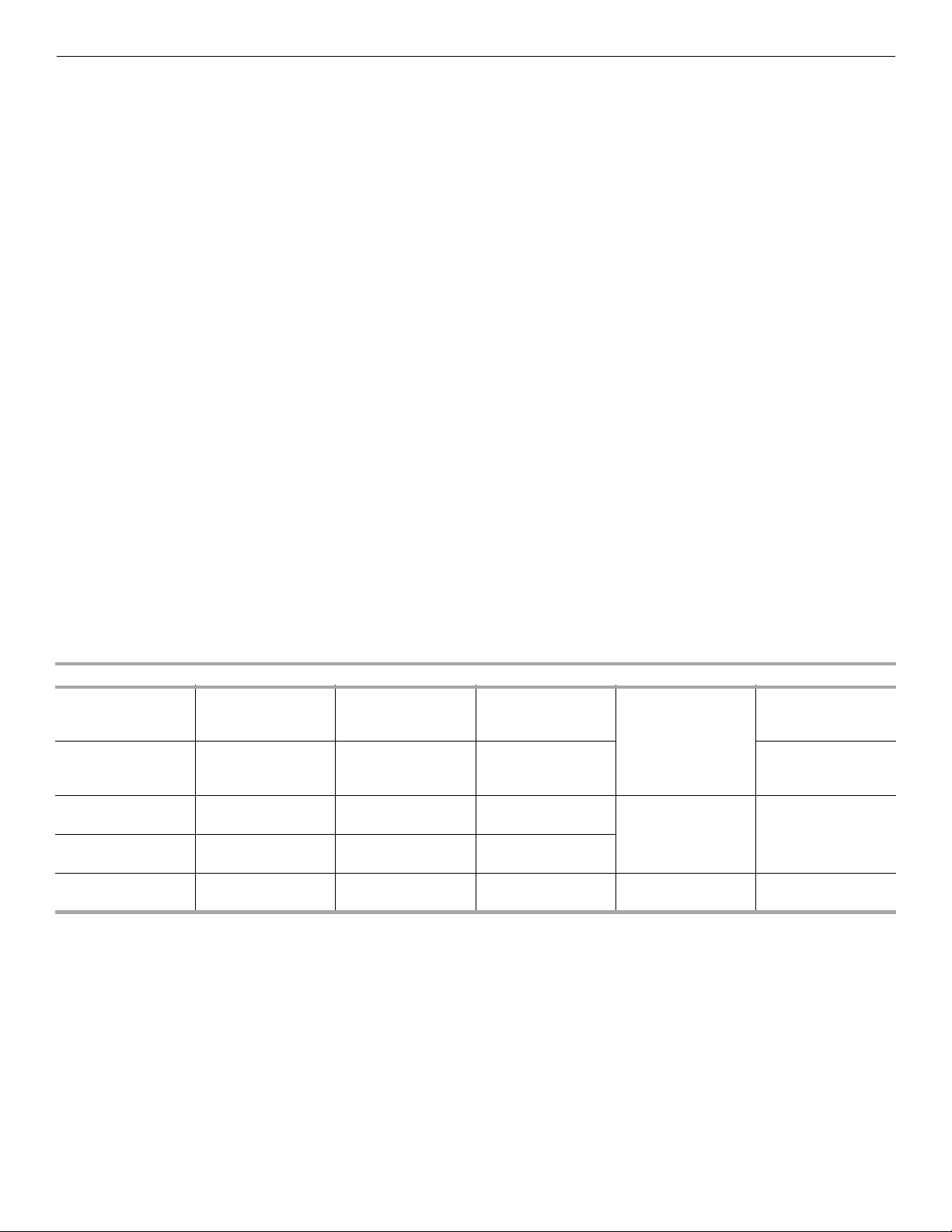
12
Manual - Convection Bake + Steam
Convection Bake + Steam cooking builds on the benefits of
convection cooking by helping to retain moisture, texture and
flavor in food. Steam or moisture is automatically added during
the cooking cycles.
Use the Convection Bake + Steam function to cook food such as
poultry, roast meats and baked fish using convection cooking
and steam.
Reduce recipe temperature by Convection Bake, adjusting the
temperature down approximately 25-45°F (14-25°C). The cook
time may need to be reduced also.
Preheat the oven first unless specified in the recipe. Use the
Convection Bake function when preheating.
IMPORTANT: At the end of the cooking cycle, make sure to
empty the water container and return it to its compartment before
closing the oven door.
To Use:
Before cooking, see the following “Convection Bake + Steam
Function Chart” for rack positioning and tips.
IMPORTANT: For best results, rotate food from front to back
halfway through cooking.
Use the on-screen prompts or the following instructions to
prepare foods using the Convection Bake + Steam function.
1. Open the oven door and place food in the oven.
2. (Optional) If you are using the temperature probe, make sure
that it is properly inserted into the food, and plug in the
temperature probe. The oven will sense that the temperature
probe is connected and display the appropriate prompts.
3. Press ON/HOME.
4. Press the up or down buttons until “Manual” is selected on
the display, then press OK to confirm.
5. Press the up or down buttons until “Convection Bake +
Steam” is selected on the display, then press OK to confirm.
6. Press the up or down buttons until the Temperature setting is
selected on the display, then press OK to confirm.
7. Press the up or down buttons until the desired temperature is
displayed, then press OK to confirm.
The temperature can be set between 125 and 445°F (50
and 230°C).
8. Press the up or down buttons until the Cook Time setting or
Probe Target Temperature setting (if you are using the
temperature probe) is selected on the display, then press OK
to confirm.
9. Press the up or down buttons until the desired cook time (or
temperature probe target temperature) is displayed, then
press OK to confirm.
The Cook Time can be set up to 4 hours 30 minutes. The
Probe Target Temperature can be set between 86
and
212°F
(30
and
100°C).
10. Press the up or down buttons until the Steam Level is
selected on the display, then press OK to confirm.
11. Press the up or down buttons until the desired steam level
(OFF, LOW, MEDIUM, HIGH, EXTRA) is displayed, then press
OK to confirm.
12. Press START to begin the cooking cycle.
13. To change temperature or cook time after the cooking
process has been started, see the “Changing Cooking
Function Settings” section.
14. When the Cook Time is complete, an alert will sound and a
message will appear on the display prompting to you to add
more time to the cycle if desired.
Convection Bake + Steam Function Chart
Food Steam Level Temperature Time (Min.)* Accessories Hints
Ribs Low 325-340°F
(160-170°C)
80-90
Wire shelf on rack
position 2
Baking/drip tray on
rack position 1
Start with bone
side up and turn
after 30 minutes
Turkey breast,
boneless (2-3 lb
[1-1.5 kg])
Medium 390-410°F
(200-210°C)
50-60 or
165°F (74°C) with
temperature probe
Center temperature
should reach 165°F
(75°C)
Baked potatoes Low 375-390°F
(190-200°C)
45-55
Wire shelf on rack
position 2
Vegetable gratin Medium to High 390-410°F
(200-210°C)
20-30
Italian bread Low to Medium 355-375°F
(180-190°C)
30-40 Baking/drip tray on
rack position 2
*Cooking times are based on a preheated oven. Use the Convection Bake function when preheating.
Loading ...
Loading ...
Loading ...