Loading ...
Loading ...
Loading ...
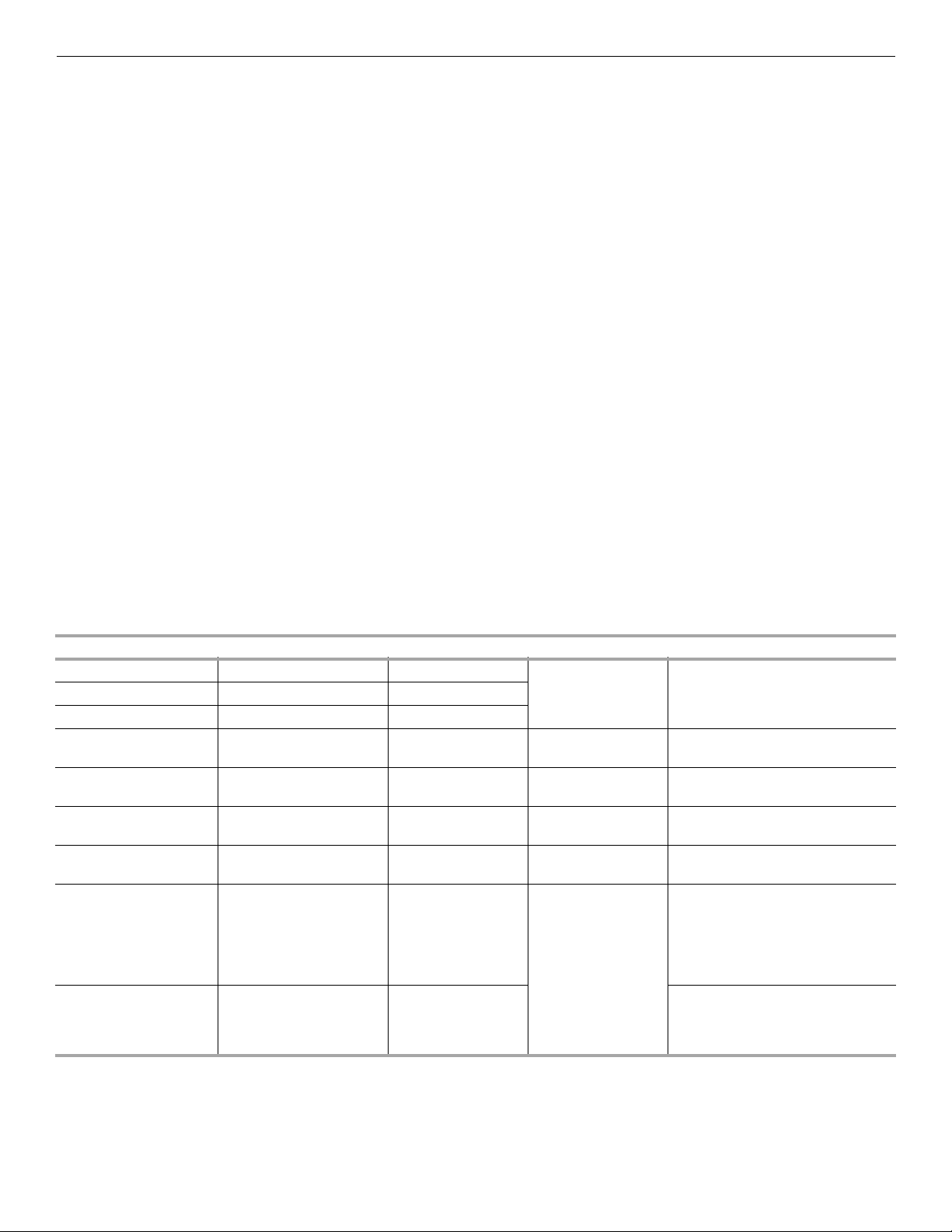
11
Manual - Convection Bake
Use the Convection Bake function to cook foods such as pies,
dinner rolls, pizza or muffins using the convection function.
During Convection Bake, the convection ring element cycles on
and off in intervals to maintain the oven temperature, while the
fan constantly circulates the hot air.
Reduce recipe temperature by adjusting the temperature down
approximately 25-45°F (14-25°C). The cook time may need to be
reduced also.
Preheat the oven first unless specified in the recipe.
IMPORTANT: At the end of the cooking cycle, make sure to
empty the water container and return it to its compartment before
closing the oven door.
To Use:
Before cooking, see the following “Convection Bake Function
Chart” for rack positioning and tips.
IMPORTANT: For best results, rotate food from front to back
halfway through cooking.
Use the on-screen prompts or the following instructions to
prepare foods using the Convection Bake function.
1. (Optional) If you are using the temperature probe, make sure
that it is properly inserted into the food, and plug in the
temperature probe. The oven will sense that the temperature
probe is connected and display the appropriate prompts.
2. Press ON/HOME.
3. Press the up or down buttons until “Manual” is selected on
the display, then press OK to confirm.
4. Press the up or down buttons until “Convection Bake” is
selected on the display, then press OK to confirm.
5. Press the up or down buttons until the Temperature setting is
selected on the display, then press OK to confirm.
6. Press the up or down buttons until the desired temperature is
displayed, then press OK to confirm.
The temperature can be set between 180 and 445°F (80
and 230°C).
7. Press the up or down buttons until the Cook Time setting or
Probe Target Temperature setting (if you are using the
temperature probe) is selected on the display, then press OK
to confirm.
8. Press the up or down buttons until the desired cook time (or
temperature probe target temperature) is displayed, then
press OK to confirm.
The Cook Time can be set up to 4 hours 30 minutes. The
Probe Target Temperature can be set between 86
and
212°F
(30
and
100°C).
9. (Optional) If you are not using the temperature probe, the
display will show a prompt for the Preheat option. Press the
up or down buttons until YES or NO is displayed, then press
OK to confirm.
10. Press START to begin the preheat cycle.
11. (Optional) Open the oven door and place food in the oven
once the preheat cycle is complete.
12. To change temperature or cook time after the cooking
process has been started, see the “Changing Cooking
Function Settings” section.
13. When the Cook Time is complete, an alert will sound and a
message will appear on the display prompting to you to add
more time to the cycle if desired.
Convection Bake Function Chart
Food Temperature Time (Min.)* Accessories Hints
Biscuits, refrigerated 325°F (160°C) 13-15
Baking/drip tray on
rack position 2
Cookies 330-345°F (165-175°C) 10-15
Pizza, frozen 365°F (185°C) 20-25
Scones 365°F (185°C) 12-15 Wire shelf on rack
position 2
Quiche 365-375°F (185-190°C) 35-40 Wire shelf on rack
position 2
Puff pastry 355-375°F (180-190°C) 15-20 Baking/drip tray on
rack position 2
Frozen cooked chicken
wings
375-390°F (190-200°C) 15-20 Baking/drip tray on
rack position 2
Cover the tray with baking paper.
Whole chicken
3-4.5 lb (1.5-2.5 kg)
375°F (190°C) 60-80
or 165°F (74°C)
with temperature
probe
Wire shelf on rack
position 2
Baking/drip tray on
rack position 1
Season and place chicken in
oven with breast side up. Make
sure that the meat is well done by
pricking with a tooth pick in the
thickest parts. The meat juice
should be clear.
Roast beef
3-4.5 lb (1.5-2.5 kg)
315°F (155°C) 70-95
or 145°F (63°C)
with temperature
probe
Season the roast and insert
temperature probe, if desired.
Place roast on wire shelf.
*Cooking times are based on a preheated oven.
Loading ...
Loading ...
Loading ...