Loading ...
Loading ...
Loading ...
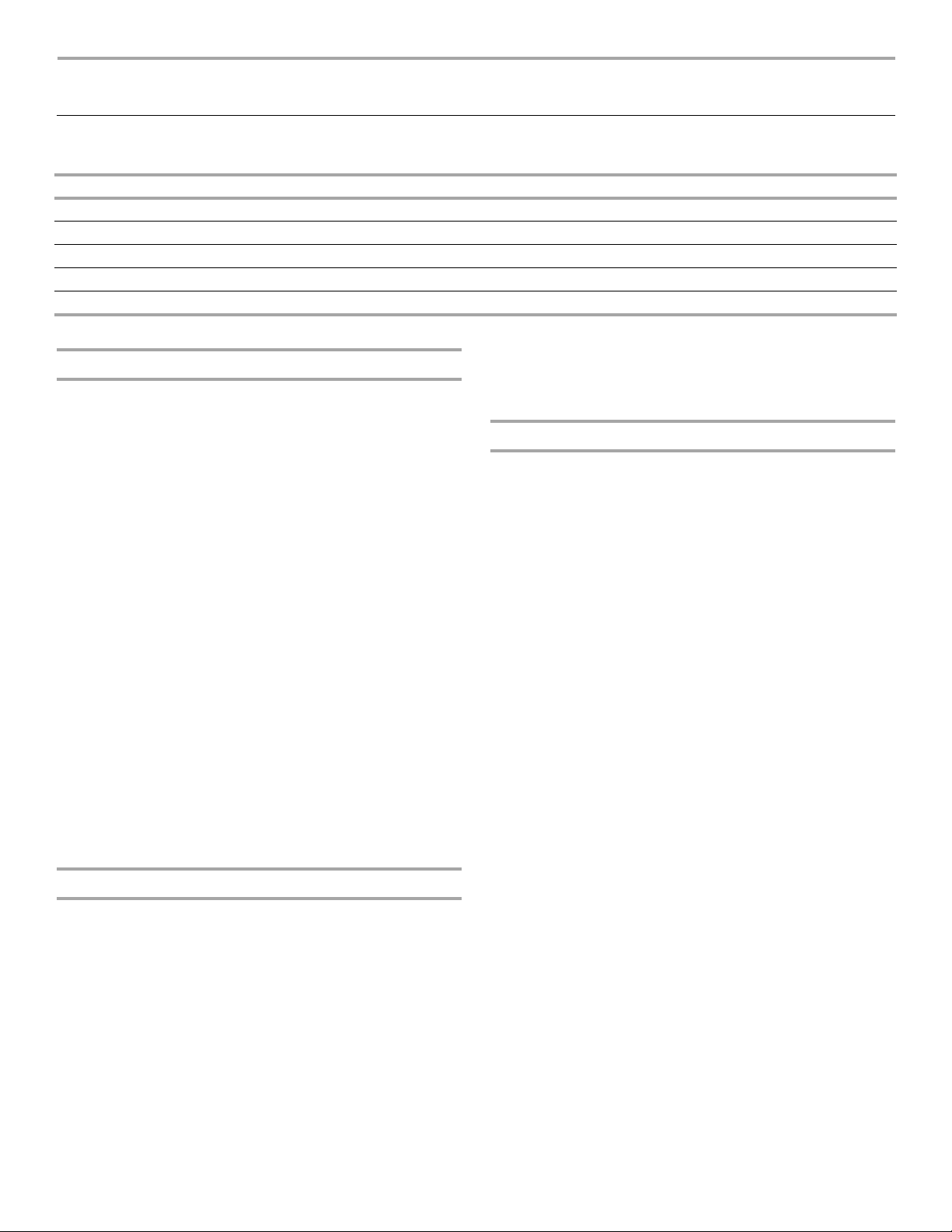
18
OVEN CARE
Maintenance Functions
Maintenance Functions are: Oven Calibration, Drain, Descaling, Steam Cleaning.
Follow the instructions in the appropriate function section to use the special functions.
Calibrate
The oven must be calibrated before use.
The boiling temperature of water is dependant on the air
pressure. It boils easier at high altitudes than at sea level. During
calibration, the oven is automatically configured to the current air
pressure ratios at the present location.
NOTE: This may create more steam than usual. This is normal.
If the oven is permanently installed in the house, it should only be
necessary to calibrate it once. However, if the oven has been
moved to a new location where the altitude may have changed, it
must be recalibrated before use.
To Calibrate the Oven:
1. Be sure that the water container is filled to the “MAX” mark
with fresh tap water.
2. Press ON/HOME.
3. Press the up or down buttons until “Maintenance” is selected
on the display, then press OK to confirm.
4. Press the up or down buttons until “Calibrate” is selected on
the display, then press OK to confirm.
IMPORTANT: Do not open the door until the entire calibration
process is complete.
5. Press START.
6. Press BACK to exit the settings function when you are done.
7. After calibration is complete, let the oven cool and wipe dry
the damp parts.
8. Empty the water container and return it to its compartment
before closing the oven door.
Drain
To ensure that no residual water is left behind, the Drain function
can manually drain the boiler. Empty the water container and
return it to its compartment before using the Drain function.
To Use the Drain Function:
1. Press ON/HOME.
2. Press the up or down buttons until “Maintenance” is selected
on the display, then press OK to confirm.
3. Press the up or down buttons until “Drain” is selected on the
display, then press OK to confirm.
If the temperature in the boiler is above 140°F (60°C), the
oven will not start the Drain function. Once the temperature
has dropped below 140°F (60°C), it will begin to drain
automatically.
4. The display will show the status of the cycle. “Please remove
and empty container” will appear at the end of the cycle.
5. Empty the water container and return it to its compartment
before closing the oven door. Press OK when done.
Descale
When oven descaling is necessary, “Descale is needed” will
appear on the display.
Before beginning the descaling function, be sure that you have
enough descaling liquid available. Use a descaler that is suitable
for coffee and espresso machines and kettles or use white
vinegar.
The Descaling cycle lasts for approximately 30 minutes. During
this time, no cooking function can be activated.
NOTE: Once the Descaling cycle has begun, the descaling
procedure must be completed.
To Use the Descaling Function:
1. Make sure the oven is empty.
2. Press ON/HOME.
3. Press the up or down buttons until “Maintenance” is selected
on the display, then press OK to confirm.
4. Press the up or down buttons until “Descaling” is selected on
the display, then press OK to confirm.
The oven will prepare for descaling.
5. In the water container, mix 34 oz (1 L) of water with 8.5 oz
(250 mL) of descaler or white vinegar and replace the water
container into its compartment.
6. Press OK.
7. Follow the on-screen instructions. Do not interrupt the cycle
until it has finished.
8. The display will show a message (“Please remove and empty
container”) at the end of the cycle.
9. Empty the water container and return it to its compartment
before closing the oven door. Press OK when done. No
residue should be present in the system. The oven is properly
descaled and ready to use.
Special Functions
Function Suggested Use
Calibrate Use to automatically configure the oven to the current air pressure ratios at the present location.
Drain Use to manually drain the boiler.
Descale Use to descale the boiler.
Steam cleaning Use to rinse the oven.
Loading ...
Loading ...
Loading ...