Loading ...
Loading ...
Loading ...
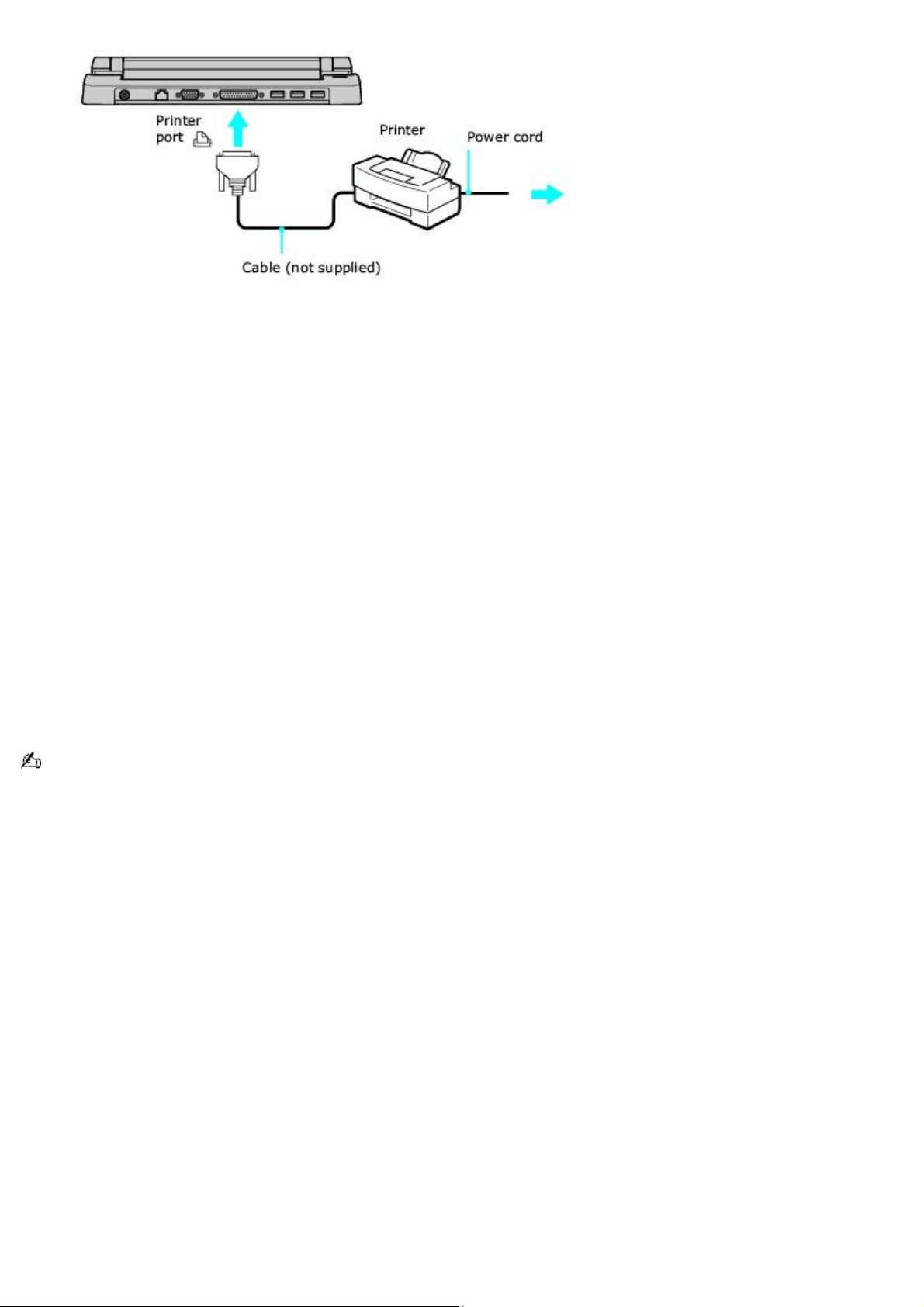
4.
Restart your computer by clicking Start, Turn Off Computer, and Restart. If the New Hardware Wizard
appears, follow the on-screen instructions.
The printer connector on the port replicator is internally connected to the USB. If your printer is connected to the printer
connector on the port replicator, proceed as follows to check the printer port setting and to make sure the computer
recognizes the printer:
1.
Click Start and then Control Panel.
2.
Click the Printers and Other Hardware icon.
3.
Click the Printers and Faxes icon. The Printers and Faxes window appears.
4.
Right-click the printer to select Properties.
5.
Click the Ports tab.
6.
Check if the check-box for USB001 is selected. If another check-box is selected, click the box for USB001.
7.
Click OK.
If the computer does not recognize the printer, you may need to install the printer driver software. See the guide that
accompanied the printer for more information.
See the guide that accompanied the printer for more information on its installation and use.
Page 95
Loading ...
Loading ...
Loading ...