Loading ...
Loading ...
Loading ...
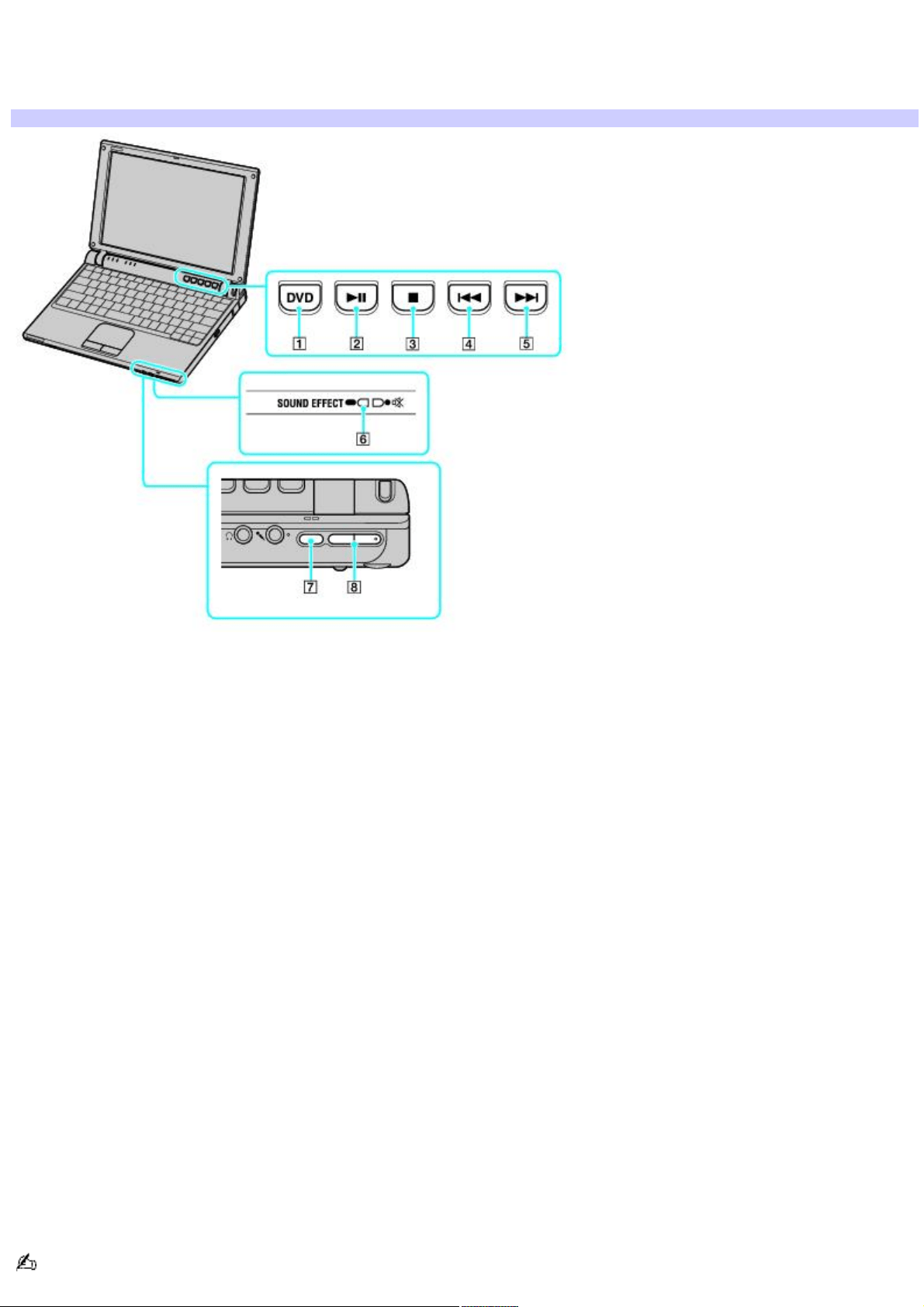
Locating the special buttons
The DVD buttons are located just above the keyboard, toward the right side. The Sound Effects / Mute button and the
Volume Up / Down buttons are located on the front of the computer, along the right edge.
Locating the Special Buttons
1 DVD Start button 5 Forward / Next Track button
2 Play / Pause button 6 Sound Effects indicator
3 Stop button 7 Sound Effects / Mute button
4 Back / Previous Track button 8 Volume Up / Down buttons
To use the DVD buttons
Pressing the DVD button will launch the VAIO Zone software program.
You can also launch the DVD button control panel window (also available via VAIO Control Center) by pressing and holding
the DVD button for a few seconds. From there, you can edit the following settings:
LCD brightness level
Cinema mode
Full-screen mode
Audio modes
The remaining buttons (Play / Pause, Stop, Back / Previous Track, Forward / Next Track) can be used as regular media
player buttons.
For help, press the Help button on the DVD Button control panel window. The Help for DVD Button help file will launch.
The DVD button functionalities are not supported by all DVD-related software programs, including the SonicStage
®
software program.
Page 15
Loading ...
Loading ...
Loading ...