Loading ...
Loading ...
Loading ...
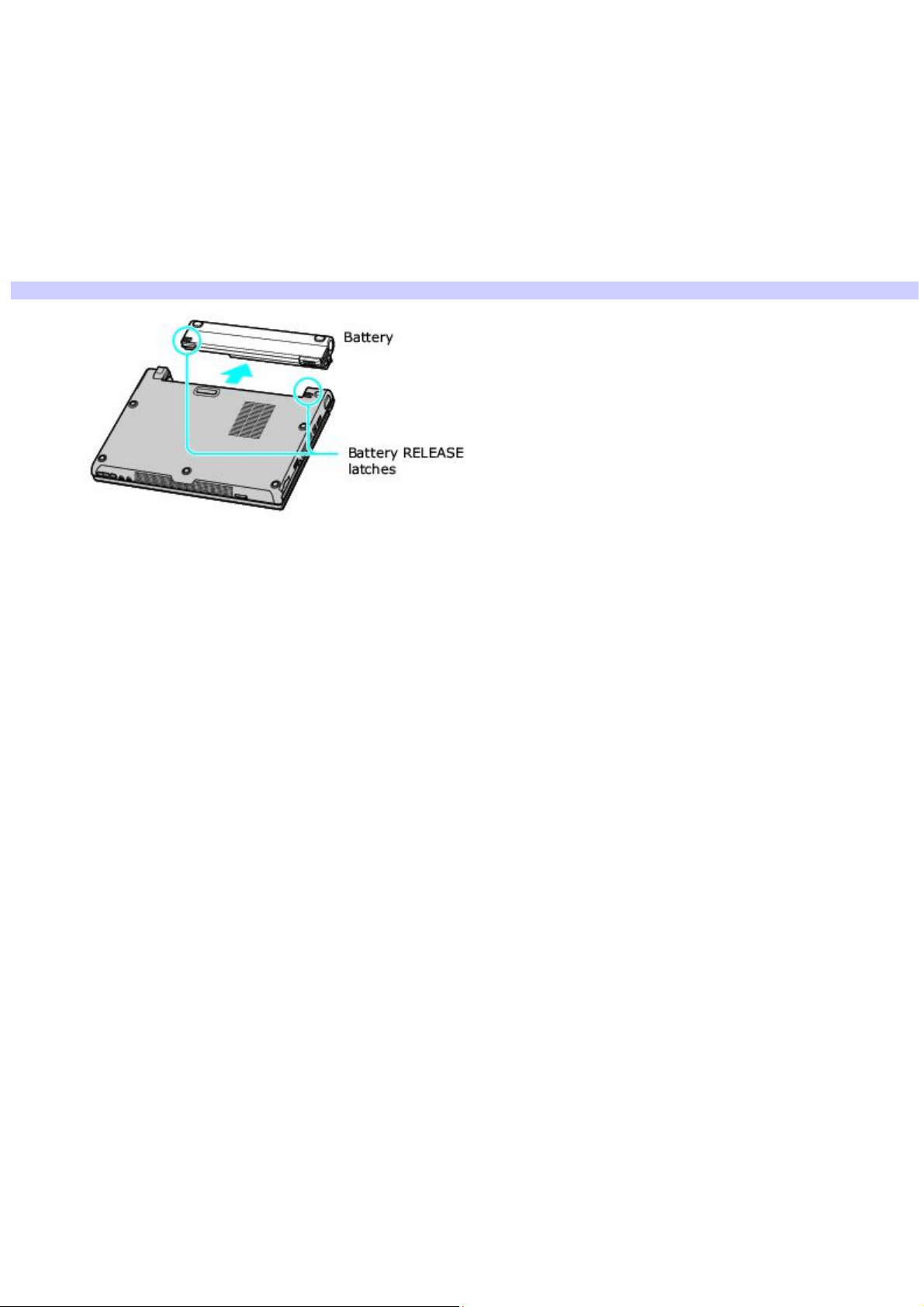
Removing a battery
If you are not using the computer for an extended period of time, remove the battery from the computer to avoid damaging
the battery.
To remove a battery
1.
Make sure the computer is turned off.
2.
Turn the computer over, and slide the RELEASE latch on the bottom of the battery to the right.
3.
Slide and hold the RELEASE latch on the battery, and also slide and hold the RELEASE latch on the computer,
while you pull the battery away from the computer.
Removing a Battery
Page 44
Loading ...
Loading ...
Loading ...