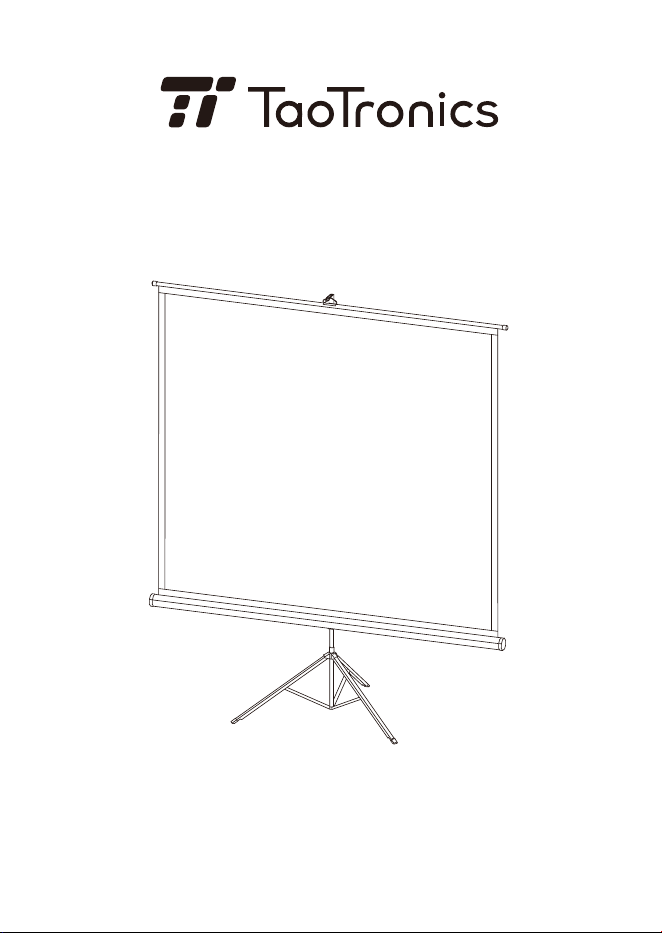
User Guide
TRIPOD PROJECTOR SCREEN
EN
EN
Model: TT-HP021
Product Diagram
①
②
③
④
⑤
⑥
⑦
⑧
⑨
⑩
Screen Handle
Hanging Rod
Black Borders
Screen
Screen Case
Tripod
Hanging Hook
Vertical Rod & Locking Sleeve Ring
Screen Bottom Adjustment Lock &
Release Tab
Assembly Nut & Tab
DE
DE
Produkt Diagramm
①
②
③
④
⑤
⑥
⑦
⑧
⑨
⑩
Leinwand Griff
Hängestange
Schwarzer Rand
Leinwand
Leinwand Gehäuse
Dreibein Stativ
Aufhängehaken
Vertikale Verschlusshülse Ring
Verschluss & Freigabe Hebel
der Leinwand Höhe Einstellung
Montagemutter & Tab
FR
Schéma produit
①
②
③
④
⑤
⑥
⑦
Poignée de la toile
Tringle de fixation
Bords noirs
Écran (Toile)
Rangement de la toile
Trépied
Crochet de fixation
Tige verticale & Anneau de
verrouillage
Verrouillage de l'ajustement du fond
de l'écran
Écrou & Patte de montage
ES
Diagrama del producto
①
②
③
④
⑤
⑥
⑦
Manija de la pantalla
Varilla colgante
Bordes negros
Pantalla
Funda de pantalla
Trípode
Gancho colgante
⑧
⑨
⑩
⑧
⑨
⑩
Anillo de bloqueo vertical
Ajuste de la altura de la pantalla.
Lengüeta de bloqueo y desbloqueo
Tuerca y lengüeta de montaje
IT
Schema del Prodotto
①
②
③
④
⑤
⑥
⑦
⑧
⑨
⑩
Maniglia Schermo
Asta per Appendere
Margini Neri
Schermo
Custodia Schermo
Treppiedi
Gancio per Appendere
Anello di Bloccaggio Scorrimento
Verticale
Leva Bloccaggio / Rilascio di
Regolazione Altezza Schermo
Giunto e Fermo d’Assemblaggio
1 2 3
6 74 5
JP
製品図
①
②
③
④
⑤
⑥
⑦
⑧
⑨
⑩
スクリーンハンドル
つかみ部分横
黒 スクリー ン
スクリー ン
スクリーン収納部
三脚
吊り下げフック
ロックスリーブリング(棒の高さを調整)
高さ調整タブ(スクリーン収納部の高さ
を調整)
組 立 ナ ット & タ ブ
1. Stand the tripod upright on a at, open area.
2. The screen case is detachable. To detach, press down the tab on the assembly nut
and pull out the screen case. To attach, press down the tab on the assembly nut. Make
sure the screen handle is facing the bottom of the top hook. Push the bolt on the screen
case into the assembly nut and lift the tab to lock both parts in place.(Diagram 1, 2, 3)
3. Rotate the hanging rod 180° to make it parallel to the ground. Pull out the screen with
the screen handle and place it on the top hook.(Diagram 4)
4. Twist the sleeve ring to lock / unlock the position of the vertical bar and adjust the
screen height. (Diagram 5)
5. Lift up the adjustment tab to raise / lower the bottom of the screen. Press down the tab
to lock the position in place. (Diagram 6)
6. When not in use, detach the screen handle from the hanging hook, slowly retract the
screen back into the case. Insert the notch on top of the extension bar into the hole on
the screen case cap to lock both parts together. (Diagram 7)
Note: Store the screen into the storage bag when not to be used for a long time to
protect against dusts and wrinkles.
1. Stellen Sie das Dreibein Stativ auf einen achen, offenen Bereich.
2. Das Leinwand Gehäuse ist abnehmbar. Um es zu lösen, drücken Sie den Hebel auf
der Montagemutter herunter und ziehen Sie das Leinwand Gehäuse heraus. Um es zu
FR
1. Placez le trépied debout sur une surface plane et dégagée.
2. Le rangement de l'écran est détachable. Pour le détacher, appuyez sur le levier de
l'écrou d'assemblage et retirez Le rangement de l'écran. Pour l'attacher, appuyez sur
le levier de l'écrou. Assurez-vous que la poignée est alignée avec le crochet du haut.
Pressez l'écrou du rangement dans l'écrou d'assemblage et levez la patte pour
verrouiller les deux parties en place.(Schéma 1, 2, 3)
3. Pivotez la tringle de xation à 180° pour la rendre parallèle au sol. Sortez l'écran avec
la poignée et placez-la sur le crochet supérieur.(Schéma 4)
4. Tournez l'anneau bleu pour verrouiller / déverrouiller la position de la barre verticale et
ajuster la hauteur de l'écran.(Schéma 5)
5. Levez le levier d'ajustement pour lever / baisser le bas de l'écran. Abaissez le levier
pour verrouiller la position.(Schéma 6)
6. Lorsque vous ne l'utilisez pas, détachez la poignée du crochet de xation, rétractez
doucement l'écran dans son rangement. Insérez l'encoche du haut de la barre
d'extension dans le trou du rangement pour verrouiller les deux parties
ensemble.(Schéma 7)
Note: Rangez la toile dans un sac de rangement si vous ne l'utilisez pas pendant
longtemps pour la protéger de la poussière et des plis.
ES
1. Coloque el trípode en posición vertical sobre una supercie plana y abierta.
2. La funda de la pantalla es desmontable. Para separarla, presione hacia abajo la
lengüeta de la tuerca de montaje y saque la pantalla. Para jar, presione hacia
abajo la lengüeta de la tuerca de montaje. Asegúrese de que la manija de la
pantalla esté hacia la parte inferior del gancho superior. Empuje el perno en la caja
de la pantalla en la tuerca de montaje y levante la lengüeta para bloquear ambas
partes en su lugar.(Diagrama 1, 2. 3)
3. Gire la varilla colgante 180 ° para que sea paralela al suelo. Saque la pantalla con la
manija de la pantalla y colóquela en el gancho superior.(Diagrama 4)
www.taotronics.com
NORTH AMERICA
E-mail: support@taotronics.com (US)
support.ca@taotronics.com(CA)
Tel: 1-888-456-8468 (Monday-Friday: 9:00 – 17:00 PST)
Address: 46724 Lakeview Blvd, Fremont, CA 94538
EUROPE
E-mail: support.uk@taotronics.com (UK)
support.de@taotronics.com (DE)
support.fr@taotronics.com (FR)
support.es@taotronics.com (ES)
support.it@taotronics.com (IT)
EU Importer: ZBT International Trading GmbH, Halstenbeker
Weg 98C, 25462 Rellingen, Deutschland
ASIA PACIFIC
E-mail: support.jp@taotronics.com (JP)
www.taotronics.com
Installation/Installation/Installation/Instalación/Installazione/装着
befestigen, drücken Sie den Hebel auf der Montagemutter herunter. Stellen Sie sicher,
dass der Leinwandgriff dem unteren Ende des Tophakens zugewandt ist. Drücken Sie
den Bolzen auf dem Leinwand Gehäuse in die Montagemutter und heben Sie den
Hebel an, um beide Teile einzurasten. (Diagramm 1, 2, 3)
3. Rotieren Sie die Hängestange um 180°, damit sie parallel mit dem Boden wird. Ziehen
Sie die Leinwand mit Leinwandgriff heraus und hängen Sie sie auf den Top Haken.
(Diagramm 4)
4. Drehen Sie den Hülsen Ring, um die vertikale Stange zu verriegeln / entriegeln und die
Höhe der Leinwand einzustellen.(Diagramm 5)
5. Heben Sie den Hebel zur Einstellung an, um den Boden der Leinwand zu heben /
senken. Drücken Sie den Hebel, um in der Position zu verriegeln.(Diagramm 6)
6. Wenn Sie die Leinwand nicht verwenden, lösen Sie den Leinwandgriff vom Aufhänge-
haken, ziehen Sie die Leinwand langsam zurück in das Gehäuse ein. Setzen Sie die
Nut oben auf Verlängerungsschiene in das Loch auf dem Deckel des Leinwand
Gehäuses, um beide Teile einzurasten.(Diagramm 7)
Anmerkung: Lagern Sie die Leinwand in der Aufbewahrungstasche, wenn sie für längere
Zeit nicht genutzt wird, um sie gegen Staub und Falten zu schützen.
www.taotronics.com
Loading ...
Loading ...
Loading ...

