Loading ...
Loading ...
Loading ...
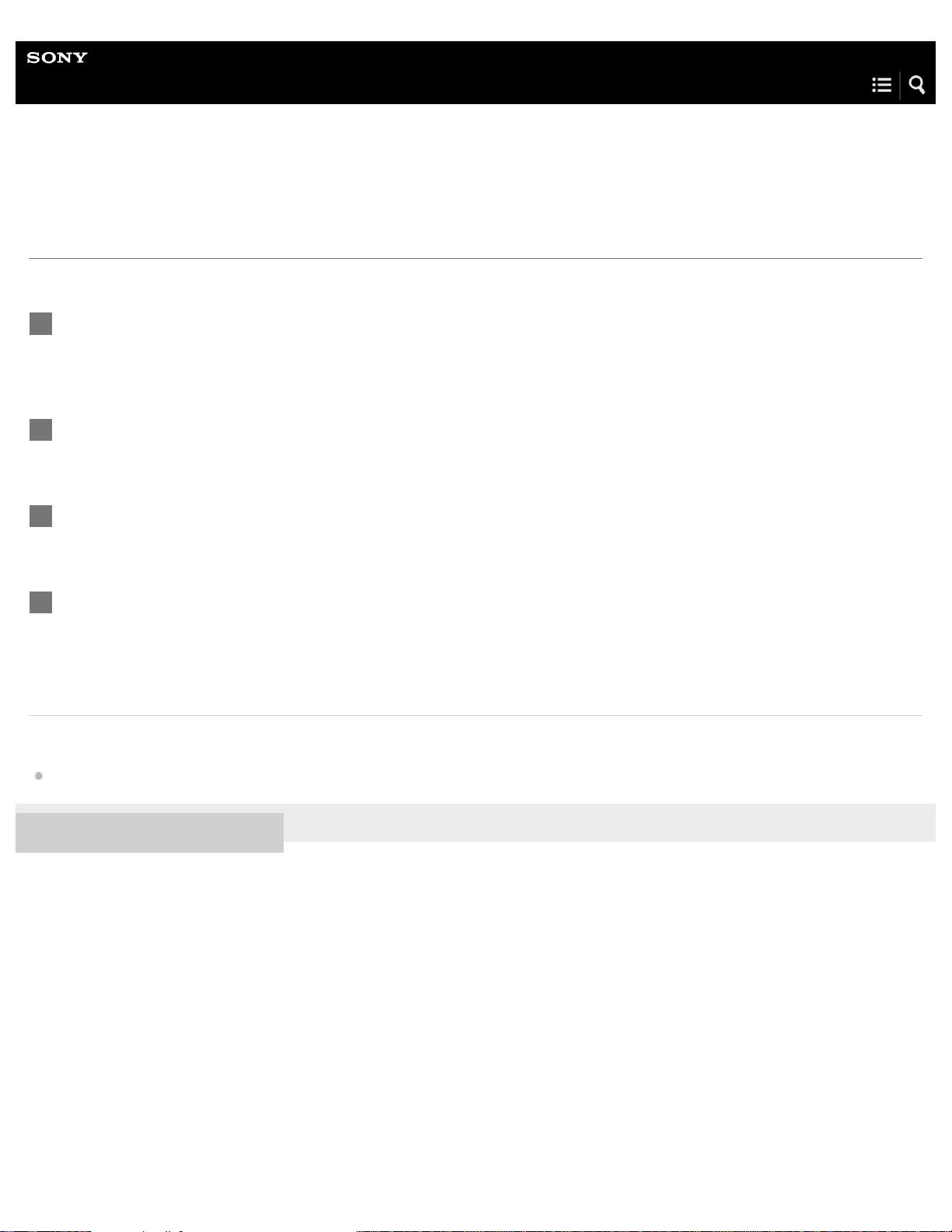
Help Guide
Future Lab Program N
FL-N01
Deleting music using Explorer/Finder
Use Explorer/Finder to delete music files/folders stored on FL-N01.
Related Topic
Connecting to a computer
4-593-988-11(5) Copyright 2016 Sony Corporation
Connect the supplied micro-USB cable to FL-N01, and then connect the other end to a booted
computer.
1
Open the [FL-N01] folder.
2
Open the [MUSIC] folder.
3
Select the music files or folders, and delete.
4
82
Loading ...
Loading ...
Loading ...