Loading ...
Loading ...
Loading ...
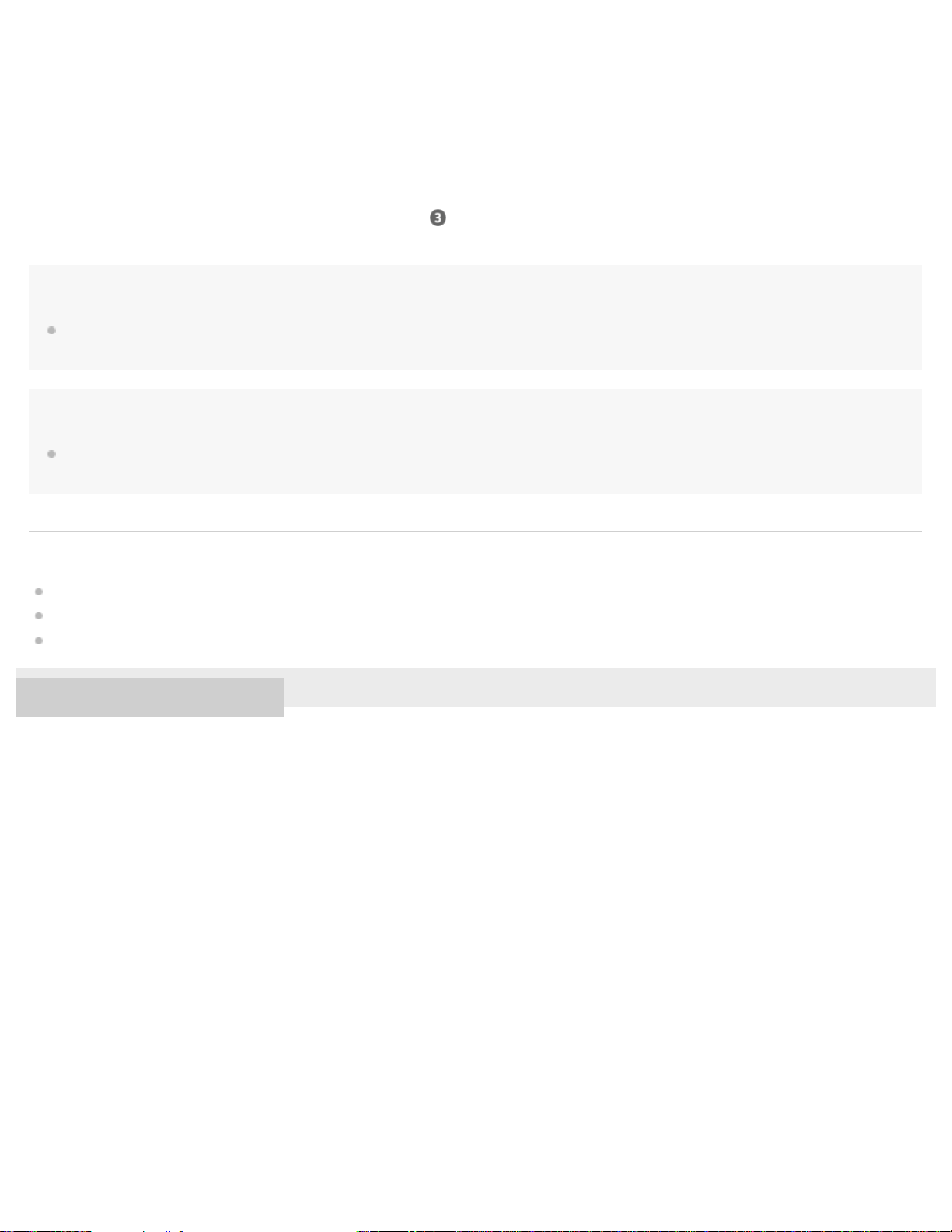
Press and hold the voice input button on FL-N01 when you hear the name of the caller.
If you do not hear the name of the caller
Change the setting on the “Future Lab Program N” app.
When you do not hear the sound from FL-N01
After you start talking over the phone via FL-N01 on step , change the setting of the speaker output on your smartphone or
mobile phone.
Note
Operations may vary depending on the smartphone or mobile phone. Refer to the operating instructions supplied with your smartphone or mobile
phone.
Hint
The volume during a call and volume during music playback can be adjusted independently. Changing the call volume does not change the
volume of music playback and vice versa.
Related Topic
Items of Initial Setup (Android)
Items of Initial Setup (iPhone)
Changing the settings of FL-N01 on the “Future Lab Program N” app
4-593-988-11(5) Copyright 2016 Sony Corporation
62
Loading ...
Loading ...
Loading ...