Loading ...
Loading ...
Loading ...
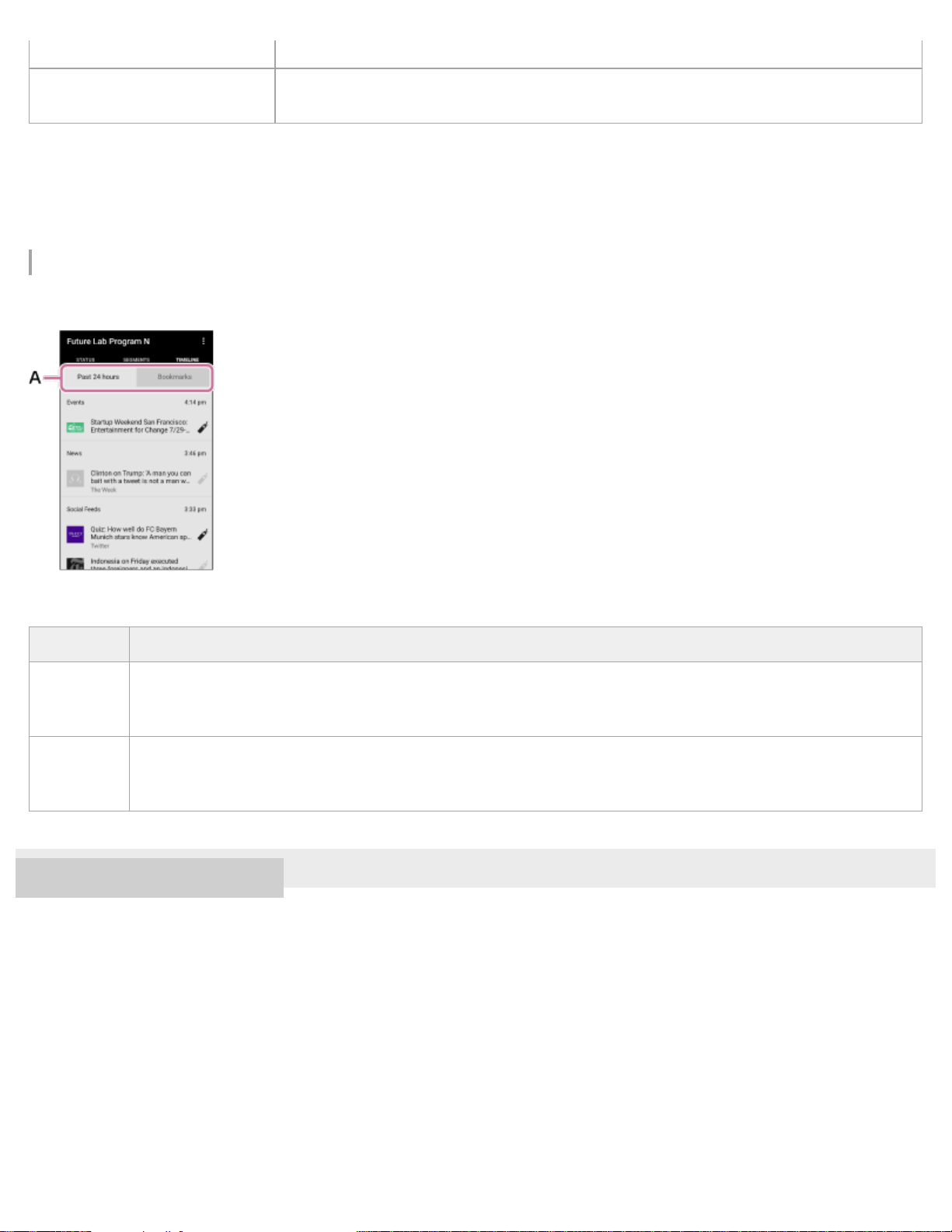
D: Indicates the new segment.
E: Indicates that you can make advanced settings. Depending on the segment, an account setting can also be made.
F: You can select the segments that you want to receive. Depending on the segment, advanced settings or account setting is also
available.
Timeline screen
You can check information that you have received so far via the Personalized Radio service.
A: Tap one of these tabs to switch the screen.
4-593-988-11(5) Copyright 2016 Sony Corporation
screen and log in to the segment.
Segment terminated on
"Month""Day", "Year"
The segment will be terminated on the shown date.
Item Description
[Past 24
hours]
Shows segments that you have received in the last 24 hours via the Personalized Radio service. Tap the
information to open the website where the information came from. Tap the bookmark icon to bookmark the
segment. The segments will disappear from the list after 24 hours.
[Bookmarks]
Shows the bookmarked segment. You can bookmark a segment by tapping the bookmark icon on the [Past 24
hours] screen or by using a voice command while receiving the Personalized Radio service. Bookmarked
segments will not be deleted even after 24 hours.
71
Loading ...
Loading ...
Loading ...