Loading ...
Loading ...
Loading ...
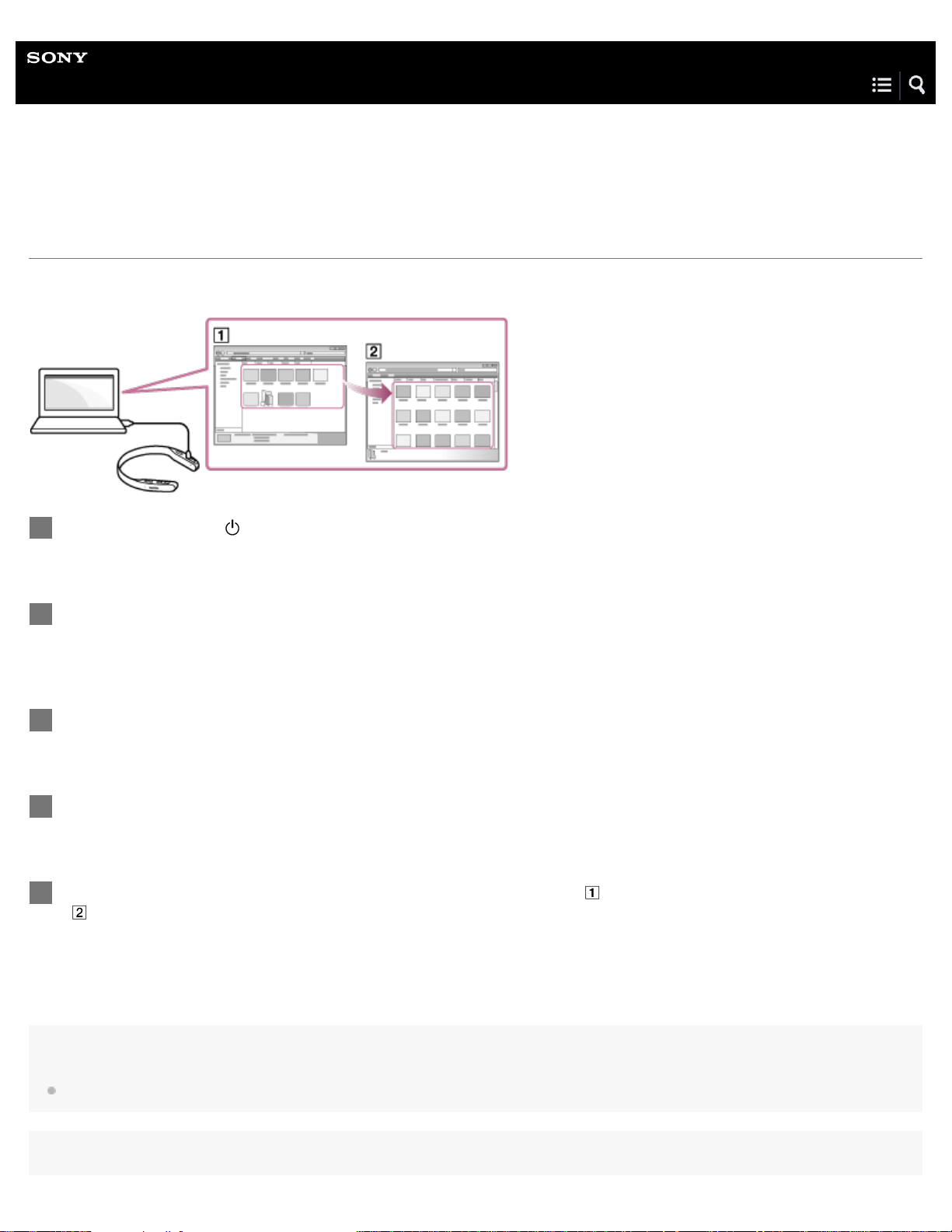
Help Guide
Future Lab Program N
FL-N01
Transferring music using Explorer/Finder
Music files/folders can be directly transferred to FL-N01 by drag-and-drop using Explorer/Finder.
Hint
The music files can be played back even if they are placed in a location other than the [MUSIC] folder.
Press and hold the (power) button on FL-N01 for 4 seconds until FL-N01 vibrates to power on.
1
Connect the supplied micro-USB cable to FL-N01, and then connect the other end to a booted
computer.
2
Open the [FL-N01] folder.
3
Open the [MUSIC] folder.
4
Drag-and-drop the music files or folders you want to transfer (
) to the corresponding [MUSIC] folder
(
) under the [FL-N01] folder.
5
80
Loading ...
Loading ...
Loading ...