Loading ...
Loading ...
Loading ...
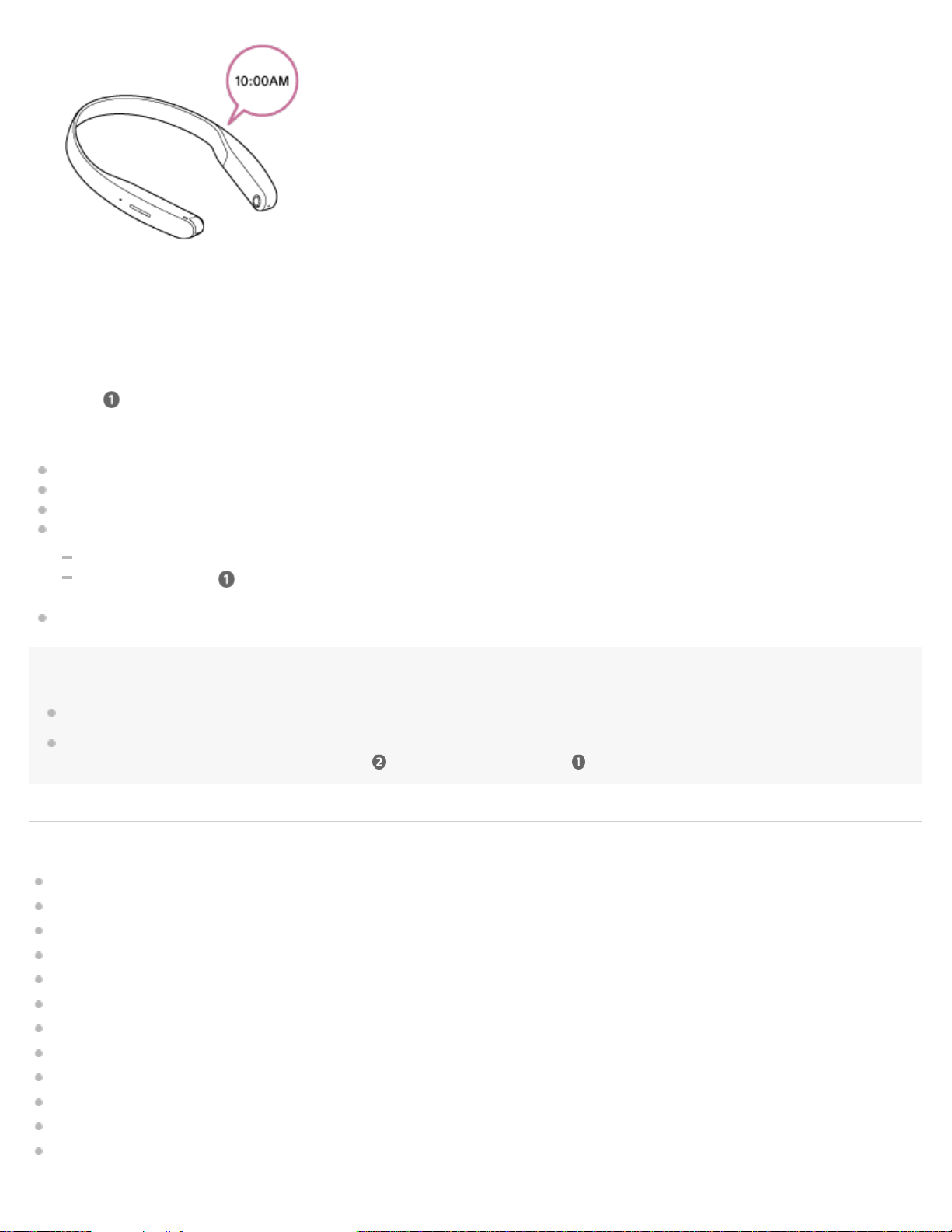
To cancel inputting voice command
After step , press the voice input button on FL-N01.
If you cannot control FL-N01 well
FL-N01 may not work correctly depending on the ambient noise.
Make sure that FL-N01 is not covered with cloth such as a collar, etc.
Depending on the voice commands, a network connection is required. For details, see "Voice command/Natural speech list."
If FL-N01 hardly accepts your voice command, try the following.
Avoid places where loud noise, strong wind, or the echo effect occurs.
Try again from step
.
Try saying another phrase if you intend to control FL-N01 with your speech.
Note
It may take as long as 10 seconds for FL-N01 to tell you information after it has received your voice input.
FL-N01 is released from the ready for operation status when no voice input is sent within 4 seconds after you hear a sound from FL-N01 which
reminds you that FL-N01 is ready for operation (step
). In this case, go back to step .
Related Topic
Items of Initial Setup (Android)
Items of Initial Setup (iPhone)
Listening to music
Taking a still image
Taking photos at intervals
Taking continuous photos
Taking a video
Taking photos at intervals automatically (Life Snap)
Receiving Personalized Radio service automatically
Acquiring Personalized Radio service
Notes on recognition technologies
General voice command
27
Loading ...
Loading ...
Loading ...