Loading ...
Loading ...
Loading ...
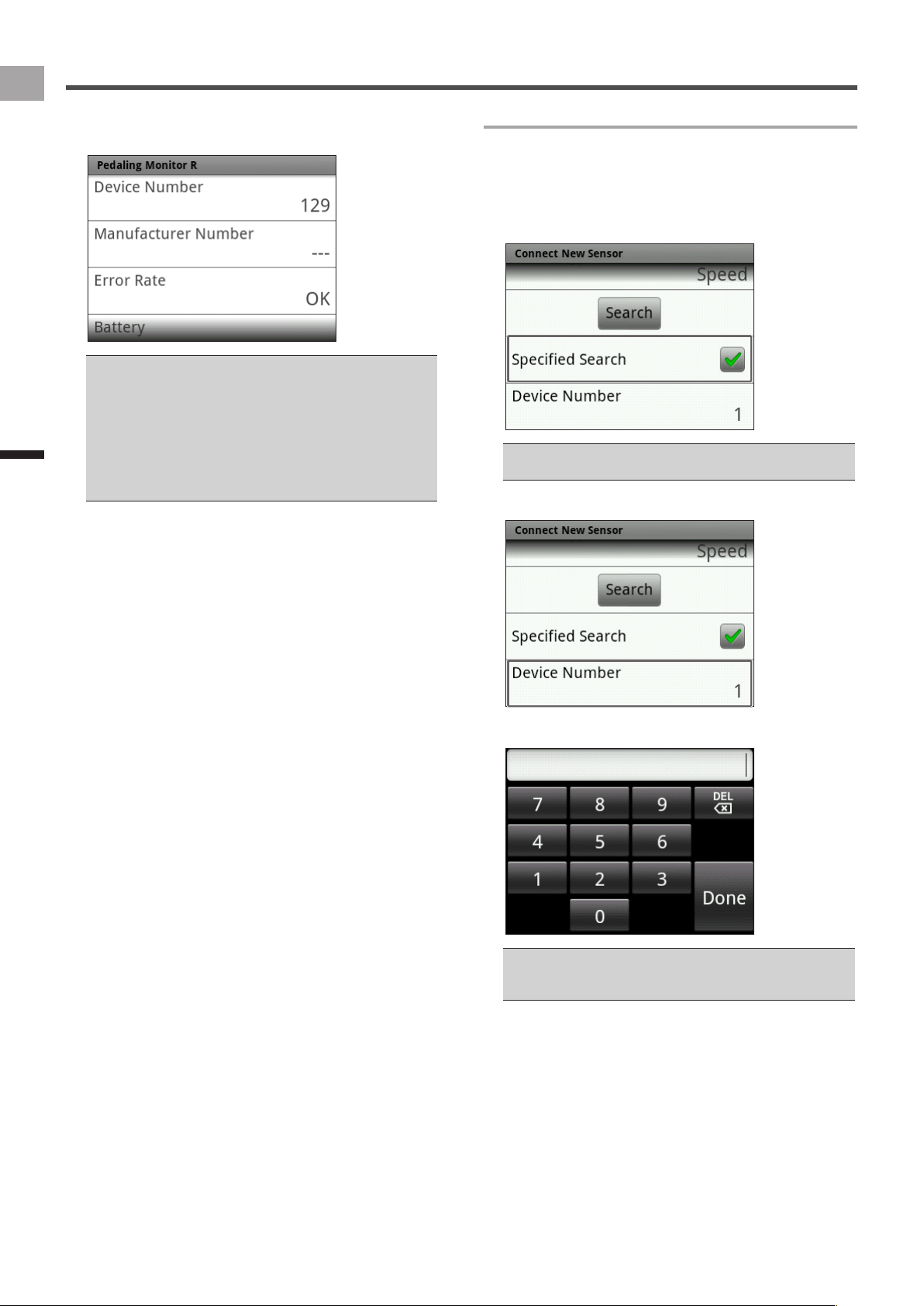
14
EN
Basic Operations
Pairing Sensors
6
Conrmtheinformationfromthesensors.
Conrm that “OK” is displayed in the [Error Rate] area.
If “NG” is displayed in the [Error Rate] area, the sensor •
information is not received properly due to a communication
error. Make sure that the sensor is activated, bring the
device closer to the sensor and try pairing again.
You may not pair with the sensor due to the inuence of •
the 2.4 GHz frequency band. If “NG” is displayed even if
the device is moved closer to the sensor and paired with
it, try again someplace where there is no interference from
microwaves, radio waves, or wireless equipment.
Specifying the device number
If you specify the sensor device number, follow the
procedures listed below before pairing the sensor.
1
Checkthe[SpeciedSearch]checkboxinthe
sensor connection menu.
[Device Number] is displayed in the connection menu.
Refer to the user’s manual of the ANT+ sensor for •
information about how to look up the device number.
2
Tap [Device Number].
3
Input the device number and tap [Done].
If you specify the device number, make sure that the •
specied number is displayed in [Device Number] of the
sensor information conrmation screen.
Loading ...
Loading ...
Loading ...