Loading ...
Loading ...
Loading ...
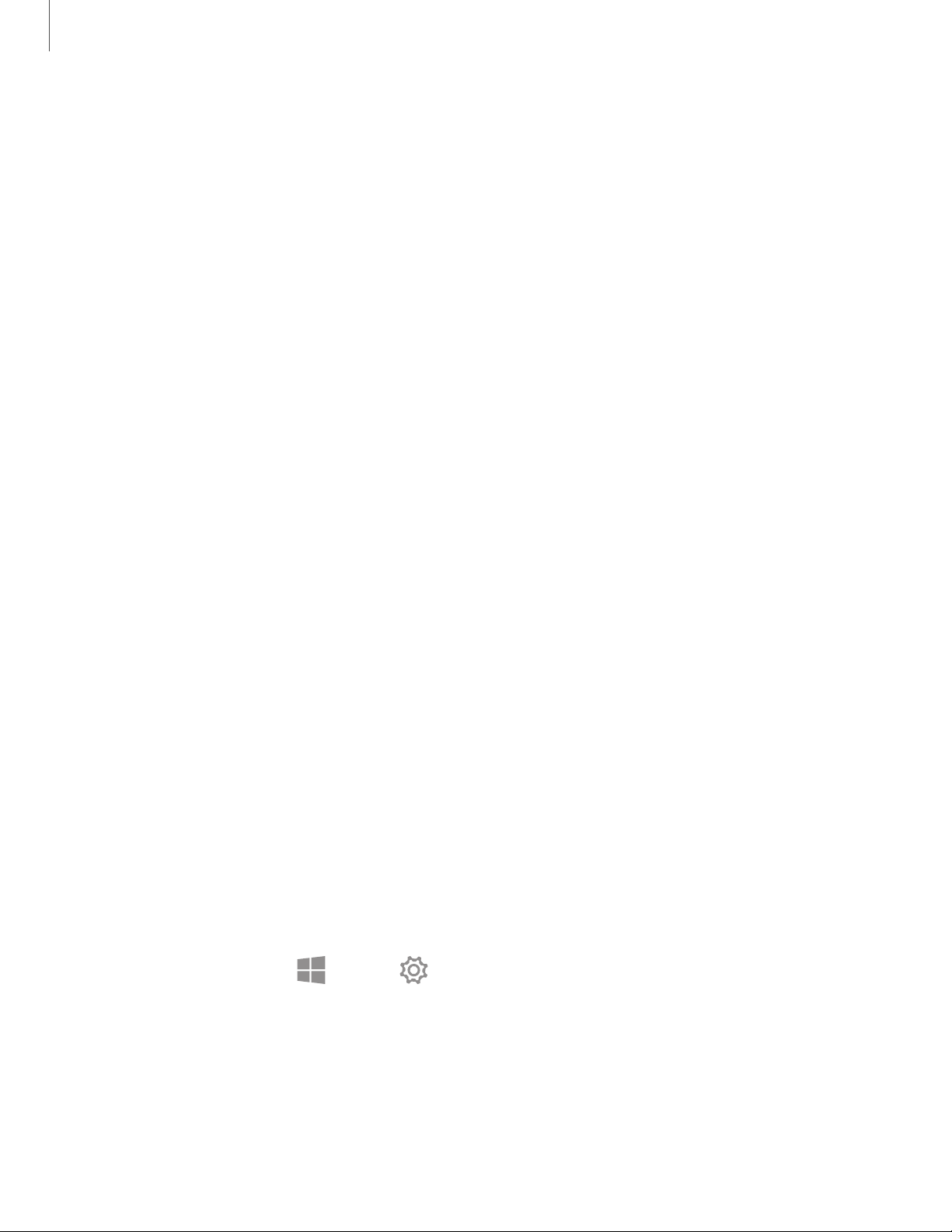
••
••
Settings
3
7
•
Notifications & actions: Select Quick action buttons to display on the action
center panel and change the notification settings.
•
Focus assist: Choose which notifications to prioritize and configure rules to
limit which notifications you receive.
•
Power & sleep: Set the device’s backlight timer. You can also set the Wi-Fi
settings for when the device is in sleep mode.
•
Battery: View battery power information and change the power saving
options.
•
Storage: View memory information for your device and select where new
apps and data are saved by default. The actual available capacity of the
internal memory is less than the specified capacity because the operating
system and default apps occupy part of the memory. The available capacity
may change when you update the device.
•
Tablet mode: Switch to tablet mode and change the related settings.
•
Multitasking: Change settings for multitasking.
•
Projecting to this PC: Project connected devices to this device.
•
Shared experiences: Authorize actions across devices to share content.
•
Clipboard: Manage the clipboard, which stores content that you copy or cut
in Windows.
•
Remote desktop: Connect to and control your device from a remote device.
•
About: Access device information and change the device name or other
settings.
Time and Language
Change settings to control how the device displays the time and date, and select your
country or region.
◌
On the taskbar, tap Start > Settings > Time & language, and tap an option:
•
Date & time: Change the time and date settings.
•
Region: Set your country or region.
•
Language: Add your preferred languages.
•
Speech: Change the settings for the text-to-speech feature.
Loading ...
Loading ...
Loading ...