Loading ...
Loading ...
Loading ...
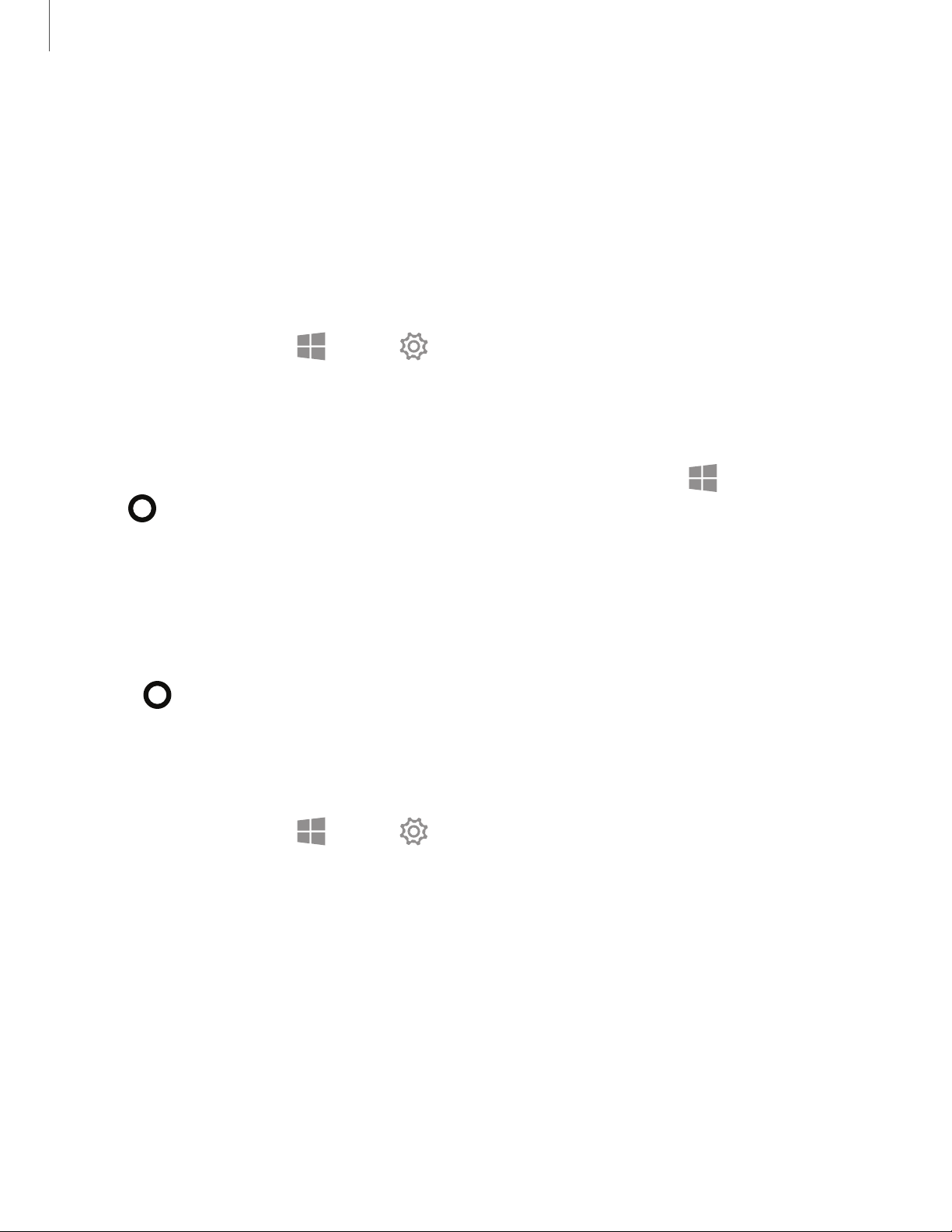
0
0
••
••
==
@
••
••
Get started
10
Update the device
Keep your device up to date by downloading and installing updates, such as service
packs and patches, for the operating system and other Microsoft
®
apps. You must have
a stable internet connection to use this feature.
The device is set to download and install updates automatically.
To check for available updates manually:
1.
On the taskbar, tap
Start > Settings.
2. Tap Update & security > Windows update > Check for updates.
Taskbar
The bottom area of the screen is the taskbar. You can access the Start menu,
launch
Cortana, view notification icons, and more on the taskbar.
Cortana
Search for a wide variety of content on the device or web with a keyword.
•
Tap Type here to search on the taskbar and enter a keyword in the search field.
•
Tap Talk to Cortana to use your voice.
Cortana Settings
Search for a wide variety of content on the device or web with a keyword.
◌
On the taskbar, tap Start > Settings > Cortana, and tap an option:
•
Talk to Cortana: Set up shortcuts and test your microphone.
•
Permissions: Customize your Cortana permissions and history.
•
More details: View more information about Cortana.
Loading ...
Loading ...
Loading ...