Loading ...
Loading ...
Loading ...
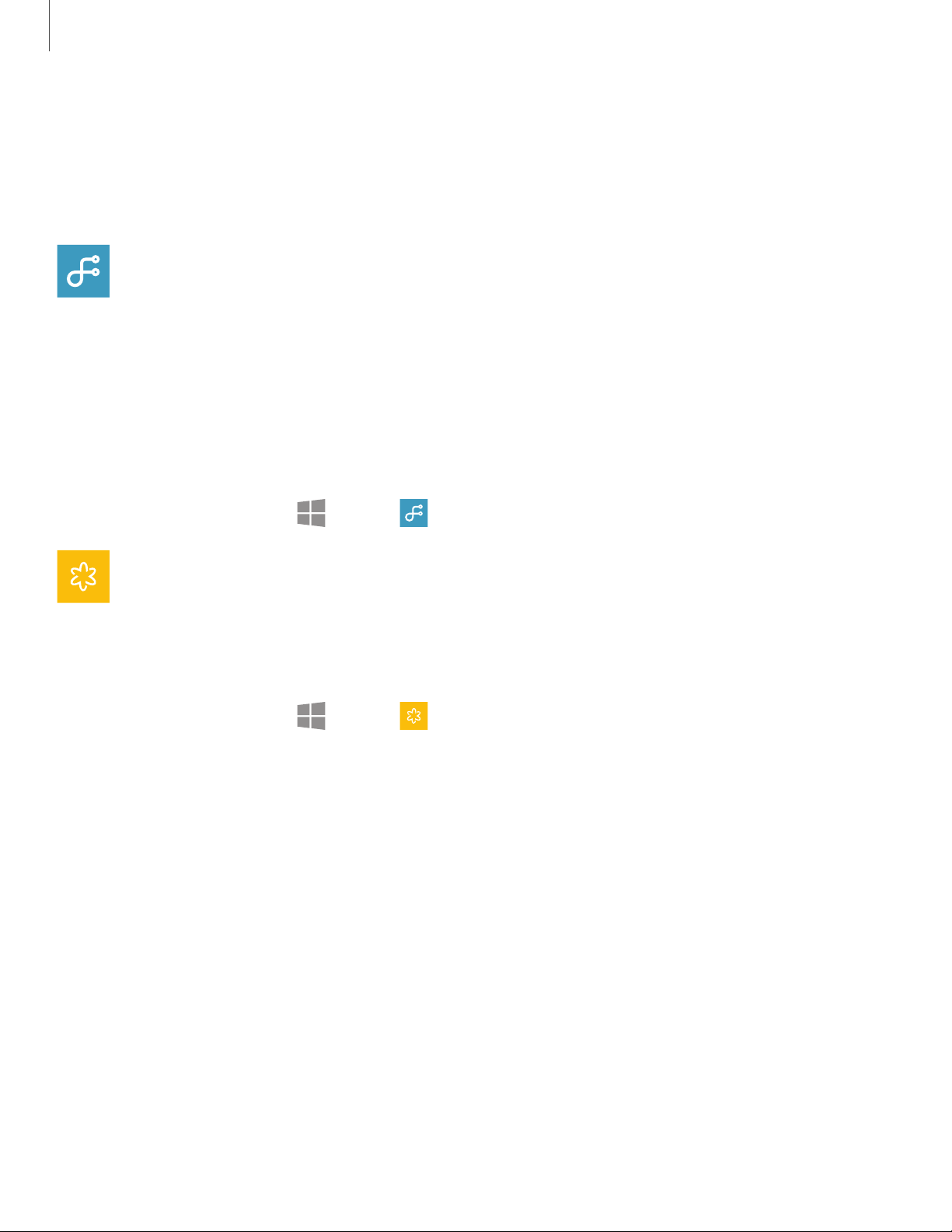
II
••
••
•• II
••
Apps
2
3
Samsung apps
The following apps are either preloaded or downloaded over-the-air to your device
during setup.
Samsung Flow
Connect your phone and device with Samsung Flow. You can then view notifications
and reply to messages from your smartphone on your connected device. You can also
use Mobile hotspot to access the Internet on your device through your phone’s
network connection when other networks are not available.
For more information, visit samsung.com/us/support/owners/app/samsung-flow.
◌
On the taskbar, tap Start > Samsung Flow.
Samsung Gallery
Go to the Gallery to look at the all the visual media stored on your device. You can
view, edit, and manage pictures and videos.
◌
On the taskbar, tap Start > Samsung Gallery.
Th
e following categories allow you to organize your content:
•
Pictures: View pictures and videos in the order they were saved. Content is
organized by date.
•
Albums: Create custom albums to organize your pictures and videos.
•
Stories: Create custom collections of related pictures and videos and share them
with your contacts.
Loading ...
Loading ...
Loading ...